Previously, we looked at how the facial recognition function, aka People View, worked in Lightroom Classic. I figured it would be useful to examine how the facial recognition function works in the cloud based Lightroom ecosystem as well. First off, if you sync your Lightroom Classic catalog to the Lightroom cloud you can certainly sync photos, and if those photos contain faces those faces will be analyzed and allow you to assign names to them. However, the people tags (keywords) assigned do not sync between Lightroom Classic and Lightroom. So, if you have photos in both applications, and you want to utilize the face recognition in both, you have to assign names manually in both.
That said, if you migrate a Lightroom Classic catalog to the cloud, then all assigned keywords should go along for the ride. This is typically for people who are moving from Lightroom Classic to Lightroom and plan to no longer use Lightroom Classic anymore. The main point to keep in mind is that keywords of any type do not sync. From here on out I will only be looking at the feature within Lightroom (on both desktop and mobile).
Enable People View
By default, People View is disabled. Head over to Lightroom > Preferences > General, and toggle the switch to Enable People View. If you had People View enabled and you disable it, then Lightroom will delete all stored face data and no longer analyze new photos. On mobile, the option to enable People View is found under Settings within the Lightroom app. You only need to enable it in one place.
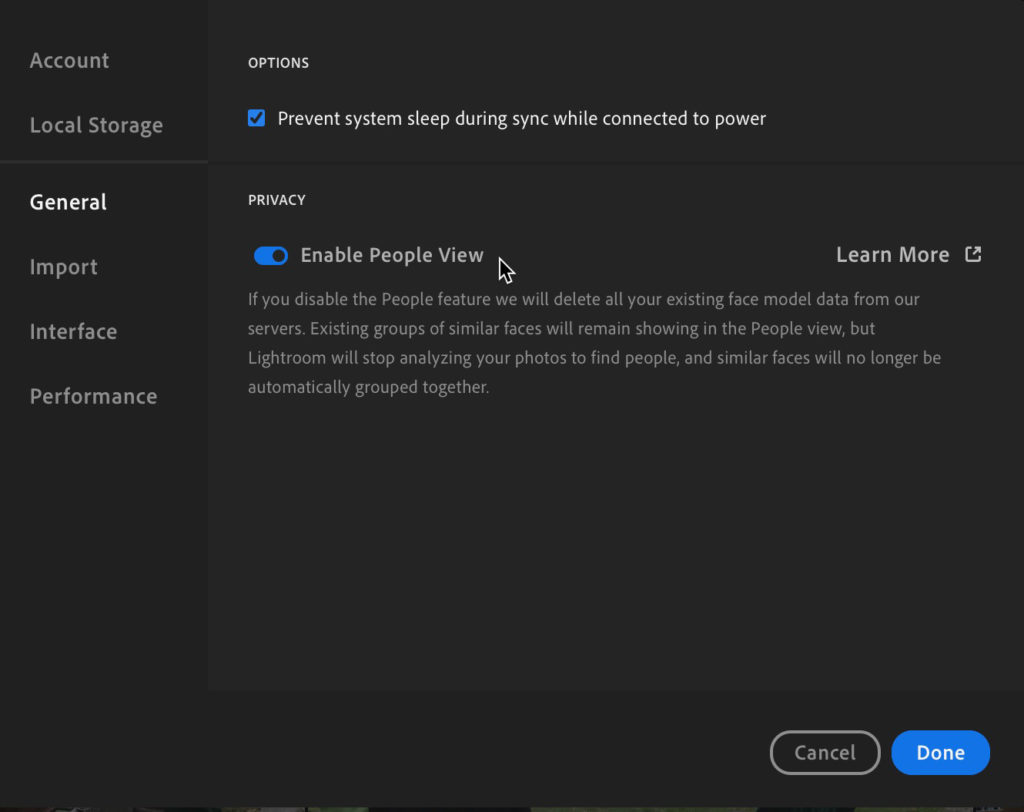
Assign Names to Faces
Facial recognition takes place in the cloud (Adobe servers), and as such, is not immediate. Let’s start with looking at People View as it appears in Lightroom for desktop (Mac and Windows), then later we’ll look at it on mobile. Once enabled, click the People tab in the Photos panel on the left to jump into People view. As faces are analyzed they will automatically be grouped together with like faces.
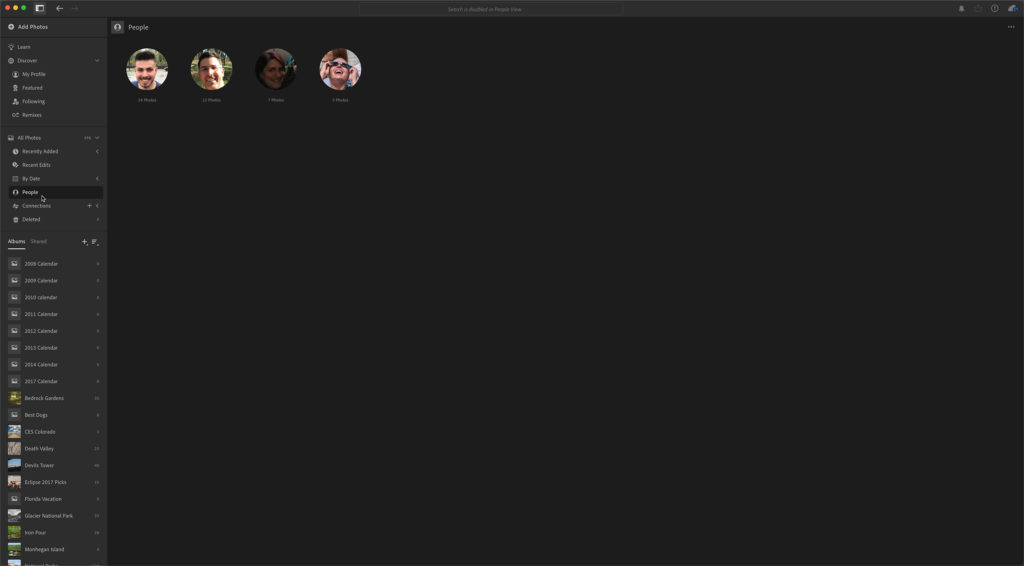
The post Finding People in Lightroom (cloud) appeared first on Lightroom Killer Tips.