Nikon keeps up its rapid pace of updates for its flagship Z 9 camera today with the release of firmware version 4.00. [ Read More ]Original link(Originally posted by Christopher Malcolm)
182 Hits
Look, I think we've all been there, none of us want to have to bring extra stands, tripods/monopods, or even extra cameras just to get behind-the-scenes images (BTS for short from here on out) or video for our websites or social media, even though we'd all love to have that content. After some trial and error, I think I've landed on a fun and flexible solution by using a 360 action camera but there are some things to know before you get started so let’s get into it. [ Read More ]Original link(Originally posted by Joseph Ellis)
210 Hits
Waterfalls are some of the most popular subjects in landscape photography, offering a great way to add a sense of drama and motion to an otherwise still scene. They require some special considerations and techniques to maximize the quality of your images, though. This excellent video tutorial will show you a range of great tips sure to help you take better waterfall photos. [ Read More ]Original link(Originally posted by Alex Cooke)
200 Hits
Lara Jackson is an incredible wildlife photographer, conservation biologist, and children's book author. Over the last few years, Lara has had an incredible journey, becoming highly commended in the Wildlife Photographer of the Year competition to then becoming an ambassador with Nikon and Save The Rhino. I sat down with Lara to discuss this journey in more detail. [ Read More ]Original link(Originally posted by Greg Sheard)
178 Hits
The MacBook Air has long been one of the most popular laptops on the market, offering a fantastic balance of portability, power, and battery life, but many users have been clamoring for a 15-inch version for a few years now. That option has finally arrived, and it looks like a real winner for many users. This great video review takes a look at the laptop and the sort of performance and experience you can expect from it. [ Read More ]Original link(Originally posted by Alex Cooke)
87 Hits
The Apple Vision Pro has been described as "magical" compared to other VR headsets. What sets the Vision Pro apart is not just its impressive displays, apps, and comfort, but primarily its user interface (UI) that relies on eye- and hand-tracking. [ Read More ]Original link(Originally posted by Lee Morris)
68 Hits
There are only a few hours left to take advantage of this years 2023 Complete Video Creators Bundle. Are you ready to improve your video production skills? [ Read More ]Original link(Originally posted by David Strauss)
95 Hits
In photography, faster lenses are better, aren’t they? Many struggle to see the benefits of having a range of f/4 lenses. But, if you start using them, you’ll realize there are good reasons for challenging that assumption. [ Read More ]Original link(Originally posted by Ivor Rackham)
95 Hits
With well over a century of cameras under the industry's belt, there are many niche cameras that have fallen through the cracks of history, with very few remembering them. One example is the early press cameras which are special in their own right. [ Read More ]Original link(Originally posted by Robert K Baggs)
175 Hits
Adobe has released updates for the Lightroom family of apps that include the usual new camera and lens support, performance enhancements, bug fixes, and a few new features. Here’s a look at what’s new, starting with what we can find in Masking. Add and Remove Grain in Masking (LrC and Lr desktop) When you create a new mask, you’ll find there is now a Grain section in the Effects panel that looks just like the Grain options we’re already familiar with in the main Effects panel. By default, Amount is set to 0, and dragging it to the right will add grain to the masked area. If you’ve applied Grain globally (in the main Effects panel), then you can use this...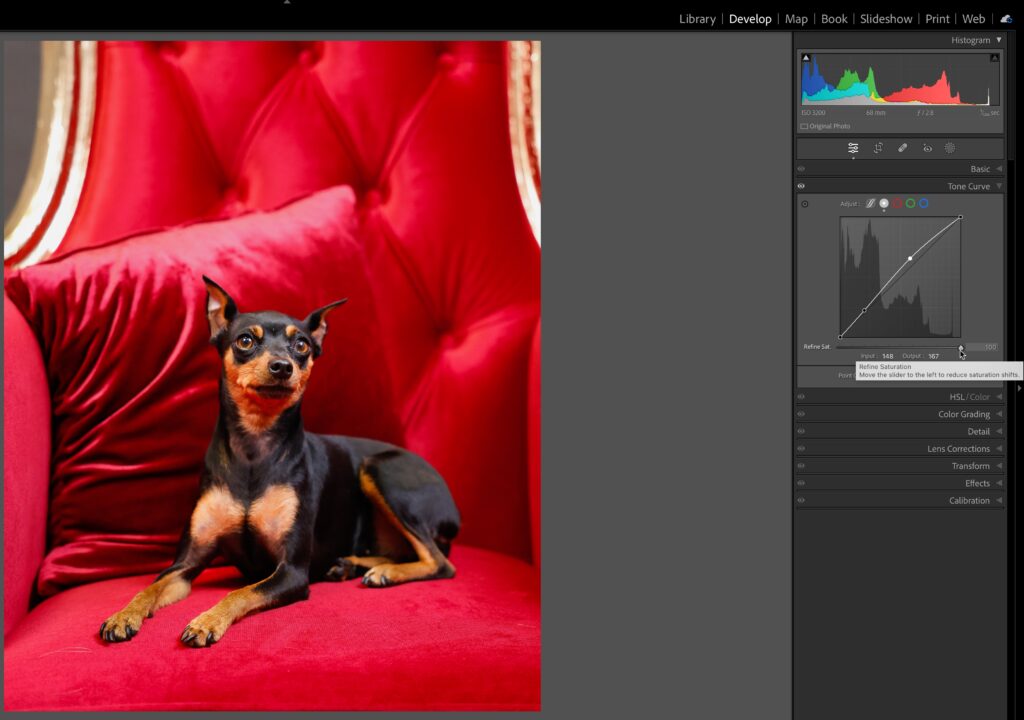
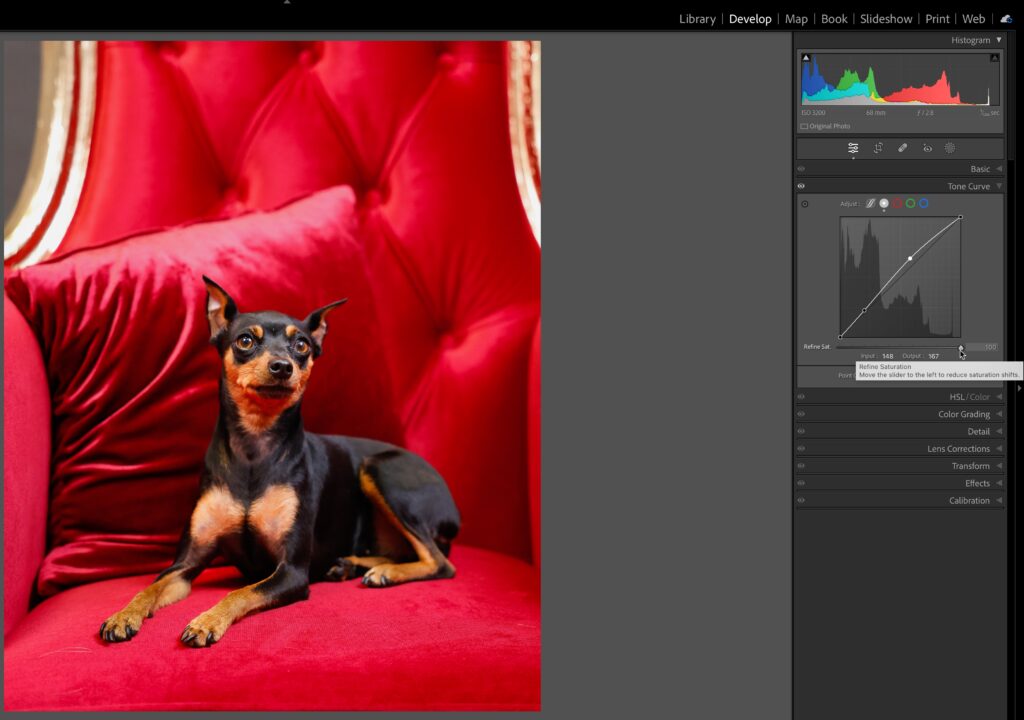
104 Hits
One of the most valuable skills a photographer can learn is how to work with artificial light, as it frees you from relying on the sun and allows you to explore creative ideas that simply would not be possible otherwise. If you are new to working with artificial light, check out this fantastic video tutorial that will show you how you can use flash to capture captivating sports action shots. [ Read More ]Original link(Originally posted by Alex Cooke)
89 Hits
Many have waited for it patiently, and even more can only dream of affording it, but there is one thing you simply cannot deny: the Leica Q3 is a damn good camera. Is it worth the price? To many Leica lovers, undoubtedly. To you? Well, let’s see what it offers first. [ Read More ]Original link(Originally posted by Ondřej Vachek)
116 Hits
When it comes to landscape photography, "good" light is generally thought of as that which occurs around golden hour, with softer, warm rays cascading across the scene. However, we are not always there at the right time, nor are we always lucky enough to get that kind of light. That does not mean you should pack your gear away and head home, though. Harsh light can make for excellent images as well, and this great video tutorial will show you how to get as much as you can out of it. [ Read More ]Original link(Originally posted by Alex Cooke)
113 Hits
If you are looking for beautiful, natural light portraiture and how to pose models effectively, this is a fabulous video set in an amazing location with a professional model. Join Irene Rudnyk behind the scenes on this adventure and watch the magic unfold. [ Read More ]Original link(Originally posted by Greg Sheard)
114 Hits
Imagine being able to effortlessly insert your own face into iconic images or movies or create completely unique images with a particular person using AI. Thanks to the remarkable open-source software Insight Face, this is now achievable with just a few simple steps. [ Read More ]Original link(Originally posted by Lee Morris)
91 Hits
Each week it seems, a new camera is released. And with every new release is the lure of new features promising to make the already easy image-making process even easier. This raises the question, do the benefits of easily creating images outweigh the potential benefits we might gain from taking a more challenging approach? [ Read More ]Original link(Originally posted by John Ricard)
80 Hits
It is one thing to be able to create a compelling image in isolation, but many of the best photographers have a recognizable style that unifies their entire portfolio and makes it easy to pick out one of their shots. Do you need a style to find success, though? This interesting video essay explores the topic and if styles are a crucial part of like as a photographer. [ Read More ]Original link(Originally posted by Alex Cooke)
154 Hits
Adobe Lightroom was once where you imported all your images into collections and then made some small tweaks before exporting to Adobe Photoshop. Now, it is a complex beast in its own right and can manage entire post-production workflows in some instances. [ Read More ]Original link(Originally posted by Robert K Baggs)
92 Hits
The Remove Tool in Adobe Photoshop is a very handy tool, but did you know it can do more than just remove? In this video, PiXimperfect shows us three brilliant ways to make the most of this tool to make your editing workflow even easier. [ Read More ]Original link(Originally posted by Greg Sheard)
182 Hits
The post 11 Tips for Pro-Level Conference Photography appeared first on Digital Photography School. It was authored by Darren Rowse. Looking to elevate your conference photography? You’ve come to the right place. We’ve compiled a treasure trove of tips that will empower you to take your conference photos to new heights. From ensuring you’re equipped with the right gear to tricks for capturing those candid, authentic moments, we’ve got you covered. Conference photography isn’t just about creating record shots; it’s about capturing the essence of knowledge exchange, the thrill of networking, and the stories that unfold in these vibrant settings. So join us as we uncover the techniques that will enable you to create visually engaging and impactful images. Get ready...

91 Hits