Congratulations to Max Foster for winning the Discovery Landscape Photography Assignment with the image, “The Citadel.” See more of Foster’s photography at maxfosterphotography.com. View the winning image and a selection of submissions in the gallery below. And be sure to check out our current photography assignment here and enter your best shots! [See image gallery at www.outdoorphotographer.com] The post Discovery Landscape Photography Assignment Winner Max Foster appeared first on Outdoor Photographer. Original linkOriginal author: Staff
401 Hits
For those photographers looking for a light and compact telephoto zoom for the Sony system, wait no longer. The Tamron model is here and made to impress. [ Read More ]Original linkOriginal author: James Madison
390 Hits
Photo By Philip Slotte Today’s Photo Of The Day is “Coastal Cave” by Philip Slotte. Location: Nynäshamn, Sweden. “This photograph was captured in my hometown of Nynäshamn in Sweden, on the small peninsula of Knappelskär,” explains Slotte. “To capture this image, I walked as far into the cave as I could and mounted my camera on my tripod. I put the camera on interval shooting and walked out to the opening of the cave to give it some sort of scale.” Want to get your images in the running for a Photo of the Day feature? Photo of the Day is chosen from various galleries, including Assignments, Galleries and Contests. Assignments have weekly winners that are featured on the website homepage, Facebook, Twitter and Instagram....
444 Hits
The post Fine Art Landscape Photography: The Complete Guide appeared first on Digital Photography School. It was authored by Rick Ohnsman. Perhaps you’ve heard the term fine art landscape photography. But is fine art landscape photography something you should aspire to make? And what distinguishes a fine art photograph from a snapshot? In this article, I’m going to explain everything you need to know about fine art landscape shooting. I’ll start by explaining what it actually is – and I’ll go on to give you plenty of tips you can use to improve your own landscape photos! Let’s get started. What is fine art landscape photography? Some terms are hard to define, and fine art photography falls into that category. “There...

664 Hits
Smartphone cameras nowadays are extremely capable. But are you making the most out of yours? [ Read More ]Original linkOriginal author: Nicco Valenzuela
429 Hits
When photographer Paul Zizka set off to skate the length of Lake Minnewanka in Banff National Park, he knew it would be a great day out no matter what he found. For one, skating is an exhilarating way to access the backcountry. It requires perfect conditions: thick enough ice and a smooth, snow-free surface. When the conditions aligned on that frigid January day, it would make for a memorable outing, covering about 30 miles round-trip on the frozen lake. For a few weeks every winter, Banff’s largest lake turns into one of the world’s finest ice rinks. Laurel Carlton enjoys a skate at Lake Minnewanka, Banff National Park. Toward the far end of Minnewanka, he stopped in his tracks, astounded. A...

524 Hits
A few years back I wrote a lifetime review on the Canon EOS 5D II. Since then I upgraded to the Canon EOS 5ds and 5DS R cameras, 5 years down the line I thought it apt to have a detailed look at them. [ Read More ]Original linkOriginal author: Scott Choucino
357 Hits
Photo By Menx Cuizon Today’s Photo Of The Day is “Winter Wonderland” by Menx Cuizon. Location: Yosemite National Park, California. Want to get your images in the running for a Photo of the Day feature? Photo of the Day is chosen from various galleries, including Assignments, Galleries and Contests. Assignments have weekly winners that are featured on the website homepage, Facebook, Twitter and Instagram. To get your photos in the running, all you have to do is submit them. The post Photo Of The Day By Menx Cuizon appeared first on Outdoor Photographer. Original linkOriginal author: Staff
404 Hits
The post Is it Time to go Full Frame? Weigh These Pros and Cons Before You Decide appeared first on Digital Photography School. It was authored by Bruce Wunderlich. Has anyone ever said to you, “That’s a nice photo; you must have an expensive camera”? According to photography legend Ansel Adams, “The single most important component of a camera is the twelve inches behind it!” Your camera is simply a tool, one that you use to create your vision of the scene in front of you. A camera can only do what you tell it to, so it’s not going to capture that “nice photo” all by itself. But what if a camera doesn’t perform up to your expectations? Then it may be...

330 Hits
It’s 2021, and if you haven’t backed up your Lightroom Catalog in a while (or maybe ever), well…there no day like today, right? Having a corrupt catalog is pretty rare thankfully, but it does happen (it has happened to me), and backing up your catalog is so easy (literally one click), there’s no reason not to do it right now. Above: The dreaded “Corrupt Catalog” dialog. I hope you never see this in real life. Or worse yet, the one that says “This catalog could not be opened due to an unexpected error” Remember, without a backup, if your LR Classic catalog becomes corrupt you’ve lost all your edits. All your organization. All your star ratings, pick flags, photo books you...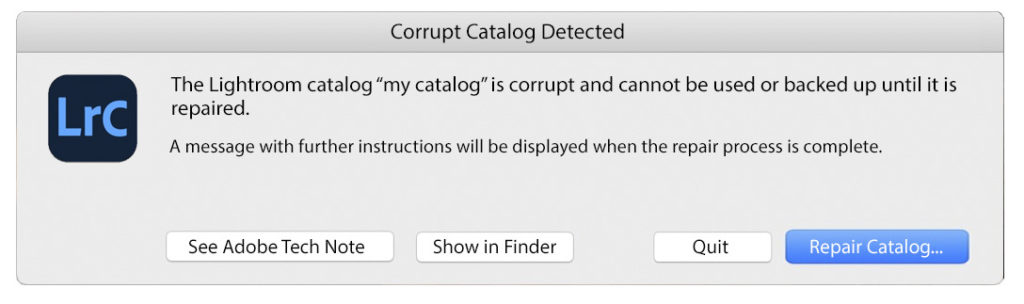
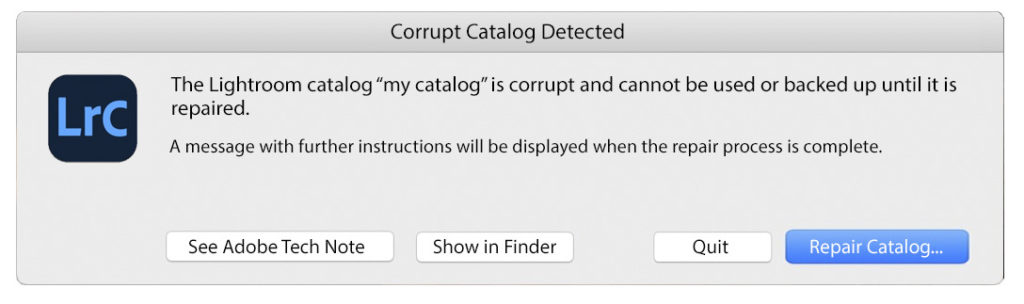
338 Hits
I begin this week’s tip with a definition: Composure – The state or feeling of being calm and in control of oneself. To create a good composition, it’s beneficial to remain calm and composed when the light, animal, wind, water flow, etc., all fall into place. When everything is perfect, excitement overwhelms the brain. During these times, it’s essential we remain calm to apply the rules of good composition. Composure and composition have the same derivative and I love how they interconnect relative to photography—stay composed to create good compositions! When my camera is to my eye and the photo gods bestow me perfect conditions, I experience a rush of adrenalin. I temper my impulsivity, focus on how to arrange the...

389 Hits
The Canon EOS R5 has been out for a little while now and has been in the hands of a lot of photographers for several months. This great video review takes a look at the EOS R5 and how it has held up after six months of usage. [ Read More ]Original linkOriginal author: Alex Cooke
411 Hits
Artificial Intelligence is the next step in image editing, so find out how you'll edit your portraits of tomorrow with this tutorial on editing portrait images using Luminar AI. [ Read More ]Original linkOriginal author: Jason Parnell-Brookes
531 Hits
Photo By David Shield Today’s Photo Of The Day is “Kachina Tree” by David Shield. Location: Boynton Canyon, Arizona. “Since I noticed an image of the rarely photographed Boynton Canyon tree a few years ago, I’ve been searching the internet for as many clues as possible for its location,” says Shield. “After some intense research, I was finally ready to make the unmarked trek to what I believed to be the location of this tree. I started out well before sunrise to give me a chance to photograph the tree before the sun rose high enough to burn out details of the tree’s foliage. On my second attempt, I found what I had been searching for. For me, the tree has...
0 Hits
The post When NOT to use a Polarizing Filter appeared first on Digital Photography School. It was authored by Gavin Hardcastle. There are times when a using a polarizing filter is a bad idea. Yes, I just blasphemed against the gods of landscape photography. Not using a polarizing filter for landscape shooting could be considered sacrilegious in some circles, and indeed, I myself have written ad nauseam about the importance of this simple yet powerful photographer’s tool. However, today I’m going to selectively contradict myself. Because while a circular polarizing filter can hugely improve your photographs in most outdoor photography situations, there are times when leaving that shady piece of glass off the lens can actually give better results. And that’s what...

324 Hits
Advice on how to improve at photography is always welcome, but even more so at the moment as we suffer through a pandemic that is affecting all of our creativity and motivation. Here are three simple ways to improve your photography. [ Read More ]Original linkOriginal author: Robert K Baggs
374 Hits
With film photography becoming more and more popular, it’s no wonder people are branching out into surf and film photography. [ Read More ]Original linkOriginal author: James Madison
341 Hits
Photo By Jody Partin Today’s Photo Of The Day is “Weather Watcher” by Jody Partin. Location: Crow’s Nest Natural Area Preserve, Virginia. Want to get your images in the running for a Photo of the Day feature? Photo of the Day is chosen from various galleries, including Assignments, Galleries and Contests. Assignments have weekly winners that are featured on the website homepage, Facebook, Twitter and Instagram. To get your photos in the running, all you have to do is submit them. The post Photo Of The Day By Jody Partin appeared first on Outdoor Photographer. Original linkOriginal author: Staff
0 Hits
The post How to Create and Shoot Night Portraits appeared first on Digital Photography School. It was authored by Sean McCormack. If you limit your portrait photography to daylight, you’re missing out on a chance to get some really cool night portraits. So whether you just want to do a better job capturing portraits at night, or whether you want to know how to light a night scene from start to finish, there’s something in this article for you. Read on to get some tips to help you create and shoot stunning night portraits! Get off Automatic mode If you’re using your camera in Automatic mode, you’ll find one of two things will happen: With the flash off, you’ll get a...

351 Hits
Selling your photographs as prints for someone's wall is both a gratifying experience and a useful revenue stream, but it's not easy to do. So, why is it so difficult to sell prints? [ Read More ]Original linkOriginal author: Robert K Baggs
314 Hits