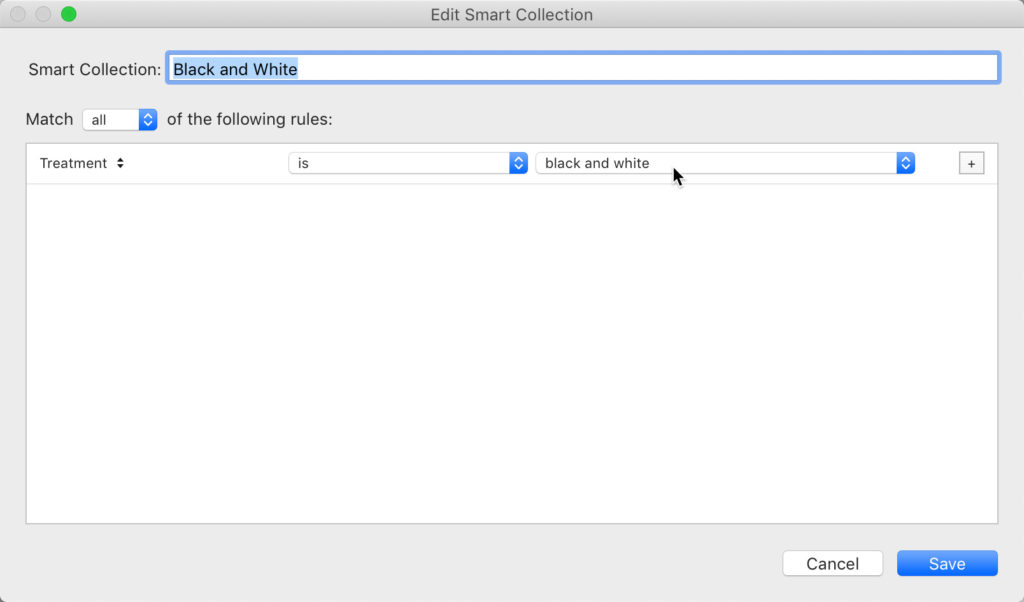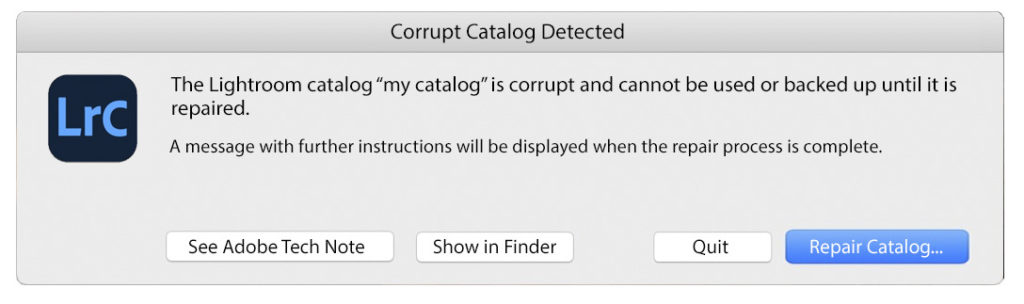The post How to Create a Vignette in Photoshop appeared first on Digital Photography School. It was authored by Megan Kennedy. Do you want to know how to create a vignette in Photoshop? In this article, we’ll show you a step-by-step method to do just that. And by the time you’re finished, you’ll be able to apply a vignette to any digital photograph quickly and easily. Let’s get started. A subtle vignette added in Photoshop. Canon 5D Mark IV | Canon EF 100-400mm f/4.5-5.6L IS II USM | 1/125s | f/5 | ISO 100 What is a vignette? In photography, a vignette is any shadowy darkness that appears around the periphery of an image. Like this: An artificial, highly-exaggerated example of...