KENDALL CAMERA CLUB BLOG FEED
The Ultimate Miami Photography Club Since 1977
Pergear has introduced the second-generation 12mm f/2 lens, bringing improvements in design and functionality to this affordable APS-C wide angle lens. Here’s a closer look at what the new Pergear 12mm f/2 II lens has to offer. [ Read More ]Original link(Originally posted by Alex Coleman)
Natural light portrait photography demands a nuanced understanding of how light interacts with the environment. By learning to read and work with available light, you can transform challenging conditions into opportunities for creating captivating portraits that stand out from the crowd. [ Read More ]Original link(Originally posted by Alex Cooke)
Setting ambitious goals in photography requires more than just dreaming - it demands consistent, deliberate action to transform those aspirations into reality. Whether you're looking to start a wedding photography business or launch a creative project, understanding how to effectively bridge the gap between vision and execution can make all the difference in your success. [ Read More ]Original link(Originally posted by Alex Cooke)
Feeling stuck in your photography journey can be frustrating, especially when it's easy to think new gear will solve your problems. Instead of relying on temporary fixes, it’s a good time to rethink your approach and rediscover your creative spark. [ Read More ]Original link(Originally posted by Alex Cooke)
Having infinite resources for many of the locations we frequent for landscape photography is what makes it so accessible to anyone and everyone. The downside is that we tend to plan out everywhere we go, every shot we want to take, and thus we never really get a chance to develop our vision as photographers. [ Read More ]Original link(Originally posted by Alex Armitage)
Your Best Winter Photographs Welcome to the first Critique the Community Contest of 2025! Since it is deep winter in the Northern Hemisphere, we decided to make this month's theme "Winter." You can submit any image you've taken that captures cold, winter, or freezing elements. This theme isn't reserved for landscapes only, so feel free to submit your best portraits or product shots as well. Rules This contest is 100% free to join Each photographer may submit up to 3 images Each photograph must include a small description that includes details about how the photograph was taken, what post processing was... [ Read More ]Original link(Originally posted by Patrick Hall)
There’s always been a gaping hole in Canon’s APS-C strategy. While there are plenty of competent APS-C cameras from the company, it hasn’t always produced the professional lenses to match the bodies. [ Read More ]Original link(Originally posted by Wasim Ahmad)
Isn't it great to have a crystal ball to tell us our future and what's around the next corner? Unfortunately, there is no such thing, and we must live life, make mistakes, and move on. I wish I had one, especially when I started my photography journey. Here are five things I had to learn the hard way. It’s Not About the Gear We have all been there before: a new camera or lens is announced, dangling on a string like a carrot. We are urged to grab our wallets and wait for FedEx to deliver them to our doorstep. Don’t get me wrong; gear is essential, and you need it to achieve... [ Read More ]Original link(Originally posted by Justin...
I go through many a season with my gear. Sometimes it's Nikon season; other times, it's Panasonic or Fuji season. But no matter how many times I try to downsize, I always end up back where I started: with too many cameras. [ Read More ]Original link(Originally posted by Wasim Ahmad)
For the past few months, you have been dropping subtle hints to your family about the camera you would love to own, and you have also been dreaming about your first shoots with your much-desired new camera. Christmas morning arrives, and the excitement of opening that box under the tree is palpable. It finally arrives in your hands; you tear open the wrapping paper and open the box, only to discover some socks and a knitted sweater inside. All is not lost... [ Read More ]Original link(Originally posted by Greg Sheard)
Photographing a place with a rich history or unique features forces you to approach it with fresh eyes. The struggle to avoid clichés and create something original is what makes these moments so rewarding. [ Read More ]Original link(Originally posted by Alex Cooke)
Hi, everybody – I’m back from my holiday break (really enjoyed it, and although the College football gods were not awesome to me, there’s still NFL hope. If the Bucs beat the Saints this Sunday, we win the NFC South and head to a home Playoff game, so there’s that). Now, it’s a new year full of new opportunities and possibilities, so let’s get right to it. If, like me, you like to embed your copyright and contact info directly into your images (handy in case you share images on Instagram, FB, X [formerly Twitter], etc.), then it’s time to update your Lightroom Classic copyright info template for 2025 for the new images you take and import this year. It’s really simple...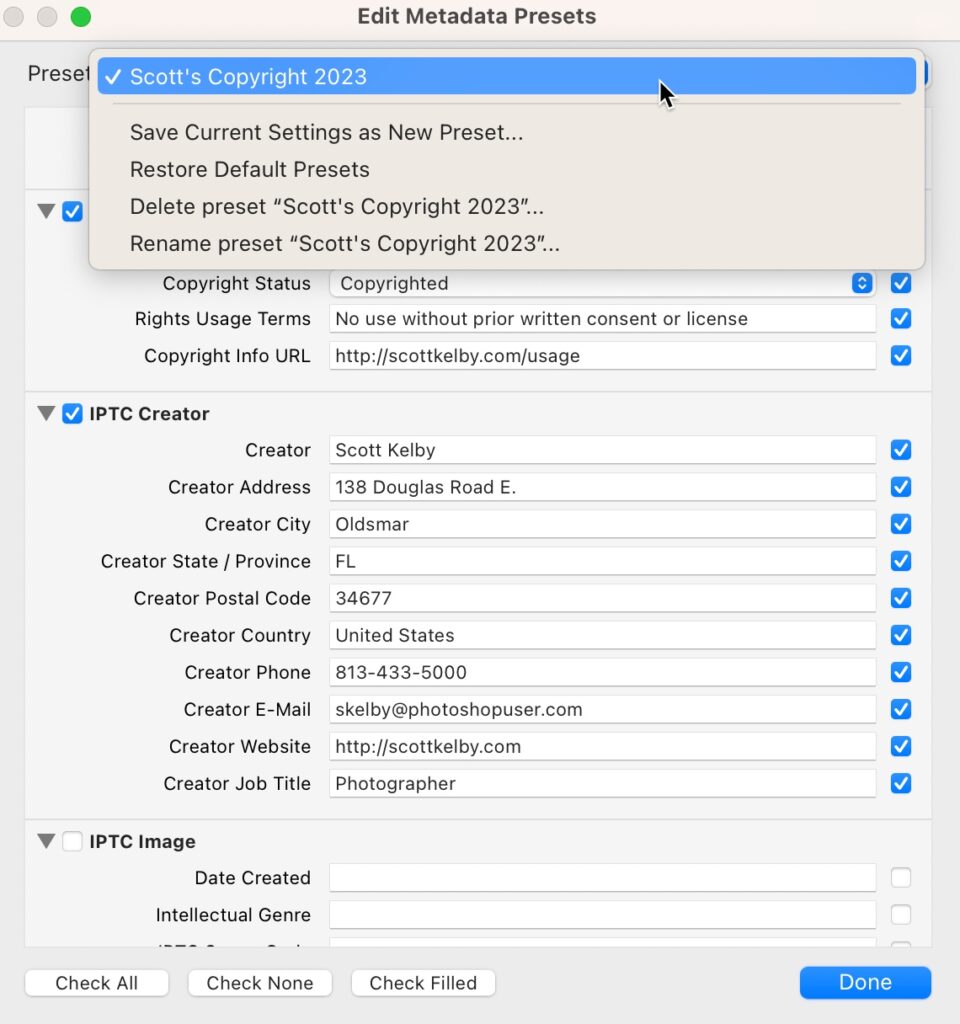
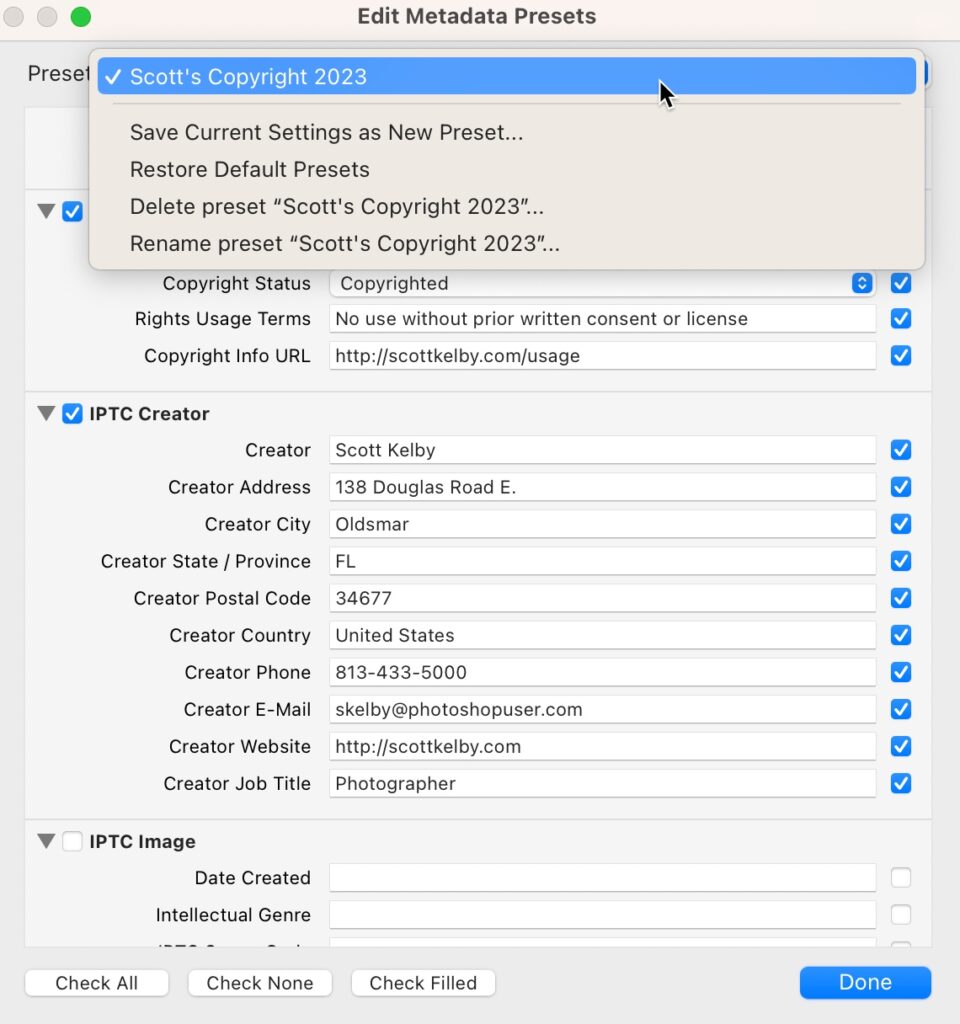
Balancing ambient and artificial light is one of the most valuable skills you can develop. Understanding how to control light gives you more flexibility and precision in your work. [ Read More ]Original link(Originally posted by Alex Cooke)
Even with the best gear, a stunning location, and perfect light, your photos can still fall flat. The key lies in composition. It’s a skill that evolves over time and one you’ll always have room to improve. [ Read More ]Original link(Originally posted by Alex Cooke)
When it comes to autofocus, today’s flagship cameras are pushing the boundaries of technology. The Canon EOS R1 and Sony a1 II represent the cutting edge of what’s possible, offering advanced tracking systems powered by AI processors. But how do these systems hold up in real-world scenarios? [ Read More ]Original link(Originally posted by Alex Cooke)
If you like seascape photography, Donegal is for you. As you'll learn in this video, it has some of the most photogenic coastlines in Europe. [ Read More ]Original link(Originally posted by Michael Breitung)
I have had the opportunity of working as an Artist in Residence for the National Park Service four times. The last residency was for Buffalo National River in Arkansas. In the spring of 2020, I got a call from one of the managers for the National Forest Service in Wyoming, wanting to know if I would be interested in coming to Wyoming to do a residency there in Bighorn National Forest, which I was glad to do. So, in early September 2020, I loaded up my gear into my Bronco and headed to Wyoming! [ Read More ]Original link(Originally posted by Nathan McCreery)
Creativity is often tied to a photographer's success. Many approach it incorrectly and wonder why their photography fails. Here's how to approach creativity, freeing yourself from the mundane images everyone else shoots. [ Read More ]Original link(Originally posted by Ivor Rackham)
Hard work can often outpace natural talent in photography. The learning curve may seem steep, but dedication to developing skills and creativity can open doors that talent alone won’t. [ Read More ]Original link(Originally posted by Alex Cooke)
White balance is a tool for shaping the mood and tone of your image. Whether it’s the chill of a winter morning or the warmth of a glowing sunset, white balance offers control over how your viewers feel when they look at your work. [ Read More ]Original link(Originally posted by Alex Cooke)