KENDALL CAMERA CLUB BLOG FEED
The Ultimate Miami Photography Club Since 1977
Limiting yourself to a single fixed lens can transform how you see and capture your surroundings. It's a deliberate constraint that makes you rethink every shot and pushes you to become more creative in your photography. [ Read More ]Original link(Originally posted by Alex Cooke)
Improving your photography isn't just about mastering the technical aspects; it involves insights gathered from real experiences. Understanding the subtle lessons beyond the basics can dramatically shape your photographic journey. [ Read More ]Original link(Originally posted by Alex Cooke)
You're set to capture something amazing with your camera, but where should you begin? Without a clear process, it's easy to rush, overlook details, or end up with photos that miss the mark. Let’s outline a simple, repeatable approach to help you slow down, capture more, and make each shot count. [ Read More ]Original link(Originally posted by Justin Tedford)
Efficient editing in Lightroom or Camera Raw can significantly elevate the quality of your landscape photos without overwhelming you with complexity. Learning focused techniques helps you produce professional-level results consistently. [ Read More ]Original link(Originally posted by Alex Cooke)
The most valuable skill you can learn in photography might not be what you expect. It’s about taking the ordinary things you see every day and making them stand out visually, transforming the mundane into something striking. [ Read More ]Original link(Originally posted by Alex Cooke)
The export process in Lightroom Classic helps you efficiently share your images exactly as you envisioned them. However, without the right export approach, even your best edits might not translate well across different platforms or devices. [ Read More ]Original link(Originally posted by Alex Cooke)
Dodging and burning can dramatically shape how an image looks, guiding the viewer's eye exactly where you want it. Understanding this skill will elevate your editing, making your subjects pop without relying on overly complex edits. [ Read More ]Original link(Originally posted by Alex Cooke)
Sigma recently released the Sigma 300-600mm f/4 DG OS Sports lens, and it has quickly gained attention for good reason. Professional sports and wildlife photography often demands top-tier lenses, usually prime optics around 600mm, but these come with steep price tags. Sigma's newest lens offers substantial savings, priced significantly lower than comparable prime lenses, while providing impressive zoom flexibility and performance. [ Read More ]Original link(Originally posted by Alex Cooke)
If you haven't seen the new series "Adolescence" on Netflix, it is by far one of the best cinematic experiences of 2025. The four-part drama is being praised not only for its intense subject matter and acting but also because each episode was filmed in a single take with no camera cuts or movie magic transitions. Let's take a look behind the scenes to see how it was filmed. [ Read More ]Original link(Originally posted by Patrick Hall)
Preparing for your first wedding is exciting yet daunting. Getting it right can set the foundation for your career and build your confidence. [ Read More ]Original link(Originally posted by Alex Cooke)
Looking for a super-telephoto zoom lens for wildlife photography? The new Sony 400-800mm f/6.3-8 G OSS might be the perfect choice. David Schloss, editor at Imaging Resource (Outdoor Photographer’s sister site), recently put this long-range powerhouse to the test. Check out his in-depth review and video at the end of this article. Sony 400-800mm for Wildlife and Aviation Photography Designed for wildlife, sports, and aviation photography, this lens offers unprecedented reach at a competitive price ($2899). However, Schloss’s review highlights both its strengths and limitations. During his field test at Shawangunk Grasslands National Wildlife Refuge, he captured sharp images of distant birds in flight—shots that photographers with shorter telephoto lenses couldn’t get. Paired with Sony’s AI subject detection autofocus, the lens...

Photography is both an art and a skill that takes years to master, yet the journey itself offers invaluable insights. The technical aspects matter far less than developing your creative vision and overcoming the psychological barriers that prevent you from capturing exceptional images. [ Read More ]Original link(Originally posted by Alex Cooke)
Most photographers are taught early on that soft light is the go-to for portraits, and hard light should be avoided whenever possible. But the truth is, the “best” lighting for a photo always depends on what the photographer wants to create. [ Read More ]Original link(Originally posted by Pye Jirsa)
Canon has unveiled a new ultraportable camera in its lineup: the PowerShot V1. [ Read More ]Original link(Originally posted by Christopher Malcolm)
The smudge and blur tools in Photoshop might seem unnecessary or even damaging at first glance. If you've ever tried using these tools, you've probably noticed they're slow, appear destructive, and generally seem to offer little practical benefit in your workflow. [ Read More ]Original link(Originally posted by Alex Cooke)
The post World Backup Day 2025 appeared first on Digital Photography School. It was authored by Sime. A lesser known celebration for a day that, as a photographer / content creator / filmmaker / regular person that takes photos of their kids on their phone.. (everyone!) SHOULD be at the top of your calendar! World Backup Day! – March 31st! March 31st each year, we all encourage each other to BACKUP! In my case it’s to make sure my directly attached external drive is backed up to my NAS (I’ve been using Synology NAS for years, and that’s how we arrived here!) and, I also use it to remind my wife to do her once-a-year backup of her ageing laptop! (trust...
Canon's latest addition to its lens lineup, the RF 20mm f/1.4 L VCM lens, is designed specifically with both video and photo creators in mind. With a notably wide focal length and impressive low-light capabilities, it's worth a look. [ Read More ]Original link(Originally posted by Alex Cooke)
I did a short video to show one of the most powerful yet underrated, or underestimated, or under-something tools in all of Lightroom – check it out below: I use this tool almost every day, and it’s a boss!!!! Coming in May: The Lightroom Conference (and you’re invited) It’s happening May 13th and 14th (with a free bonus pre-con session on May 12th). It’s two+ full days, with two simultaneous training tracks and an instructor team made up of the very best in the business. Best of all, it’s all online and so affordable that anybody can be a part of it. These are the Lightroom superstars we’re bringing together to make this the Lightroom training event of the year, and...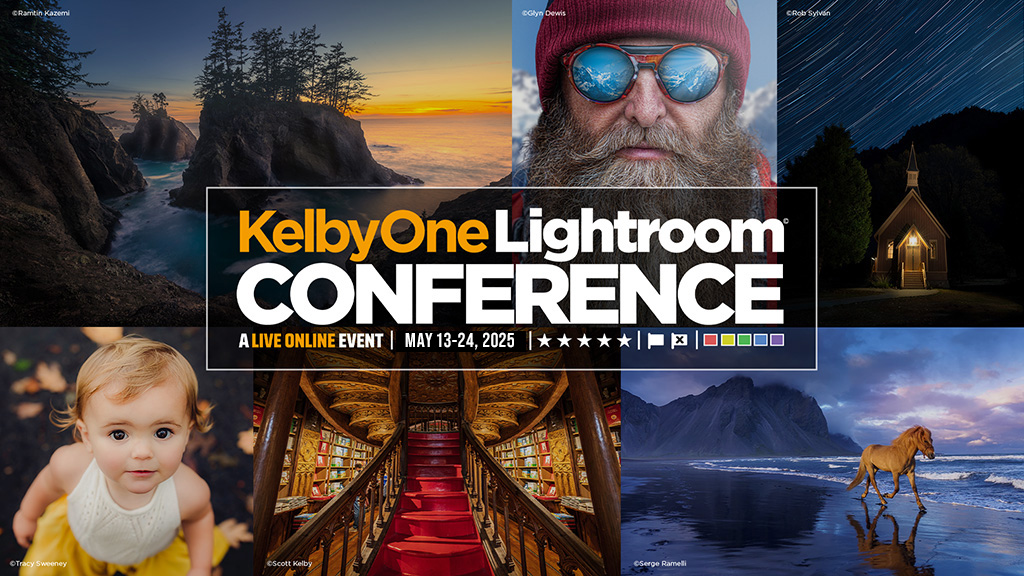
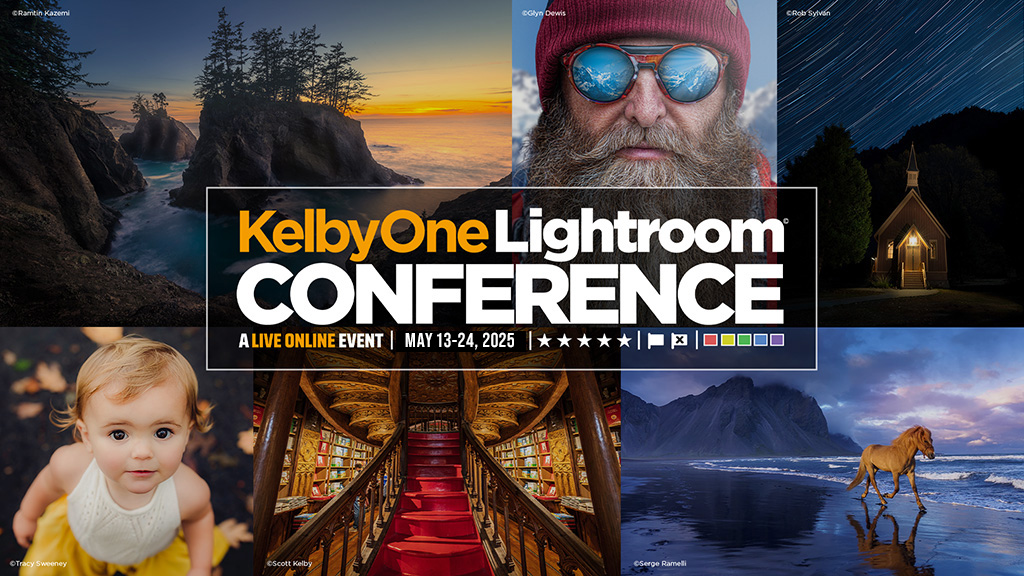
I don’t usually write about price drops, but RED Cinema and Nikon today announced a major one I think is worth the ink. [ Read More ]Original link(Originally posted by Christopher Malcolm)
As a travel photographer who has spent years chasing waves across the globe, finding the right water housing has always been a challenge. I’ve lugged around massive setups like AquaTech’s housings, which offer great protection but take up a ridiculous amount of space and weight in my bag. When I discovered the Joby Sea Pal, I was skeptical—could a lightweight, budget-friendly water housing really meet the demands of professional ocean photography? After months of testing it in various conditions with my iPhone 11 Pro Max, I can confidently say: yes, it can. [ Read More ]Original link(Originally posted by Chandler Borries)