KENDALL CAMERA CLUB BLOG FEED
The Ultimate Miami Photography Club Since 1977
The post Weekly Photo Challenge – Artificial Light appeared first on Digital Photography School. It was authored by Sime. There’s no question that when we start out in photography, at some point, we find ourselves needing to add light to an image we have in our mind. But you only use ‘natural light’ I hear you say? Well, flash is available, so is a desk lamp or a torch – this is the week to try them out! This week’s photo challenge is ‘Artificial Light’ you can use any light source that isn’t the sun (or you can combine the sun with artificial) for your photo. Use the hashtag #dPSLight Light comes in MANY shapes and sizes, my first try with...

As more and more cameras are released, older cameras continue to fall in value despite the chasm between spec sheets shrinking. But how does a 14-year-old RED camera fare today? [ Read More ]Original link(Originally posted by Robert K Baggs)
Photo By Douglas Croft Today’s Photo Of The Day is “Curiosity” by Douglas Croft. Location: Brooks Falls, Katmai National Park, Alaska. “This brown bear cub ended up in a tree right next to the viewing platform at Brooks Falls,” says Croft. “He was every bit as curious about us as we were about him!” Want to get your images in the running for a Photo of the Day feature? Photo of the Day is chosen from various galleries, including Assignments, Galleries and Contests. Assignments have weekly winners that are featured on the website homepage, Facebook, Twitter and Instagram. To get your photos in the running, all you have to do is submit them. The post Photo Of The Day By Douglas Croft appeared first on...
If you’ve decided to start selling prints of your work, you’ve found there are a lot of options, from print-on-demand websites where your work is part of a larger marketplace and orders are fulfilled by the website, to customizable platforms that you can make all your own. Art Storefronts attempts to offer the best of both worlds. [ Read More ]Original link(Originally posted by Rick Berk)
One thing I do hear often is '' the conditions are not right. I'll wait till the light is better.'' And although good light can make or break an image should this hold you back from just going out to practice? [ Read More ]Original link(Originally posted by Gary McIntyre)
As advanced as phones have become, they are still outdone by dedicated professional cameras with larger sensors. However, the device they have largely replaced, the pocket camera, are on a more level playing field. So, how does a top-level cameraphone compare to a premium compact camera? This great video review compares the Sony ZV-1 to the iPhone Pro 12. [ Read More ]Original link(Originally posted by Alex Cooke)
The post The Sigma fp L: A Full-Frame, 61 MP Sensor in a Minuscule Body appeared first on Digital Photography School. It was authored by Jaymes Dempsey. Yesterday, Sigma announced “the world’s smallest and lightest pocketable full-frame mirrorless camera,” the fp L, which packs a high-resolution sensor into a minuscule, rectangular body: And that’s what makes this camera special; it’s literally a pocket-sized full-frame camera, one that you can take anywhere yet boasts the power of a much larger model. The fp L joins Sigma’s current full-frame mirrorless offering, the Sigma fp, another ultra-compact, ultra-light camera that launched back in 2019. But while the Sigma fp appealed strongly to videographers, the fp L seems to be more stills focused. First, there’s...

In this article, we’ll highlight a shortcoming of the exposure triangle, one that’s more a relic of film days than a modern requirement, and we’ll see how an exposure “V,” with just two legs, might actually afford us more flexibility and control over our images. [ Read More ]Original link(Originally posted by Brent Daniel)
Reviewing your images only to find that the shots you've taken are slightly out of focus is one of the worst things in photography. But can you save those photos using Adobe Lightroom? [ Read More ]Original link(Originally posted by Jason Parnell-Brookes)
There is something special about seeing your work in print, and a particularly large print can be especially entrancing to behold. This great video tutorial will show you the process of creating a large print from shooting it to hanging it with plenty of helpful tips along the way. [ Read More ]Original link(Originally posted by Alex Cooke)
Medium format has been quietly becoming more powerful and more affordable and many photographers have started dipping their toes. In this video, one landscape photographer takes the 102 megapixel Fujifilm behemoth for a spin. [ Read More ]Original link(Originally posted by Robert K Baggs)
Congratulations to Sandra Rust for winning the recent Photographic Portals assignment with the image, “Buck Breath.” See more of Rust’s photography at jolietcommercialphotographer.com. View the winning image and a selection of submissions in the gallery below. And be sure to check out our current photography assignment here and enter your best shots! [See image gallery at www.outdoorphotographer.com] The post Photographic Portals Assignment Winner Sandra Rust appeared first on Outdoor Photographer. Original linkOriginal author: Staff
A lot of photographers seem to fall for promises that presets make, and sometimes, they are true. There are packs out there that give decent results. But the problem with presets is that they do the creative work for you instead of helping you be the creative you wish to be. And that is what is holding you back. But what if there's one unique preset that will distinguish your work from everyone else's? You can't buy it, but you can develop it. Here's how. [ Read More ]Original link(Originally posted by Illya Ovchar)
Street photography is beloved by many, but it's a strange genre that is deceptively difficult to master. Here are five bad habits that could be adversely affecting the images you create. [ Read More ]Original link(Originally posted by Robert K Baggs)
Have you ever experienced someone attempting to kill your passion for photography? [ Read More ]Original link(Originally posted by Nicco Valenzuela)
Sigma has introduced a sibling to its fp full-frame mirrorless camera that debuted in 2019. The Sigma fp L is identical to the original fp in its incredibly small and light form but features a new 61-megapixel back-illuminated sensor that places it among the highest resolution full-frame mirrorless cameras available. The original fp, which remains in the line, offers 24.6-megapixel resolution. Front view of the Sigma fp L with the optional EVF-11 viewfinder attached. Another significant upgrade in the Sigma fp L is a new autofocus system. The original fp provides contrast detection AF, while the fp L uses a hybrid system with both contrast and phase detection AF. This should make the new camera’s autofocus faster and more precise, especially...

The Sony a1 is groundbreaking in its technological capabilities, but is it the perfect camera? Not quite. If we’re going to nitpick, there are definitely a few areas where it falls short, and there are several design decisions that are hard to explain. [ Read More ]Original link(Originally posted by Andy Day)
Every now and again I’ll encounter someone using Lightroom Classic who has lost an original raw file that wasn’t backed up, and they are desperate to find a way to recover it. One place they turn to in their desperation are the copies they synced to the Lightroom cloud before the original was lost. However, photos synced from LrC to the cloud are only uploaded as smart previews. Now, when you are desperate, a smart preview is absolutely better than nothing at all, but with the release of the Super Resolution feature in Adobe Camera Raw (ACR) it got me thinking about the viability and process of applying it to smart previews. Could it work? Now, I have to stress that...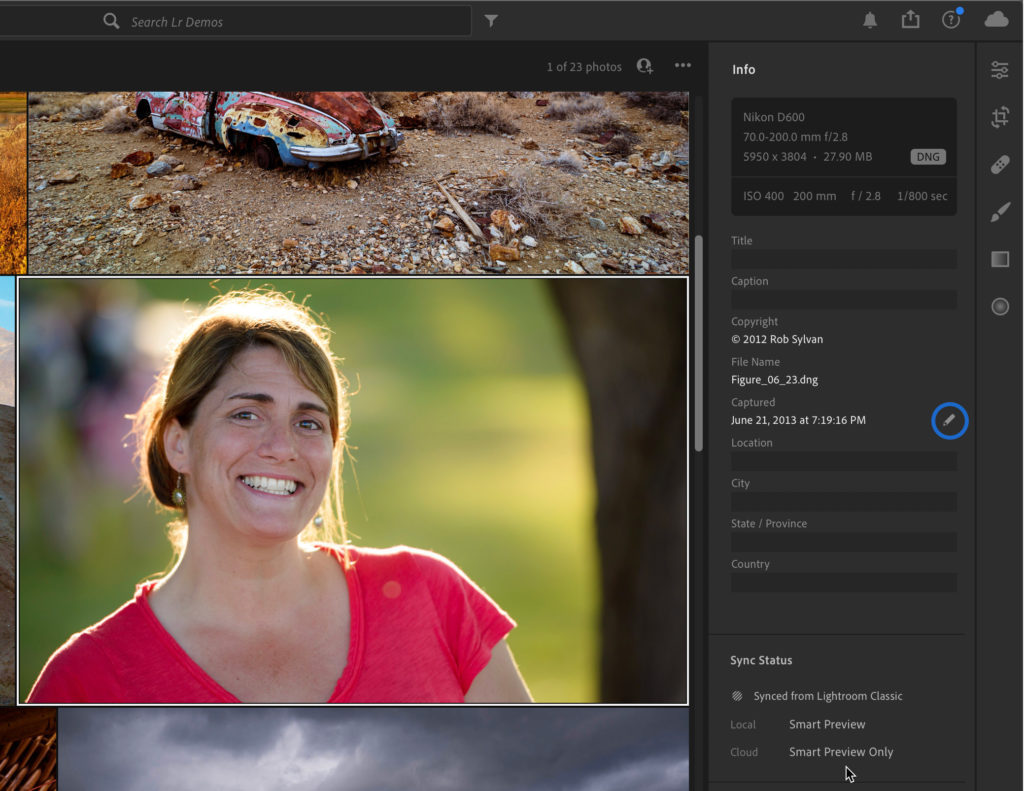
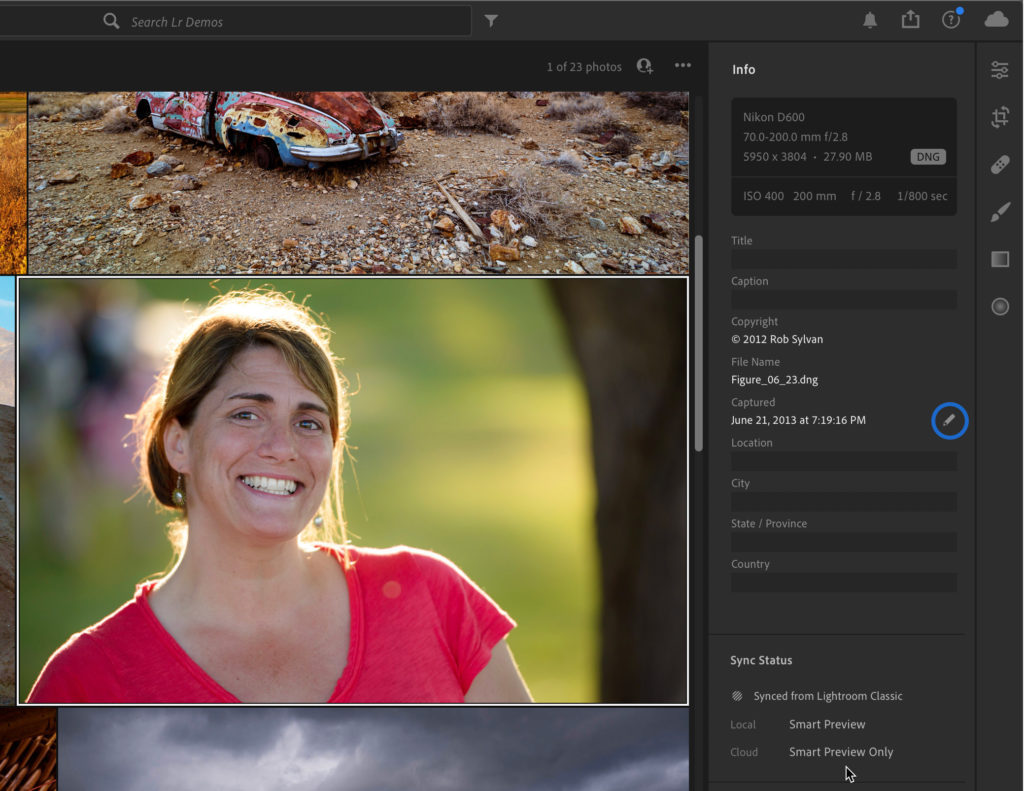
Photo By Mark Koskulitz Today’s Photo Of The Day is “Schwabacher Landing” by Mark Koskulitz. Location: Grand Teton National Park, Wyoming. Want to get your images in the running for a Photo of the Day feature? Photo of the Day is chosen from various galleries, including Assignments, Galleries and Contests. Assignments have weekly winners that are featured on the website homepage, Facebook, Twitter and Instagram. To get your photos in the running, all you have to do is submit them. The post Photo Of The Day By Mark Koskulitz appeared first on Outdoor Photographer. Original link(Originally posted by Staff)
The post 12 Tips for Stunning Black and White Street Photography appeared first on Digital Photography School. It was authored by Kevin Landwer-Johan. Black and white street photography is classic and timeless. Stripping away color renders a rawness and an alternate reality to street life. But merely removing the color will not make a compelling street shot. If you want to create strong street images with no color, you need to be intentional. And that’s what this article is all about. I’m going to give you 12 tips for capturing beautiful black and white street photos. And by the time you’re done, your classic street photography will be much improved. Why is black and white great for street photography? Choosing monochrome...
