KENDALL CAMERA CLUB BLOG FEED
The Ultimate Miami Photography Club Since 1977
Did you miss a Photo Of The Day last month? View all of January’s selections in the slideshow below! Want to get your images in the running for a Photo of the Day feature? Photo of the Day is chosen from various galleries, including Assignments, Galleries and Contests. Assignments have weekly winners that are featured on the website homepage, Facebook, Twitter and Instagram. To get your photos in the running, all you have to do is submit them. [See image gallery at www.outdoorphotographer.com] The post Photos Of The Day For January 2022 appeared first on Outdoor Photographer. Original linkOriginal author: Staff
Being talented with a camera and having creative vision are, of course, necessary for becoming a successful professional photographer, but they are far from sufficient. Running a thriving photo business takes a lot of separate skills, and this helpful video tutorial details a few of them and offers some useful tips along the way. [ Read More ]Original link(Originally posted by Alex Cooke)
Last Tuesday, (in Part 2), we talked about one of the biggest reasons that I jump over to Photoshop from Lightroom in the first place, which is to remove unwanted “stuff” in my photo, and we went over the Healing Brush and Patch tools. This issue, we’re going to cover a feature that’s been in Photoshop for more than 30 years (yes, it was in Photoshop 1.0, and it’s so good I still use it daily). It’s the Clone Stamp tool, and it’s awesome for removing stuff you don’t want by covering it with something that’s similar nearby. When you use the Clone Stamp tool in conjunction with the tools we learned the last issue, there’s just about nothing you can’t...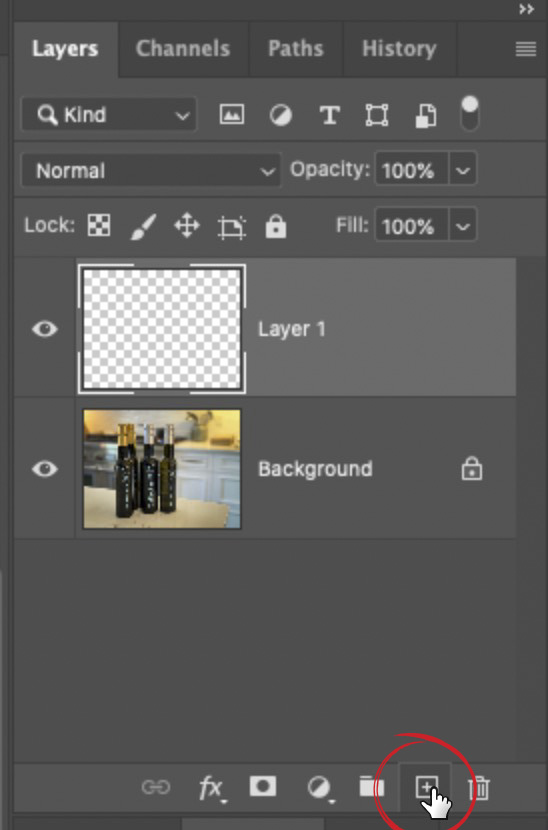
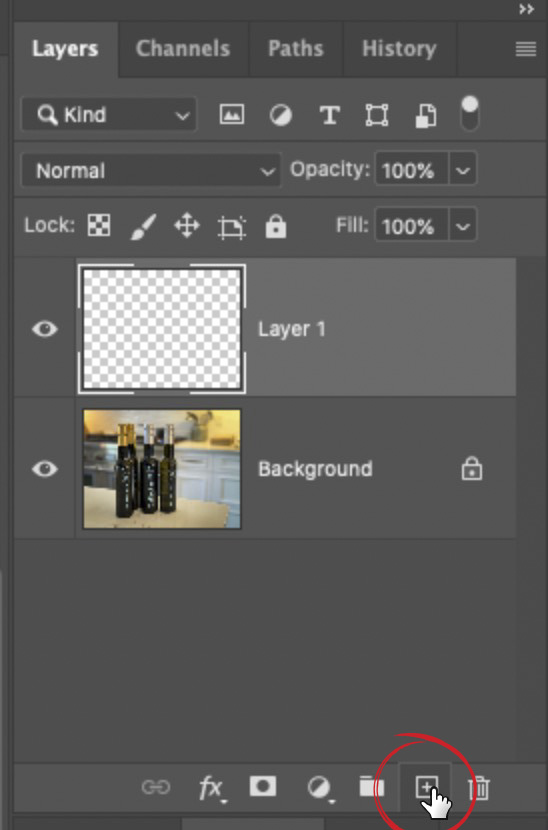
The Sony a7 IV was one of the most hotly anticipated mirrorless cameras of the last several years, and now that it is here, it brings with it a wide range of improvements and new features sure to capture the attention of photographers and filmmakers alike. If you have been considering purchasing the camera for yourself, check out this fantastic video review that takes an in-depth look at the camera and the sort of quality and performance you can expect from it. [ Read More ]Original link(Originally posted by Alex Cooke)
A news station from downtown San Francisco is reporting that a wedding photographer was attacking while working with a couple of newlyweds. During the violent altercation, two men jumped out of a vehicle and attempted to steal the photographer’s camera. [ Read More ]Original link(Originally posted by Jack Alexander)
Leica has a rich history in photography and while their cameras are polarizing based purely on price, their pedigree isn't up for dispute. In this video, Mattias Burling discusses why the original Leica M Monochrom is a great purchase in 2022. [ Read More ]Original link(Originally posted by Robert K Baggs)
When composing wildlife images, photographers usually concentrate on getting tight portraits using long telephoto lenses. That creative approach makes sense, as it brings the viewer closer to the subject. If we only reach for our telephoto lenses, though, we miss the chance to create dramatic wildlife-in-the-landscape images. Wide angle wildlife photos give more of a feeling of place, habitat and context, telling a bigger story about the subject than a telephoto shot can. To me, this photo in Grand Teton National Park is all about the background. While I could have used a longer lens to get tight headshots of the cow and her calf, by shooting handheld with my 24-70mm, I was able to recompose quickly to include the background...

Landscape photography challenges you to work with conditions you can't control while still employing a range of techniques and bringing your creative vision to fruition. If you would like to improve your images, check out this fantastic video tutorial that discusses three lessons an experienced landscape photographer thinks everyone should learn. [ Read More ]Original link(Originally posted by Alex Cooke)
Capturing portraits of musicians is one of my favorite things to do. As a musician myself, I think that I have a unique perspective that helps me to connect with my musician clients. Working with other creatives always makes for an inspiring portrait session, and finding novel ways to incorporate an instrument into a portrait is a fun challenge. In today’s article and accompanying video, I will give you five tips that have helped me create engaging portraits of musicians. [ Read More ]Original link(Originally posted by Pete Coco)
The Fstoppers community is brimming with creative vision and talent. Every day, we comb through your work, looking for images to feature as the Photo of the Day or simply to admire your creativity and technical prowess. In 2021, we're featuring a new photographer every month, whose portfolio represents both stellar photographic achievement and a high level of involvement within the Fstoppers community. [ Read More ]Original link(Originally posted by Alex Cooke)
Photo By Robert Henderson Today’s Photo Of The Day is “Waterbuck Marsh 1” by Robert Henderson. Location: Nyerere National Park, Tanzania. “This common waterbuck was up to his shoulders in the vibrant grass fringing the shores of the Rufigi River,” describes Henderson. “The day-glow bright green grass is common throughout the Nyrere (formerly Selous) National Park in Tanzania. The November rains had been quite heavy, and the grass was especially lush.” Canon 7D Mark II, EF 100-400mm f/ 4.5 – 5.6L IS II USM lens with 1.4x III teleconverter at 280mm. Exposure: 1/500 sec, f/7.1, ISO 200. Want to get your images in the running for a Photo of the Day feature? Photo of the Day is chosen from various galleries,...
The Dell XPS (eXtreme Performance System) line has been long respected for its quality and performance, offering Windows users a lot of power and advanced features to tackle the heavy demands of professional photographers and filmmakers. If you are looking for a new computer that can tackle everything you can throw at it, check out this great video review of the latest XPS series. [ Read More ]Original link(Originally posted by Alex Cooke)
You are probably going to fail may not be the advice you want to hear, but it's an important pill to swallow. Take note of what world-renowned photographer Martin Parr has to say in this interview. [ Read More ]Original link(Originally posted by Paul Parker)
Natural light portraits are quite popular, particularly among newer photographers who are still learning the ins and outs of lighting, camera settings, posing, etc. They can be deceptively complex, however, which leads to some common mistakes. If you are shooting natural light portraits and want to improve your work, check out this fantastic video tutorial that details some of the most common mistakes photographers make. [ Read More ]Original link(Originally posted by Alex Cooke)
The post Bracketing in Photography: The Ultimate Guide appeared first on Digital Photography School. It was authored by Elizabeth Halford. Bracketing is a powerful photographic technique – but what does it achieve and when should you use it? In this article, I explain everything you need to know about bracketing in photography, from the absolute basics (e.g., how to bracket in-camera) to more advanced tips and techniques (e.g., how you can use bracketing to create pro-level landscape and cityscape shots). I also include plenty of practical advice along the way, so you know exactly when and how to apply bracketing for the best results. Bottom line: If you’ve heard about bracketing but aren’t sure what it does, or you’re an experienced...

We have all seen minimalist photos that use just the bare minimum of elements and the interplay between colors and light and shadow to grab our attention and invigorate our imaginations. However, behind those seemingly simple compositions are often tremendously complex mechanisms and thought processes. This great video essay discusses the idea of minimalist photos and how to find success with them. [ Read More ]Original link(Originally posted by Alex Cooke)
This week’s tip is about creating three dimensionality using light. If you are a portrait or product photographer and use artificial lights, you more than likely know what a GOBO is. If you’re more of an outdoor photographer, you may not know the concept. Studio photographers take pride in being able to control light. They can direct a viewer’s eye to the product or portion of the face using special accessories that channel it to given areas. One of the items that creates this effect is a GOBO. It’s actually a shortened photo word derived from two others: Go Between. A baffle of some sort is angled so the emitted light illuminates the product but not the background. This makes the...

Photography as a hobby can be rather expensive, especially when you want a high-quality camera and lenses. You can spend thousands and thousands of dollars without blinking. But you can also rent equipment, and there might be a few good reasons to do so. [ Read More ]Original link(Originally posted by Nando Harmsen)
If you’re a Lightroom Classic user like me, here’s a heads-up on something you’re likely to run into if you’re also using Lightroom on your iPad or phone, etc. If you add keywords to a photo (or a bunch of photos) in Lightroom Classic, and you sync that collection of photos over to Lightroom on your iPad or phone, those keywords will NOT go over to your mobile device. Same for adding keywords on your mobile device – keywords you add on your mobile device won’t sync back to Classic. Ugh. Above: Lightroom Classic keywording panel with a bunch of keywords that won’t appear in Lightroom on your phone. Q. But Scott, if I add a Title or Caption to my photo,...

It can be easy to get caught up in the practical side of photography, particularly if you are running a business, and to lose sight of the artistic side of it. However, we all first picked up cameras because we enjoyed the creative process and the ability to express ourselves through the medium. So, how do you find success if you have devoted yourself to being an artist photographer? This insightful video essay explores the topic. [ Read More ]Original link(Originally posted by Alex Cooke)