KENDALL CAMERA CLUB BLOG FEED
The Ultimate Miami Photography Club Since 1977
One of the bizarrest effects of the coronavirus outbreak is the haunting absence of people in ordinarily busy public places. One Australian photographer set out for some street photographer during this time. [ Read More ]Original linkOriginal author: Robert K Baggs
In the wake of what the World Health Organization has declared a pandemic, meetings of all sizes are being canceled left and right. Unfortunately for many of us photographers, these cancellations are delivering a big hit to our businesses. [ Read More ]Original linkOriginal author: Scott Mason
Do you want to know how to edit photos on iPhone? The simplest way is to use the editing tools in the iPhone Photos app. From one-tap edits to advanced color and exposure settings, you can enhance your images without leaving your photo library. In this tutorial, you’ll discover how to edit pictures on iPhone using the built-in Photos app. Read on to discover how to turn your ordinary photos into stunning edits! Table Of Contents: How To Edit Photos On iPhone Click any title link below to go straight to that section of the article: 1. Ensure Your iPhone Is Updated To iOS 132. Duplicate Your Photo To Preserve The Original (Optional)3. Open The iPhone Photo Editor In The Photos...

Do you want to share your iPhone photos with friends and family? With iCloud Photo Sharing, you can easily share photos and videos with just the people you choose. In this tutorial, you’ll discover how to use iCloud Photo Sharing on your iPhone, iPad, or computer. Read on to start sharing your best photos with the people you care about. Table Of Contents: iCloud Photo Sharing Click any title link below to go straight to that part of the tutorial. What Is iCloud Photo Sharing?1. How To Set Up iCloud Photo Sharing On Your iPhone Or iPad2. How To Use iCloud Photo Sharing On Your iPhone Or iPad2.1 Create A Shared Album2.2 Invite People To Your Shared Album2.3 Add Photos To...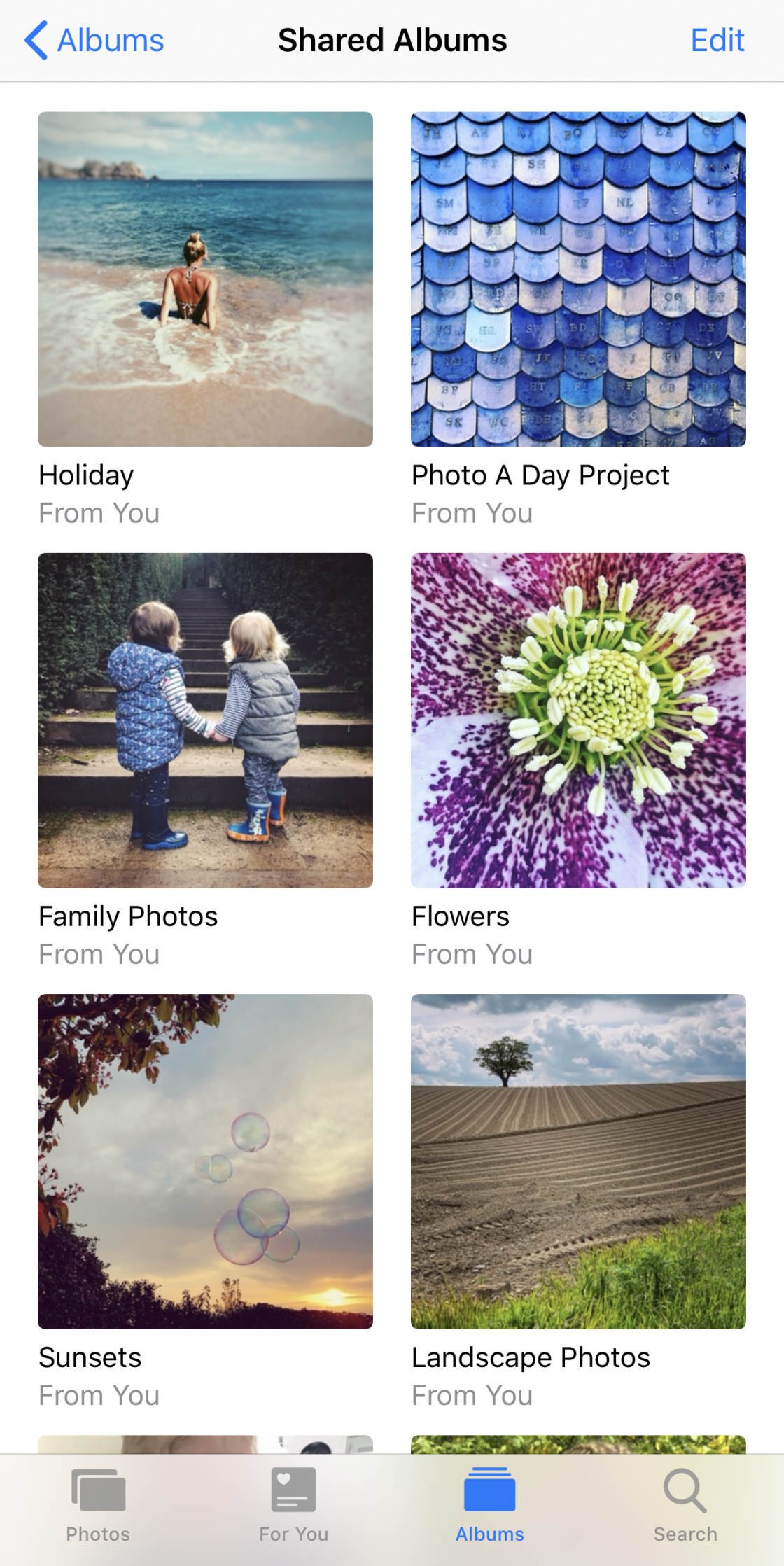
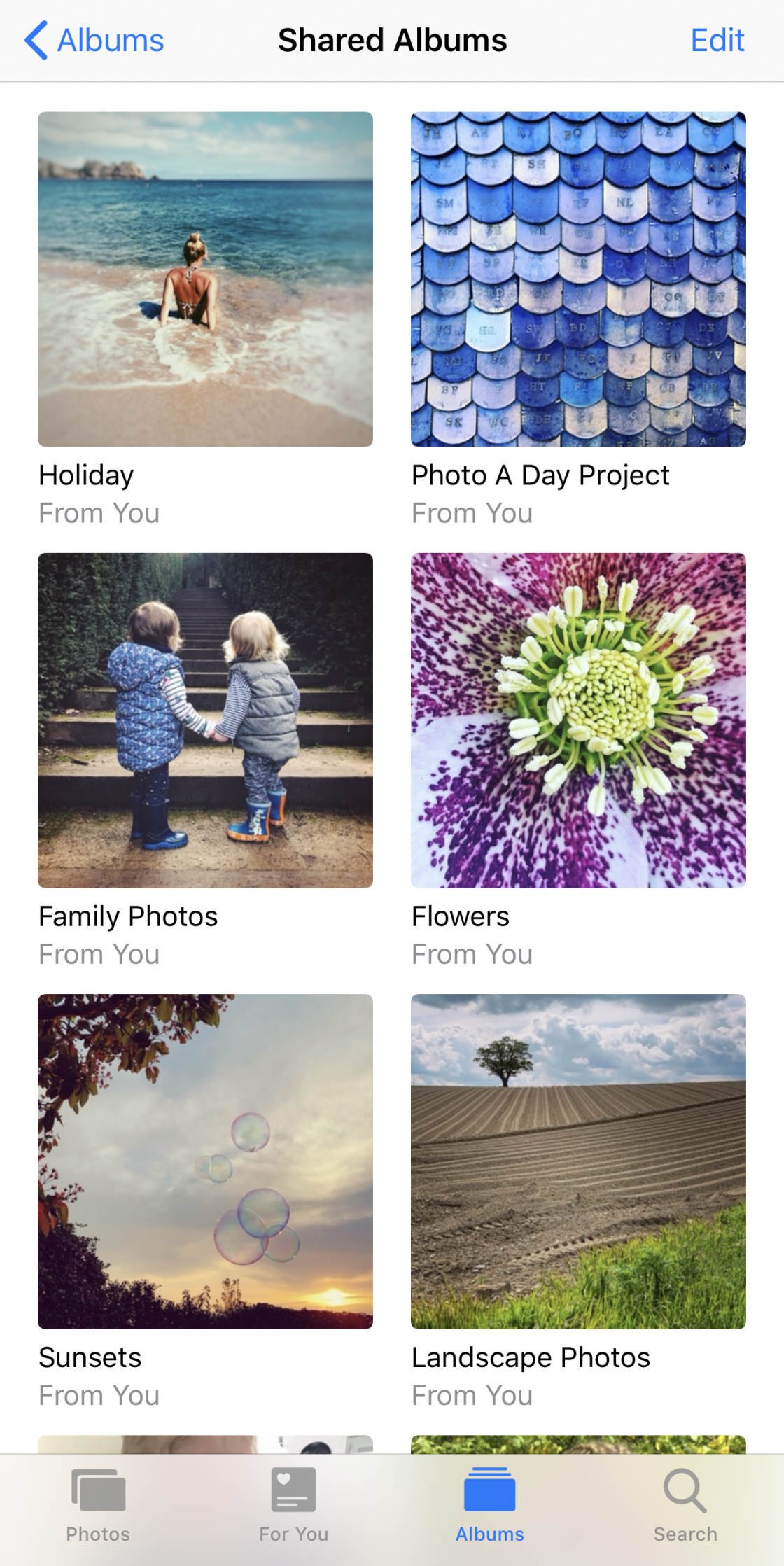
Madavor Media, parent company of Outdoor Photographer, announced today that it has acquired Imaging Resource, a popular and respected photography equipment review website. Imaging Resource joins Madavor Media’s group of photo and video related publications and websites: Outdoor Photographer, Digital Photo Pro, Digital Photo and HDVideoPro. For additional details, see the official press release below. You can also subscribe to the free Imaging Resource newsletter. ### Madavor Media Acquires Imaging Resource Madavor Media, LLC announced today that it has acquired Imaging Resource, one of the most popular and trusted websites for camera and photography equipment reviews. The 22-year-old website, which has millions of loyal followers, will continue to operate utilizing its experienced staff and contributors. The acquisition by Madavor will enable...
The March 2020 issue of Photoshop User is now live on the KelbyOne site and KelbyOne Mags for iOS and Android. In this issue, learn how to get your work done faster in Photoshop so you can enjoy the finer things in life, plus two superfast ways to enhance the colors in your images, exploring the new Capture from Image feature, illuminating lights in old photos, and so much more! Check out all the latest magazine articles with our Search Articles feature on the website. This issue’s cover image is by KelbyOne member, Darren Herlihy KelbyOne Pro & Plus members have access to more than 80 back issues of Photoshop User magazine all the way back to January 2012, plus all 58 issues of Lightroom Magazine. Not a Pro or Plus...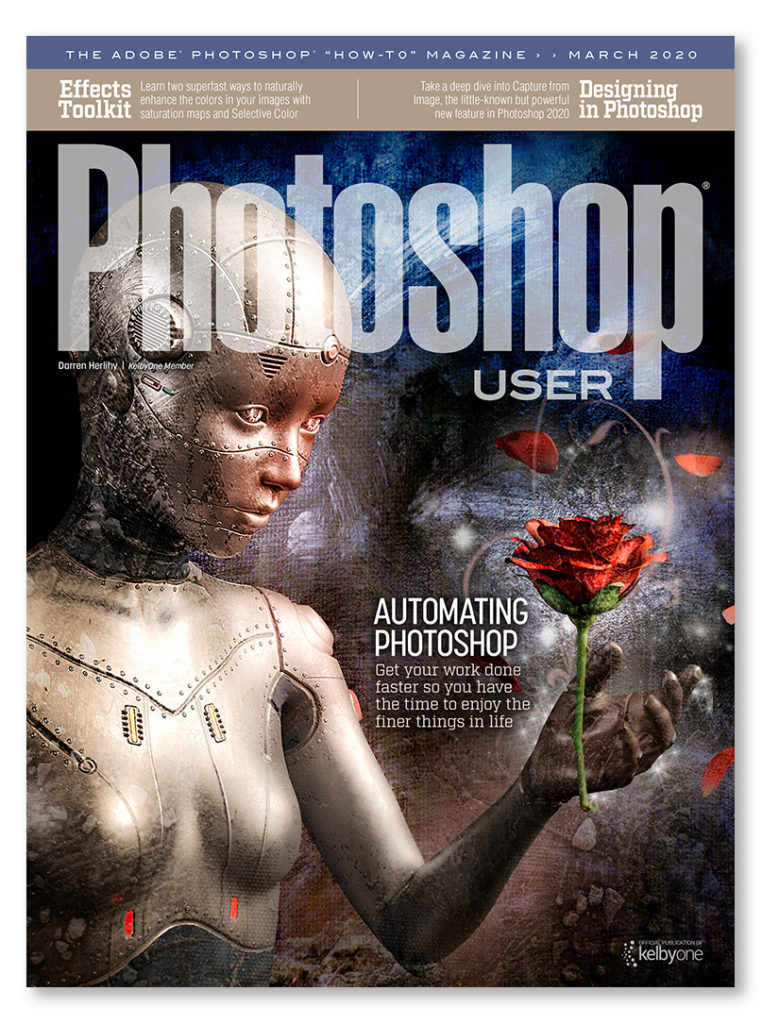
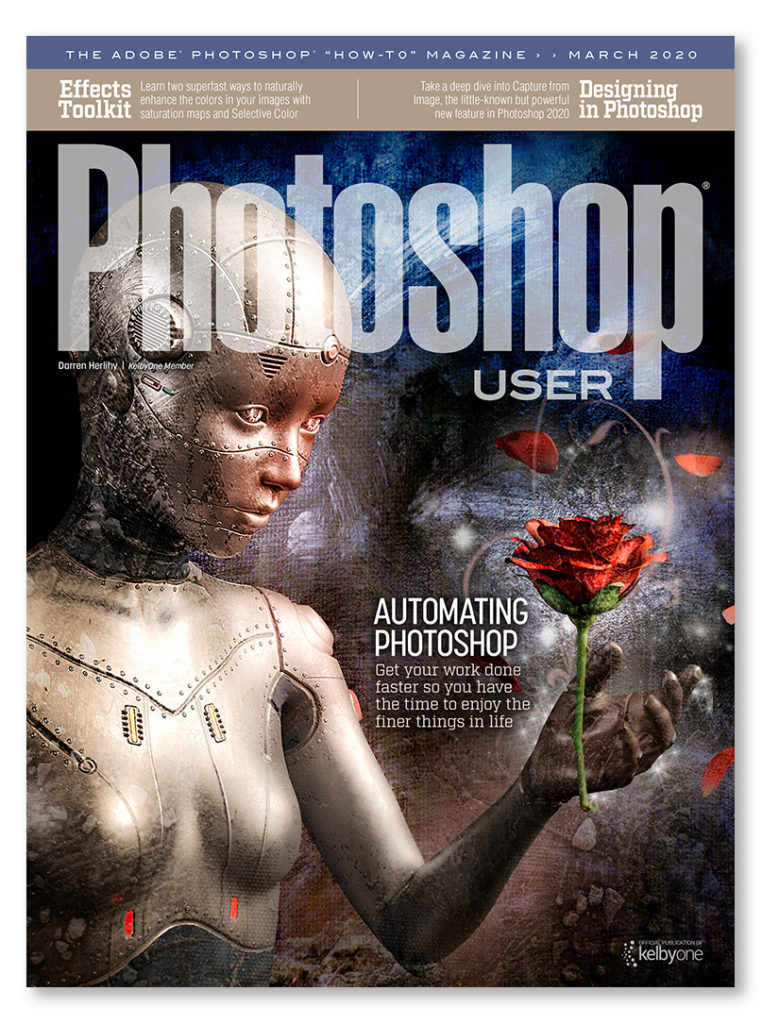
The February update slipped in support for the Large Document Format (PSB) in Lightroom Classic. This has been on the request list for a long time, and with increasing sensor sizes and the ability to easily stitch multiple frames into very large panoramas, it is a very welcome addition. I wanted to give it a test drive, and share the steps you might encounter when you create an image that exceeds the file size for PSD or TIF. The first consideration is what you have set on the External Editing tab of the Preferences. By default it is set to 16 Bit ProPhoto RGB TIF, but it is possible to change that to PSD as well, as I have done. Both...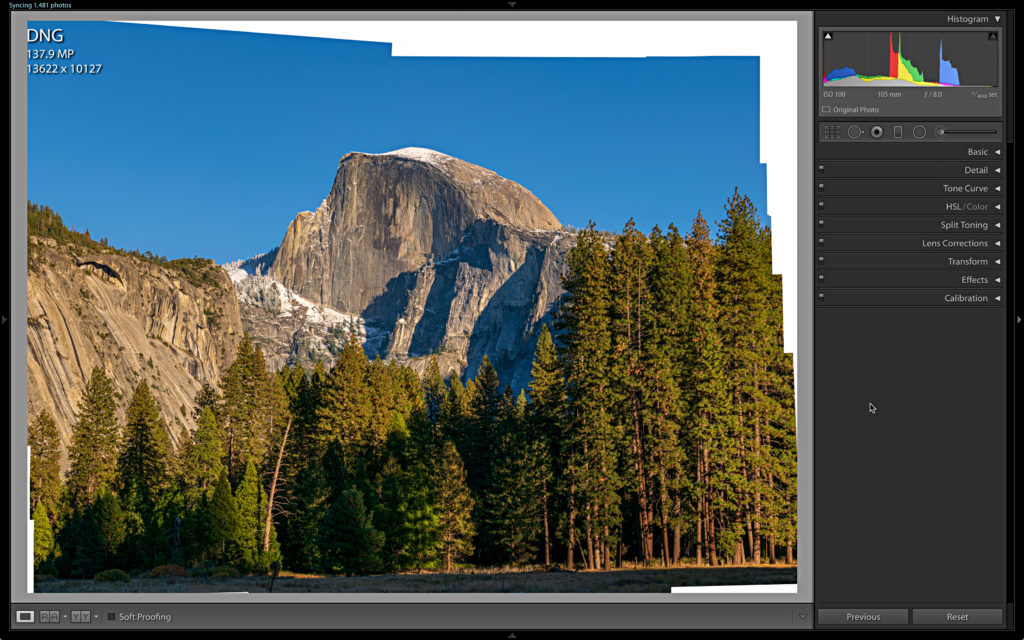
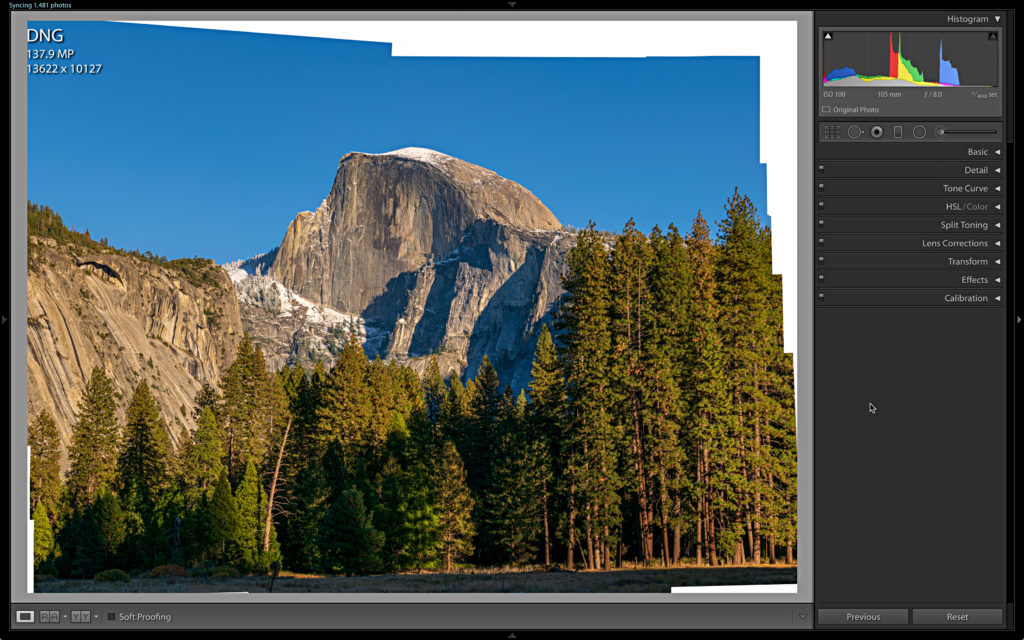
If you’re like me, you have plenty of experience with landscape photography, but still have your weak spots. For me, improving my compositions using foregrounds has always been a challenge. [ Read More ]Original linkOriginal author: James Madison
Your eye is on a new piece of kit, but your partner, accountant, or guilt won't let you make another acquisition before you sell off some deadwood. Well, here's a (very) quick way to help with that decision. [ Read More ]Original linkOriginal author: Robert K Baggs
Do you want to take stunning photos with your mobile phone? Mobile photography may seem daunting. But with a few simple tricks, you’ll be able to shoot the kind of photos you never thought possible! Read on to discover 12 mobile photography tips that will dramatically improve your photos. Table Of Contents: Mobile Photography Tips Click any title link below to go straight to that section of the article: 1. Clean The Lenses For Crystal Clear Photos2. Set The Focus To Ensure Your Subject Is Always Sharp3. Adjust Exposure For Perfect Brightness Levels4. Use HDR For Evenly-Lit Photos With Amazing Detail5. Shoot In Portrait Mode To Create Gorgeous Blurred Backgrounds6. Activate Burst Mode For Incredible Action Shots7. Switch Between iPhone Lenses...

Do you struggle to take great action shots with your iPhone? Photographing moving subjects can be challenging. But there’s an easy way to ensure you never miss a great photo opportunity again: use iPhone burst mode. In this tutorial, you’ll discover how to use burst mode to take incredible action photos every time! How To Use iPhone Burst Mode Burst mode is an iPhone camera setting that lets you take ten photos per second. This maximizes your chances of capturing a moving subject in the perfect position or pose. But how do you activate burst mode on your iPhone? It’s actually really simple! Open the built-in iPhone Camera app. If you have iPhone XS, XR, or older, hold down the shutter...

Photo By Bob Faucher Today’s Photo Of The Day is “Mt. Tom” by Bob Faucher. Location: John Muir Wilderness, California. “Mid-morning sunlight floods the snow-covered eastern face of Mount Tom, a large and prominent peak near the city of Bishop in eastern California,” says Faucher. “It’s within the John Muir Wilderness of the Sierra Nevada Range, east of the Sierra Crest.” Canon EOS 5D II, Canon EF 28-70mm @ 50mm, Gitzo tripod, RRS BH-55. RAW capture: 1/200 sec., f/11 ISO 100. Photo of the Day is chosen from various OP galleries, including Assignments, Galleries and the OP Contests. Assignments have weekly winners that are featured on the OP website homepage, Facebook, Twitter and Instagram. To get your photos in the running, all you have to do is submit them....
I hope you are healthy and hunkered down where ever you may be. Now that we are all facing a bit more time at home, I thought it might be a good time to do all of those less than glamorous (but still super important) Lightroom Classic chores that are easy to put off. I’m going to link to a few of our past posts that go more in-depth on some of the topics I’ll mention, so be sure to follow those links when you see them. Check The Location of Your Catalog This may seem silly, but you would be surprised at how often I encounter people who don’t know where their catalog is located at all or discover that...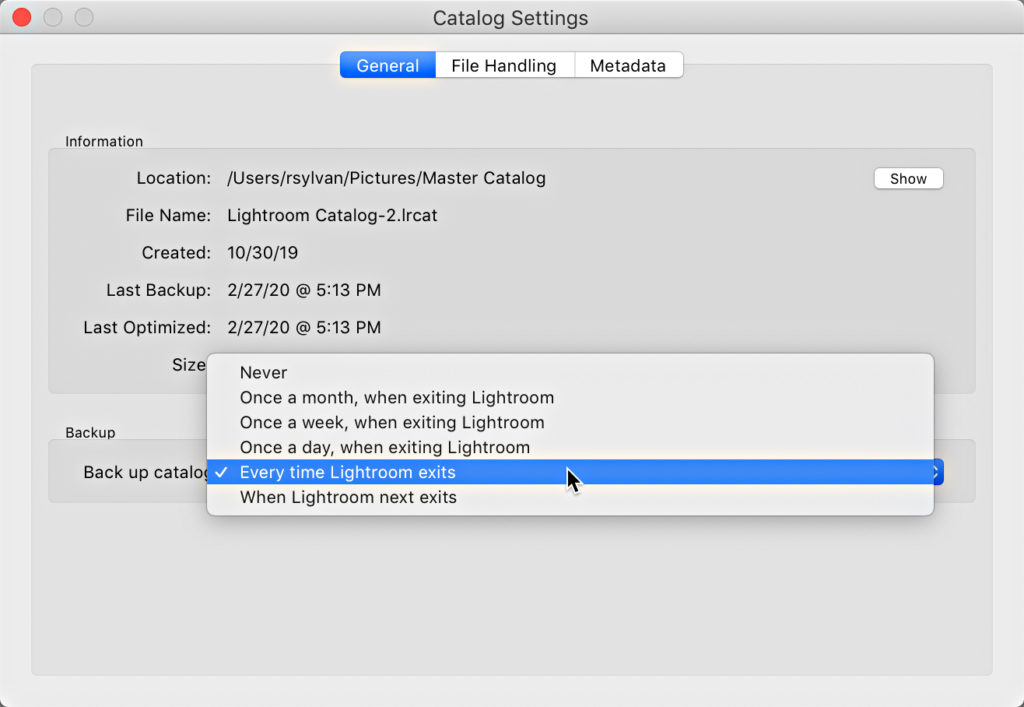
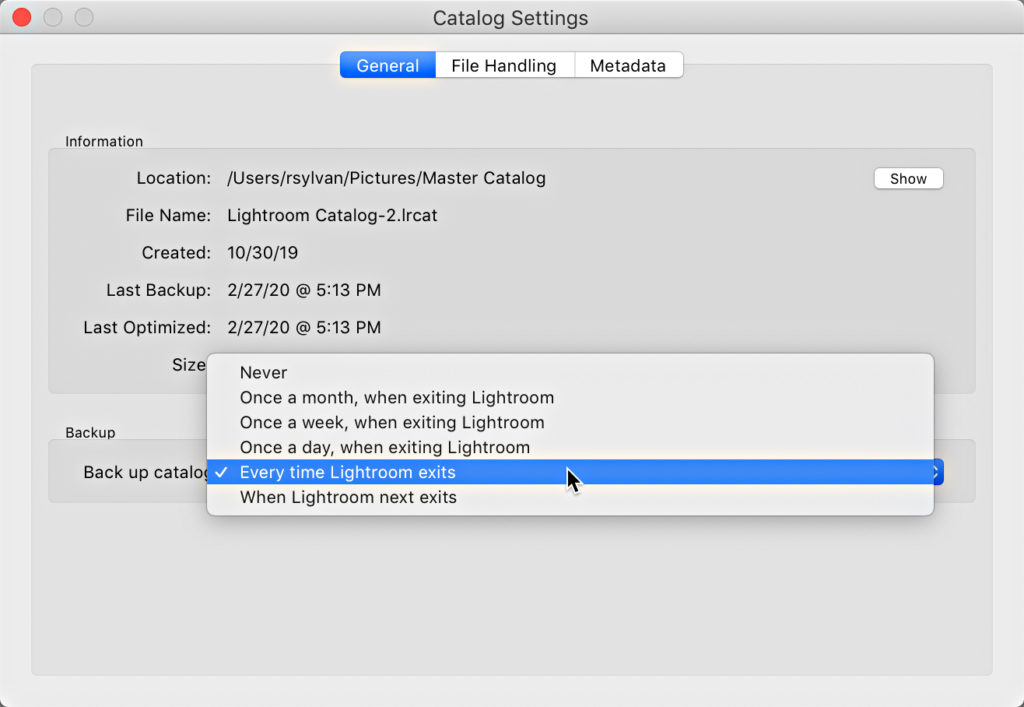
Hi, everybody. It’s kind of weird, with everything going on here and in the world with this virus, to be sharing Lightroom tips, but I guess it’s better than focusing on all the bad news out there, so…I guess here we are. Note: Check my blog today for an update on the Coronavirus and my live seminars coming up in Houston and LA. Adobe’s own Julieanne Kost did a really nice post this week on using Keywords in Lightroom Classic, and there’s a lot to it, and totally worth checking out her post today. Here’s the link. This is such a weird time — I’ve been around for a while and have never experienced what we’re all experiencing and going through. I...
Vlogging is a common marketing tool or additional creative outlet for many photographers, and perhaps for none more so than landscape photographers. In this video, cinematographer and photographer Mikey McManus takes a more objective approach to analyzing a landscape photography vlog. [ Read More ]Original linkOriginal author: Mike O'Leary
Nikon recently released a significant firmware update for their new Z 6 and Z 7 mirrorless full-frame cameras, bringing not only animal eye autofocus, but also a major upgrade to the autofocus tracking. Just how good is this new update? This short video seeks to find out. [ Read More ]Original linkOriginal author: Andy Day
The post Mastering Aspect Ratios in Photography appeared first on Digital Photography School. It was authored by Tim Gilbreath. Aspect ratio is a phrase that you’d normally expect to hear when discussing movies or televisions, but as it is a measurement of image proportions, it’s also important in photography. It is also one of those things that is always there, even if you don’t think about it. Aspect ratio in photography is a description of an image’s vertical and horizontal proportions expressed as two numbers separated by a colon, and composed of similar units of measurement, whether it be inches, centimeters, or feet. You’ve seen these numbers before, such as 16:9, which is commonly known as widescreen format, and used to...

The post How to Repair Corrupted Videos Shot on Digital Cameras and Other Devices: A Step-by-Step Guide appeared first on Digital Photography School. It was authored by Theodomentis Lucia. Earlier today, I thought about playing some videos that I shot on my digital camera during my last vacation. Sadly, every time I tried to play them on VLC or Windows Media Player, I got a gray or green display on the screen instead. I realized that my videos were corrupt and thought of digging up and finding an ideal solution for it. To be honest, after some failed attempts, I was finally able to repair my corrupted videos. If you have also encountered a similar situation in the past, then you...

Do you want to take stunning photos with your iPhone 11 camera? The cameras on the iPhone 11 and iPhone 11 Pro are incredible… but you need to master the iPhone camera settings to capture the best shots. In this tutorial, you’ll discover how to use the iPhone 11 and iPhone 11 Pro camera features to take amazing pictures! Table Of Contents: iPhone 11 Camera Click any title link below to go straight to that section of the article: 1. Select A Photo Or Video Shooting Mode In The iPhone Camera App2. Switch Between The Wide, Ultra Wide & Telephoto Lenses3. Use Night Mode To Capture Incredible Color & Detail In Low Light4. Use Burst Mode For Spectacular Action Shots5. Shoot...

What’s the difference between the iPhone 11, iPhone 11 Pro, and iPhone 11 Pro Max cameras? All three of these iPhones feature incredible camera upgrades. But which one is best for you? Read on to compare the features of the iPhone 11 vs iPhone 11 Pro camera. And let us help you choose the best iPhone camera for you and your photography! Table Of Contents: iPhone 11 vs iPhone 11 Pro Camera Click any title link below to go straight to that section of the article: 1. The New iPhone 11 Camera Features: Overview2. Dual-Lens vs Triple-Lens Camera3. Night Mode For Incredible Low-Light Photography With iPhone4. Advanced Smart HDR For Better Shadow & Highlight Detail5. Deep Fusion For Enhanced Texture &...
