A cool and useful feature of Lightroom Classic (LrC) is the ability to create virtual copies of your photos to allow for exploring different editing possibilities and seeing them side-by-side with the original photos. A virtual copy (VC) is simply an additional set of editing instructions that is represented by its own separate thumbnail that appears in your catalog and displays a page curl icon on the thumbnail to indicate it is a VC.
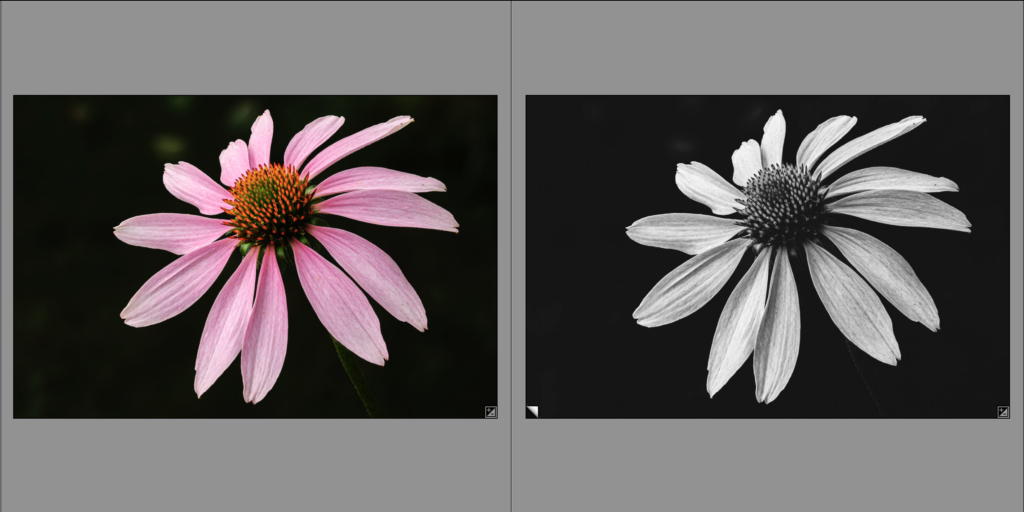
Virtual copies can also be helpful for batch exports of different versions of the same source photo or grouping different versions into different collections for sharing online, or whatever makes practical sense to your workflow.
Virtual copies only exist in the catalog file, so you won’t see any evidence of them if you look in the folder containing the source photo outside of LrC. Additionally, it is not possible to store virtual copy information in the XMP metadata of the source photos. This just adds one more reason for the importance of continually backing up your catalog file.
Snapshots to the Rescue
A Snapshot is like a virtual copy in that you can use them to store a specific set of editing instructions. However, snapshots are only visible in the Snapshots panel of the Develop panel, so they are not useful for side-by-side comparisons or dividing into separate collections. You can switch the look of a photo between snapshots by clicking the desired snapshot, which updates the preview representing that photo.

So, if you tend to use virtual copies and you want to take another step to preserve them, simply take one into Develop, expand the Snapshots panel, and create a snapshot to represent the editing state of the VC. In fact, once you’ve saved the snapshot, if you don’t need/want the VC you can delete it because the snapshot will preserve the edits. If at some point in the future you want to have a VC with those settings just create a new VC, expand the Snapshots panel, and select the desired snapshot to restore those settings to the VC.
The post Saving Virtual Copies as Snapshots appeared first on Lightroom Killer Tips.