Adobe Portfolio is an online portfolio site that uses professionally designed templates so you can have an online portfolio really quickly and easily. It is hosted by Adobe and is included in your Adobe subscription, so you don’t have to pay anything extra (go to MyPortfolio.com to get started and log-in with your Adobe user name and ID). That headline above – that’s a question I got asked this week, and here’s what I do:
A. The only two things I do are to make sure when I export the files as JPEGs (using Lightroom Classic’s Export window seen below) are: (1) converted to sRGB mode for the Web, and (2) I add sharpening for online in that same Export window. I don’t resize the image – I upload the full-resolution image as is.
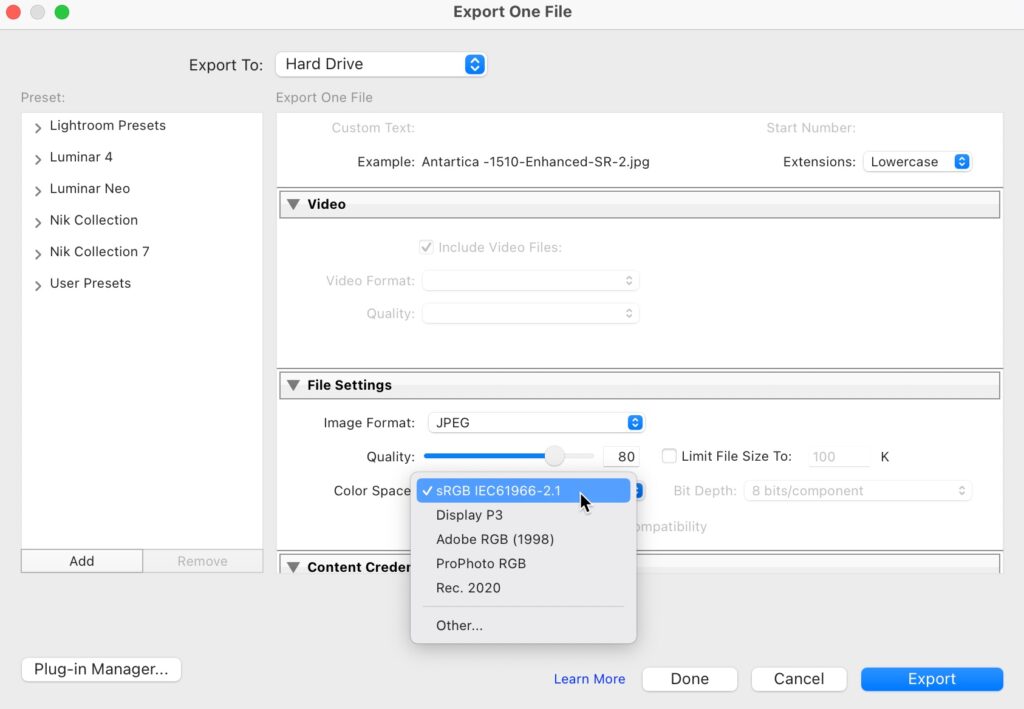
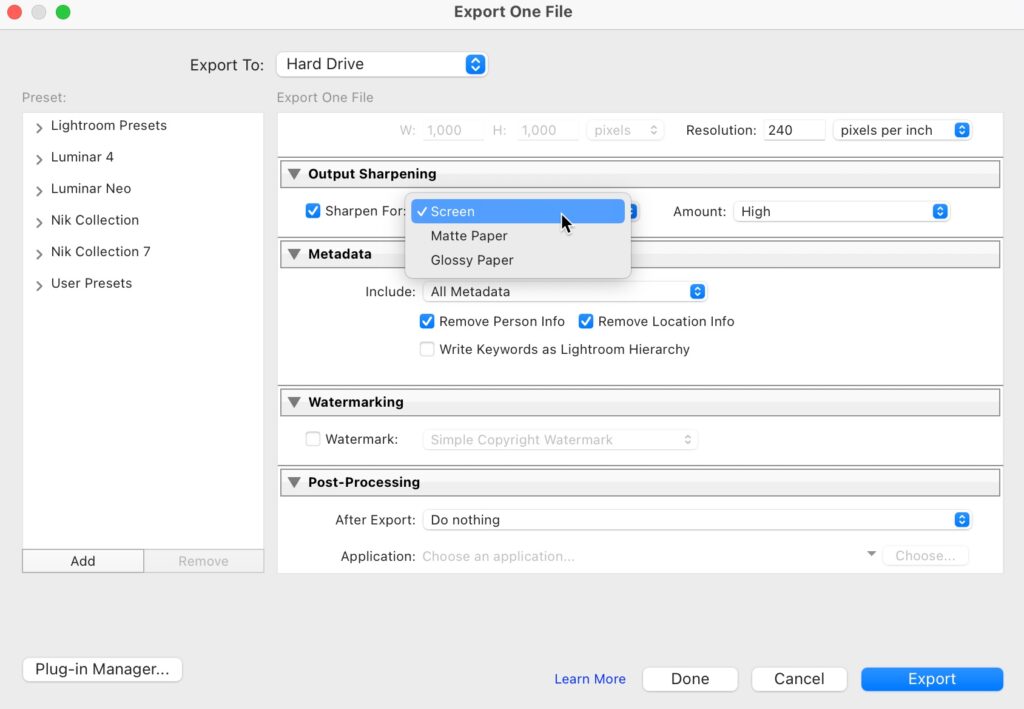
I have a full course on Adobe Portfolio
You don’t have to be a KelbyOne member to watch the course – you can buy the course and own it for just $29. Here’s the link.
Have a great Monday everybody.
-Scott
The post Q. Do I Need To Prep My Lightroom Files For Uploading To Adobe Portfolio? appeared first on Lightroom Killer Tips.