How Often Do You Need to Backup Your Lightroom Classic Catalog?
A. That depends on how much work you’re willing to lose.
For example, if you backed up your catalog two days, and this morning you launched Lightroom, and your catalog was totally corrupted (this happens very rarely, but it can happen), then you’d only lose two days work. If you haven’t backed up your catalog in two months, then everything you’ve done since then (two months of work in Lightroom) would be lost, and you’d be picking up right where you left off two months ago. Usually, once a week is fine for most folks (again, a catalog crash is a very unlikely event, but so is a “water landing”). Still, if I wind up working on a big project, and I spend a lot of time working in Lightroom, sometimes I’ll manually back up my catalog right then and there because I don’t want to lose all that work I just put in if something bad did happen (better safe than sorry).
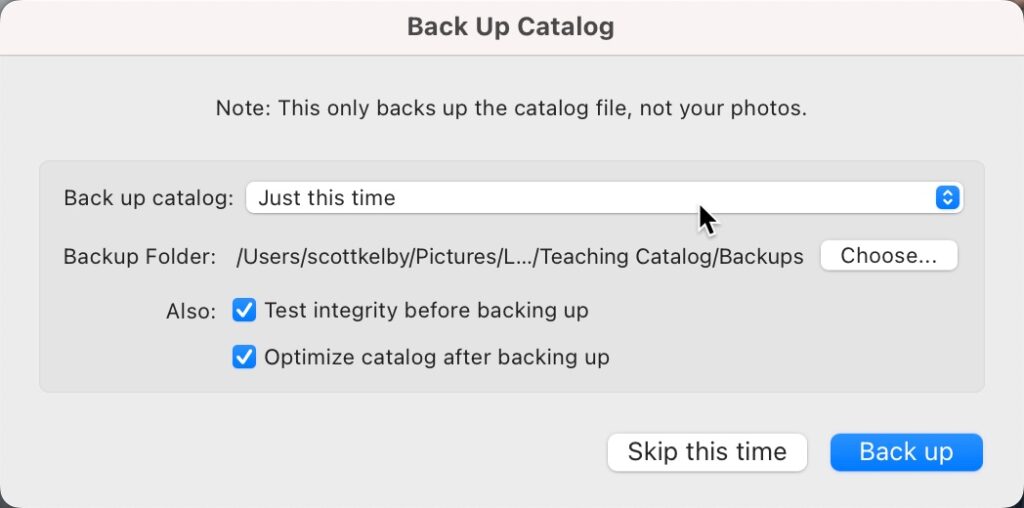
If you decide you want to backup right now, here’s how: Quit Lightroom, and when the Catalog Backup window appears, switch it to “Just this time” (as shown above), and it will back up your catalog right now. Just don’t forget to switch it back to “Once a week” next time you quit Lightroom.
NOTE: If you’re using a daily overall computer backup program, something like Apple’s Time Machine, it backs up everything on your computer, so as long as you store your catalog on your computer (and you should for much better performance), then you’ve already got a backup.
Have a great Monday, everybody. It’s a new week – full of awesome possibilities – let’s make the most of it! 
-Scott
The post How Often Do You Need to Backup Your Lightroom Classic Catalog? appeared first on Lightroom Killer Tips.
By accepting you will be accessing a service provided by a third-party external to https://kendallcameraclub.org/