13 Best Camera Apps for iPhone in 2024 (For All Your Photographic Needs)
There are many camera apps for iPhone that can help you improve your photography skills. And the best camera apps for iPhone can take your photography to new levels. Different apps have different functions, so you will likely need more than one to satisfy your photography needs.
But what is the best camera app for iPhone? This will all come down to your specific working style. So read on to find the next app to take your photography to the next level!
 © Life of Pix
© Life of Pix
What are the Best Camera Apps for iPhone?
Photography is useful for many different avenues, from artistic expression to promoting our businesses or spreading news. Because of this, we can work with our iPhones to produce and spread our photography in many ways.
The best camera apps for iPhone can range from an app to help us take pictures to apps that can share our photos. As its uses dramatically vary, we have split this article into several sections. Each section will give you a variety of the best camera apps for iPhone.
Click on the links below to go to the section most relevant for you:
Camera Apps for iPhone Edit Your Photos Share Your Photos Plan Outdoor Photography Trips © Burak The Weekender
© Burak The Weekender
Best Camera Apps for iPhone
First of all, we will look at different camera apps for iPhones. These are iPhone applications that you use to take photos.
These apps can help you simulate a fully manual camera. This allows you to change the shutter speed, aperture, and ISO, among many other options. Other apps will allow you to shoot with filters, helping you simulate different film aesthetics.
Let’s now look at the best camera apps for iPhone and see each one’s strengths and weaknesses.
1. iPhone Camera App

If you buy a product through one of our referral links we will earn a commission (without costing you anything). Prices last updated on .
As an Amazon Associate, I earn from qualifying purchases. Product prices and availability are accurate as of the date/time indicated and are subject to change. Any price and availability information displayed on Amazon at the time of purchase will apply to the purchase of this product.


If you buy a product through one of our referral links we will earn a commission (without costing you anything). Prices last updated on .
As an Amazon Associate, I earn from qualifying purchases. Product prices and availability are accurate as of the date/time indicated and are subject to change. Any price and availability information displayed on Amazon at the time of purchase will apply to the purchase of this product.
| Price |
Price
Free
|
| Manual Camera Settings |
Manual Camera Settings
No (Allows modifying)
|
| Editing Features |
Editing Features
Yes
|
| Best For |
Best For
Simple photography with options to edit exposure and more
|
The Apple Camera App that comes preinstalled is powerful if you know how to use it properly. It may not give you the same accurate levels of control as other apps on this list. But, for accessibility, ease of use, and some great features, it is at the top of the best camera apps.
One of the best features that makes this app unique is the Live photo function. This takes short videos while you are taking photos. If you miss the perfect shot, you can select a different frame from a short time before or after the picture was taken.
I am also a big fan of the easy exposure control that appears when you click on the photo. Swipe the sun up or down to get more or less exposure. You can also control the focus by clicking anywhere on the screen.
The app allows you to shoot long exposures thanks to the Live photo setting. You can do this in the editing process after you take the image. So make sure you learn every function of the iPhone Camera app to get the most out of it.
2. ProCamera
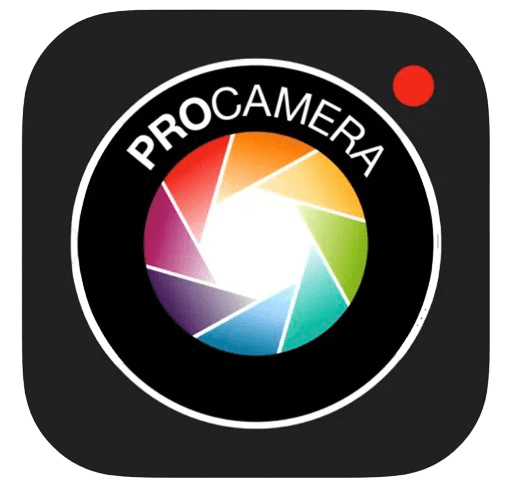
If you buy a product through one of our referral links we will earn a commission (without costing you anything). Prices last updated on .
As an Amazon Associate, I earn from qualifying purchases. Product prices and availability are accurate as of the date/time indicated and are subject to change. Any price and availability information displayed on Amazon at the time of purchase will apply to the purchase of this product.
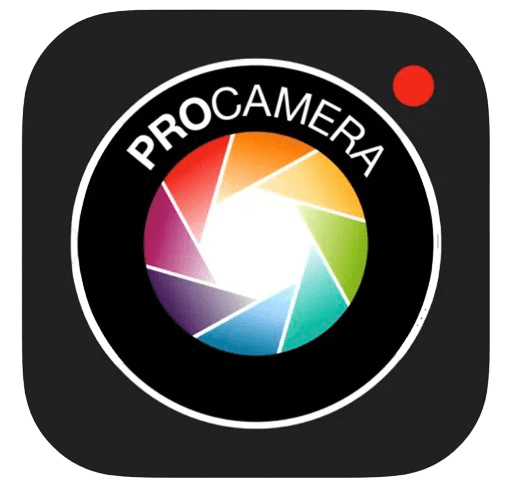
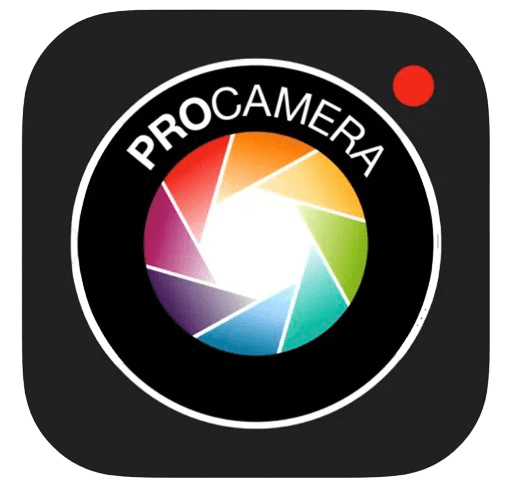
If you buy a product through one of our referral links we will earn a commission (without costing you anything). Prices last updated on .
As an Amazon Associate, I earn from qualifying purchases. Product prices and availability are accurate as of the date/time indicated and are subject to change. Any price and availability information displayed on Amazon at the time of purchase will apply to the purchase of this product.
| Price |
Price
Paid
|
| Manual Camera Settings |
Manual Camera Settings
Yes
|
| Editing Features |
Editing Features
Yes
|
| Best For |
Best For
Photographers who want to turn their phone into a professional camera
|
The leading professional camera app is ProCamera. They claim to be the #1 professional camera app for iPhones. Multiple Apple App Store accolades reinforce this claim, including an Editors Choice. It also sits comfortably in the top 15 photo and video apps in the entire app store.
ProCamera is a all-in-one camera app for photographers who want to take phone photography seriously. It features a choice between Auto, Semi-Auto, and Manual shooting modes. This gives you as much freedom or control as you want for your photography.
The full Manual mode is impressive. It gives you an incredible amount of control that is only limited by the iPhone’s hardware. Besides this limitation, you would think your phone is a fully manual camera. You can choose from all the manual settings, different shutter modes, white balance, live histograms, quality, and more.
ProCamera also allows you to control video similarly. So this app can keep up if you plan to use both photo and video in a professional way. There are also brilliant editing features and extra metadata controls.
3. Camera+

If you buy a product through one of our referral links we will earn a commission (without costing you anything). Prices last updated on .
As an Amazon Associate, I earn from qualifying purchases. Product prices and availability are accurate as of the date/time indicated and are subject to change. Any price and availability information displayed on Amazon at the time of purchase will apply to the purchase of this product.


If you buy a product through one of our referral links we will earn a commission (without costing you anything). Prices last updated on .
As an Amazon Associate, I earn from qualifying purchases. Product prices and availability are accurate as of the date/time indicated and are subject to change. Any price and availability information displayed on Amazon at the time of purchase will apply to the purchase of this product.
| Price |
Price
Paid
|
| Manual Camera Settings |
Manual Camera Settings
Yes
|
| Editing Features |
Editing Features
Yes
|
| Best For |
Best For
Professional controls and AI features
|
Camera+ is another well-known camera app for iPhone. It allows you to shoot in Auto, Manual, or RAW modes, giving you much control over your photos. This means you can choose the right shooting mode for you and your environment.
A great feature that Camera+ uses is Magic ML. Magic ML uses machine learning to edit your photos as you shoot. This is a great way to help you take the best photos possible without spending time editing on location.
Unlike ProCamera, Camera+ operates as a subscription-based service. So you must decide if you prefer a one-off payment or a monthly/ yearly payment scheme. Like ProCamera, Camera+ also has Apple Watch abilities, allowing you to control your camera remotely.
4. Slow Shutter Cam

If you buy a product through one of our referral links we will earn a commission (without costing you anything). Prices last updated on .
As an Amazon Associate, I earn from qualifying purchases. Product prices and availability are accurate as of the date/time indicated and are subject to change. Any price and availability information displayed on Amazon at the time of purchase will apply to the purchase of this product.


If you buy a product through one of our referral links we will earn a commission (without costing you anything). Prices last updated on .
As an Amazon Associate, I earn from qualifying purchases. Product prices and availability are accurate as of the date/time indicated and are subject to change. Any price and availability information displayed on Amazon at the time of purchase will apply to the purchase of this product.
| Price |
Price
Paid
|
| Manual Camera Settings |
Manual Camera Settings
Yes
|
| Editing Features |
Editing Features
No
|
| Best For |
Best For
Long exposures and light trails
|
Slow Shutter Cam is a specialized app for iPhone photography. It is one of the best camera apps for iPhone as it creates its own unique process for long exposures. These processes make dreamy long exposures with a wide range of controls and an easy interface.
Long exposures are a photographic technique that we usually associate with professional cameras. You must manage the light let in while keeping a good exposure. Slow Shutter Cam balances this well by taking multiple images and stitching them together rather than a single long exposure.
Long exposures open up a new way of photographing the world around you. They also will make your images stand out on social media. It is a one-time paid app, so there is not subscription service you will be tied to. This is a great iPhone app to shake up your photographic journey.
Best Camera Apps To Edit Your Photos
Let’s now look at the best camera apps for iPhones to edit your photos. These apps are important as they can be the final stop before our images hit our social media pages.
Some cameras have Bluetooth functions, so you can use these apps to edit on the go without having to be on a computer. A process like this could be helpful for a wide range of photographers.
The iPhone editing features are good but they could be more in-depth. Let’s take a look at its top competitors in the app store.
5. Adobe Lightroom

If you buy a product through one of our referral links we will earn a commission (without costing you anything). Prices last updated on .
As an Amazon Associate, I earn from qualifying purchases. Product prices and availability are accurate as of the date/time indicated and are subject to change. Any price and availability information displayed on Amazon at the time of purchase will apply to the purchase of this product.


If you buy a product through one of our referral links we will earn a commission (without costing you anything). Prices last updated on .
As an Amazon Associate, I earn from qualifying purchases. Product prices and availability are accurate as of the date/time indicated and are subject to change. Any price and availability information displayed on Amazon at the time of purchase will apply to the purchase of this product.
| Price |
Price
Free (Paid Extra Features)
|
| Edits RAW Files |
Edits RAW Files
Yes
|
| AI Features |
AI Features
Yes
|
| Best For |
Best For
All-around editing on iPhone
|
Adobe Lightroom is one of the best camera apps for iPhone on this list. Adobe has considered all aspects of smartphone usability and has redesigned its adjustments to be controlled easily.
Many of its features are free, but you must pay extra for the specialized features. The free version alone allows you to perform a wide range of basic and more advanced edits. So, it is worth downloading if you want a free app.
Of course, Adobe produces the best camera apps for iPhone. With a hold of the digital editing software scene, it is unsurprising to see this app come up at the top.
6. Snapseed
If you buy a product through one of our referral links we will earn a commission (without costing you anything). Prices last updated on .
As an Amazon Associate, I earn from qualifying purchases. Product prices and availability are accurate as of the date/time indicated and are subject to change. Any price and availability information displayed on Amazon at the time of purchase will apply to the purchase of this product.
If you buy a product through one of our referral links we will earn a commission (without costing you anything). Prices last updated on .
As an Amazon Associate, I earn from qualifying purchases. Product prices and availability are accurate as of the date/time indicated and are subject to change. Any price and availability information displayed on Amazon at the time of purchase will apply to the purchase of this product.
| Price |
Price
Free
|
| Edits RAW Files |
Edits RAW Files
Yes
|
| AI Features |
AI Features
Yes
|
| Best For |
Best For
Free option for photo editing
|
Snapseed is a digital editing software made by Google that is also available on the Apple app store. It is a free app that provides a great range of tools and adjustments for digital photo editing.
Like Lightroom, Snapseed uses creatives way to edit with control on a smartphone. I am particularly fond of how you can control Curves and Brush with your finger. On top of normal adjustments, they also provide filters and other options to change the atmosphere of your photo.
Snapseed is a great option to explore if you want a free app. There are some complaints that the app can be slow at times. This is only relevant if you will edit RAW files. So, this will be fine if you shoot normal iPhone images or JPEG on digital cameras.
7. Photoshop Express

If you buy a product through one of our referral links we will earn a commission (without costing you anything). Prices last updated on .
As an Amazon Associate, I earn from qualifying purchases. Product prices and availability are accurate as of the date/time indicated and are subject to change. Any price and availability information displayed on Amazon at the time of purchase will apply to the purchase of this product.


If you buy a product through one of our referral links we will earn a commission (without costing you anything). Prices last updated on .
As an Amazon Associate, I earn from qualifying purchases. Product prices and availability are accurate as of the date/time indicated and are subject to change. Any price and availability information displayed on Amazon at the time of purchase will apply to the purchase of this product.
| Price |
Price
Free (Paid Extra Features)
|
| Edits RAW Files |
Edits RAW Files
Yes
|
| AI Features |
AI Features
Yes
|
| Best For |
Best For
Creative photographers and complex edits
|
Photoshop Express is another Adobe product that brings brilliant photo editing to our iPhones. Photoshop Express is your best option for smartphone editing if you want to perform complex photo edits.
Photoshop Express now includes AI abilities. These allow you to fine-tune your photos like never before. You can take people out of busy images so that your subject stands alone. You can also generate AI images inside the app.
This app isn’t just for complex photo edits. You can also use it to enhance your photos. The process is more complex than Lightroom, but Adobe has made Photoshop much more user-friendly with this app.
8. VSCO
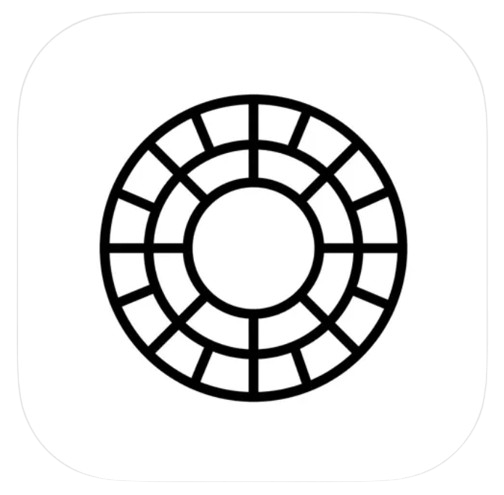
If you buy a product through one of our referral links we will earn a commission (without costing you anything). Prices last updated on .
As an Amazon Associate, I earn from qualifying purchases. Product prices and availability are accurate as of the date/time indicated and are subject to change. Any price and availability information displayed on Amazon at the time of purchase will apply to the purchase of this product.
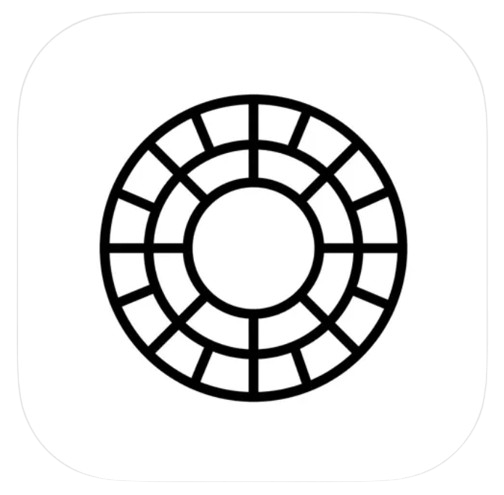
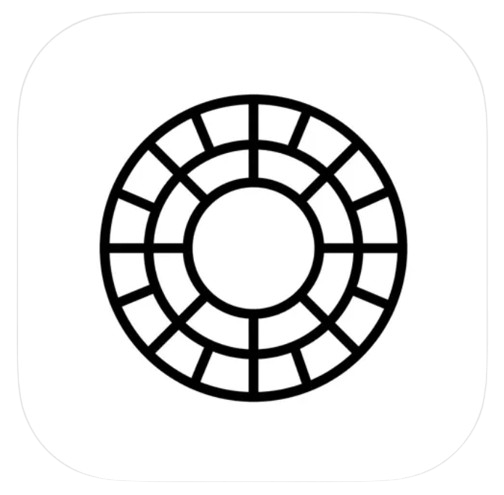
If you buy a product through one of our referral links we will earn a commission (without costing you anything). Prices last updated on .
As an Amazon Associate, I earn from qualifying purchases. Product prices and availability are accurate as of the date/time indicated and are subject to change. Any price and availability information displayed on Amazon at the time of purchase will apply to the purchase of this product.
| Price |
Price
Free (Paid Extra Features)
|
| Edits RAW Files |
Edits RAW Files
No
|
| AI Features |
AI Features
Yes
|
| Best For |
Best For
Photographers who prefer to edit with filters
|
VSCO is the editing app for you if you prefer to use filters to enhance your photography. It allows you to make your own edits and save them as presets to apply to future photographs.
VSCO also comes with a camera option that has built-in effects. This can be useful for photographers looking to experiment with smartphone photography. VSCO also features a range of tools to get creative in the app.
Overall VSCO is an app you should consider using if you want to try something new with smartphone editing. It is one of the best camera apps for iPhone in terms of experimenting with visual output.
9. Pixlr

If you buy a product through one of our referral links we will earn a commission (without costing you anything). Prices last updated on .
As an Amazon Associate, I earn from qualifying purchases. Product prices and availability are accurate as of the date/time indicated and are subject to change. Any price and availability information displayed on Amazon at the time of purchase will apply to the purchase of this product.


If you buy a product through one of our referral links we will earn a commission (without costing you anything). Prices last updated on .
As an Amazon Associate, I earn from qualifying purchases. Product prices and availability are accurate as of the date/time indicated and are subject to change. Any price and availability information displayed on Amazon at the time of purchase will apply to the purchase of this product.
| Price |
Price
Free (Paid Extra Features)
|
| Edits RAW Files |
Edits RAW Files
No
|
| AI Features |
AI Features
Yes
|
| Best For |
Best For
Simple editing with easy to navigate interface
|
Pixlr is a simple photo editing app compared to the other options on this list. It is a free option that allows you to easily perform simple photo edits. It allows you to use a wide range of filters and provides collage templates.
Its simplicity may be an attractive factor for some photographers. Some photo editing apps can be too confusing, so this app helps you simplify your process. However, you can use the iPhone photo editing app if you want simple photo editing.
Best Camera Apps To Share Your Photos
You captured the photo and edited it. Now the final step is to share it. Several photography sites have huge communities of photographers. Some of these websites has apps available for sharing your photos.
10. Instagram

If you buy a product through one of our referral links we will earn a commission (without costing you anything). Prices last updated on .
As an Amazon Associate, I earn from qualifying purchases. Product prices and availability are accurate as of the date/time indicated and are subject to change. Any price and availability information displayed on Amazon at the time of purchase will apply to the purchase of this product.


If you buy a product through one of our referral links we will earn a commission (without costing you anything). Prices last updated on .
As an Amazon Associate, I earn from qualifying purchases. Product prices and availability are accurate as of the date/time indicated and are subject to change. Any price and availability information displayed on Amazon at the time of purchase will apply to the purchase of this product.
| Price |
Price
Free
|
| Editing Abilities |
Editing Abilities
Yes
|
| Upload High-Quality Images |
Upload High-Quality Images
Yes
|
| Best For |
Best For
A worldwide platform to share your photos and build your network
|
Instagram is the most well-known of today’s photo-sharing apps. It’s for mobile devices but also has a browser version.
Instagram gained traction with the surge in smartphone photography. But other, more desktop-based sites were a little slow to catch up. It is now the best way to find and follow your favourite photographers and photography publications.
The camera app for iPhone comes with a basic camera and some photo editing features. The real value, though, is in sharing your photos and building a network of likeminded photographers.
11. 500px

If you buy a product through one of our referral links we will earn a commission (without costing you anything). Prices last updated on .
As an Amazon Associate, I earn from qualifying purchases. Product prices and availability are accurate as of the date/time indicated and are subject to change. Any price and availability information displayed on Amazon at the time of purchase will apply to the purchase of this product.


If you buy a product through one of our referral links we will earn a commission (without costing you anything). Prices last updated on .
As an Amazon Associate, I earn from qualifying purchases. Product prices and availability are accurate as of the date/time indicated and are subject to change. Any price and availability information displayed on Amazon at the time of purchase will apply to the purchase of this product.
| Price |
Price
Free
|
| Editing Abilities |
Editing Abilities
No
|
| Upload High-Quality Images |
Upload High-Quality Images
Yes
|
| Best For |
Best For
Selling your photos online
|
500px is one of the best ways to share and sell professional photos online today. This app lets you connect with likeminded photographers across the world. It even shows you the camera settings for each photo. This could be a great way for beginners to see how to achieve certain styles.
This site is more geared towards immaculate landscape and portrait photography. It is desktop-based, but the camera app for iPhone works great and has a good level of functionality to it.
Is this the site for uploading photos taken with a smartphone? Well, if you do so, you’ll need to make sure the images you upload are as perfect as possible.
12. Flickr

If you buy a product through one of our referral links we will earn a commission (without costing you anything). Prices last updated on .
As an Amazon Associate, I earn from qualifying purchases. Product prices and availability are accurate as of the date/time indicated and are subject to change. Any price and availability information displayed on Amazon at the time of purchase will apply to the purchase of this product.


If you buy a product through one of our referral links we will earn a commission (without costing you anything). Prices last updated on .
As an Amazon Associate, I earn from qualifying purchases. Product prices and availability are accurate as of the date/time indicated and are subject to change. Any price and availability information displayed on Amazon at the time of purchase will apply to the purchase of this product.
| Price |
Price
Free
|
| Editing Abilities |
Editing Abilities
No
|
| Upload High-Quality Images |
Upload High-Quality Images
Yes
|
| Best For |
Best For
Online platform for serious photographers
|
Even though it was the original photography sharing website, Flickr lost its way in recent years. There have been efforts to revive it, but it’s hard to get it back to its position.
That said, it still offers the best infrastructure to engage with other photographers. The community aspect of this site is also better than what 500px and Instagram have to offer.
The type of photos that are shared and featured here are wider and better curated than what other sites offer. This feature makes Flickr a top camera app for iPhone.
Best Camera Apps To Help Plan Your Outdoor Photography Trips
13. The Photographers Ephemeris
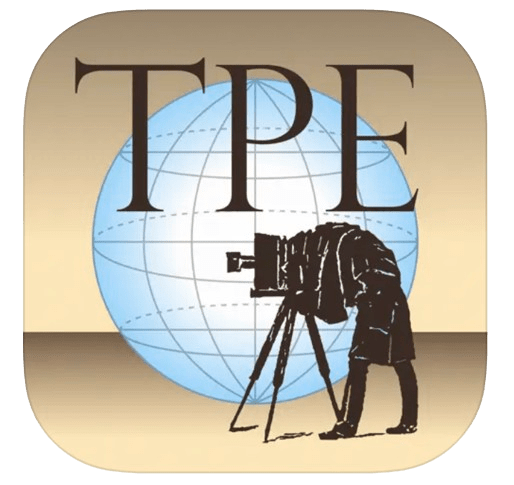
If you buy a product through one of our referral links we will earn a commission (without costing you anything). Prices last updated on .
As an Amazon Associate, I earn from qualifying purchases. Product prices and availability are accurate as of the date/time indicated and are subject to change. Any price and availability information displayed on Amazon at the time of purchase will apply to the purchase of this product.
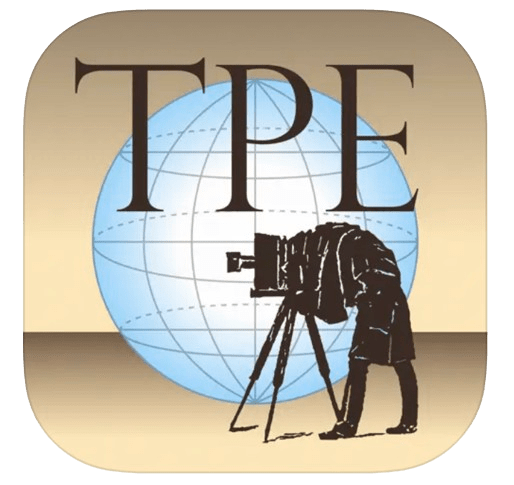
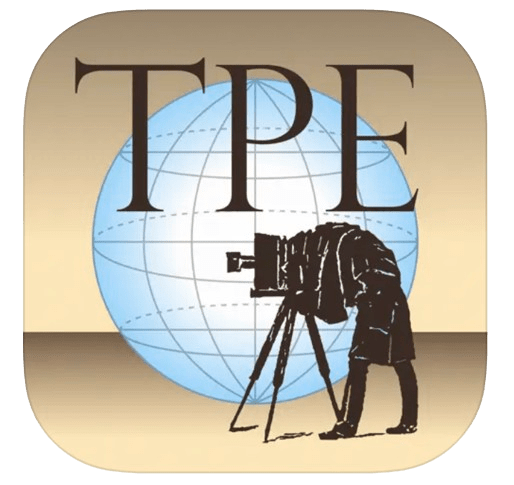
If you buy a product through one of our referral links we will earn a commission (without costing you anything). Prices last updated on .
As an Amazon Associate, I earn from qualifying purchases. Product prices and availability are accurate as of the date/time indicated and are subject to change. Any price and availability information displayed on Amazon at the time of purchase will apply to the purchase of this product.
| Price |
Price
Paid
|
| Editing Abilities |
Editing Abilities
No
|
| Works Offline |
Works Offline
Yes (Partially)
|
| Best For |
Best For
Assisting you with lighting conditions
|
The Photographer’s Ephemeris is an outstanding iPhone camera app that doesn’t fit into any of the above categories. However, it is handy for planning any type of outdoor photography.
Thanks to its features, you can plan how the light will hit your location anytime, anywhere on Earth. It also has augmented reality which helps with .
The camera app for iPhone also shows the position and the route of the Sun, the Moon, and the Milky Way. And you can also use its offline maps without having an internet connection. It’s an iPhone app that is well worth its price.
Conclusion
There are loads of awesome camera apps for iPhone photography. And the list is still growing. It’s not easy to pick a few out of the many.
There are plenty of options to take, edit, or share photos. With these camera apps for iPhone, you’ll have a fantastic-looking social media profile in no time!
By accepting you will be accessing a service provided by a third-party external to https://kendallcameraclub.org/