10 Best Watermark Apps to Protect Your Photos in 2024
A watermark app can help keep your images safe if you share your photography online. While the internet is great for showing your work, it makes content theft easy. Consider using a watermark to ensure you get credit for your photography work.
Creating a watermark is easy, and adding one to your photos is even easier. In today’s social media-driven world, a picture can get shared thousands of times in seconds. If you’re not careful, you can lose control of your images.
With a watermark, your images cannot be easily downloaded and passed off as someone else’s. A watermark can also help direct traffic to your website or portfolio.

What is a Watermark?
A watermark is similar to a signature for your photographs. Placing a text or logo in a photograph can ruin the photograph. But, the added benefits of circulating your name or company can be worth it.
As we stated previously, a picture can be shared and go viral online without tracing the image back to the photographer. A watermark will remain as part of the image, so even if it gets shared, your name will be shared along with it.
Watermarks are also helpful to send to clients before they pay for your service. It can be very hard to remove a watermark. If we acknowledge that it ruins an image, you can send these to clients as an example of your images before they send you your money.
A watermark app is an application that allows you to place a watermark on your image. It is useful to have one on your smartphone before you share images on social media.
 Example of a watermark that subtly gives the photographer credit
Example of a watermark that subtly gives the photographer credit
Best Watermark Apps
We are now going to look at the best watermark apps for smartphones today. We will include both Apple and Android options, so there will be one that suits you.
1. Adobe Lightroom Mobile

If you buy a product through one of our referral links we will earn a commission (without costing you anything). Prices last updated on .
As an Amazon Associate, I earn from qualifying purchases. Product prices and availability are accurate as of the date/time indicated and are subject to change. Any price and availability information displayed on Amazon at the time of purchase will apply to the purchase of this product.


If you buy a product through one of our referral links we will earn a commission (without costing you anything). Prices last updated on .
As an Amazon Associate, I earn from qualifying purchases. Product prices and availability are accurate as of the date/time indicated and are subject to change. Any price and availability information displayed on Amazon at the time of purchase will apply to the purchase of this product.
| Supports Devices |
Supports Devices
iOS, Android
|
| Price |
Price
Free (Paid Extra Features)
|
| Watermark Options |
Watermark Options
Text, Logo
|
| Additional Editing |
Additional Editing
Yes
|
| Best For |
Best For
All-round photo editing with a great watermark feature
|
Adobe Lightroom Mobile is the best watermark app, thanks to its brilliant range of customization options. Lightroom Mobile allows you to place text or logo watermarks on your image.
The customization options let you fine-tune the text, its opacity, and size and even add a drop shadow. You can choose between black and white for the text color and even make it bold or italics. The best part about this app is that this feature is completely free.
The watermark section is found during the export process. Lightroom makes it extremely easy to customize and apply the watermark. In addition to the watermark section, Lightroom is one of the best photo editing apps. The range and abilities of the free features are perfect for smartphone editing.
2. Watermarkly

If you buy a product through one of our referral links we will earn a commission (without costing you anything). Prices last updated on .
As an Amazon Associate, I earn from qualifying purchases. Product prices and availability are accurate as of the date/time indicated and are subject to change. Any price and availability information displayed on Amazon at the time of purchase will apply to the purchase of this product.


If you buy a product through one of our referral links we will earn a commission (without costing you anything). Prices last updated on .
As an Amazon Associate, I earn from qualifying purchases. Product prices and availability are accurate as of the date/time indicated and are subject to change. Any price and availability information displayed on Amazon at the time of purchase will apply to the purchase of this product.
| Supports Devices |
Supports Devices
iOS, Android
|
| Price |
Price
Free (Paid Extra Features)
|
| Watermark Options |
Watermark Options
Text, Logo
|
| Additional Editing |
Additional Editing
Yes
|
| Best For |
Best For
Dedicated app for both Apple and Android
|
Watermarkly is another brilliant watermark app for both iOS and Android smartphones. It is a dedicated watermark app that only provides watermark editing features. You may prefer this over Adobe Lightroom Mobile as you can add watermarks to a range of photos in one go.
You will find a wide range of customization options in this watermark app. You can add both graphics and text. An excellent feature is the ability to tile your watermark This ensures your whole image is covered, making it hard for people to erase the watermark.
Watermarkly also provides a wide range of effects that you can add to your text. These include a drop shadow in multiple directions or even color casts. Watermarkly is free, but you will have ads. You can pay to have the ads removed.
3. eZy Watermark

If you buy a product through one of our referral links we will earn a commission (without costing you anything). Prices last updated on .
As an Amazon Associate, I earn from qualifying purchases. Product prices and availability are accurate as of the date/time indicated and are subject to change. Any price and availability information displayed on Amazon at the time of purchase will apply to the purchase of this product.


If you buy a product through one of our referral links we will earn a commission (without costing you anything). Prices last updated on .
As an Amazon Associate, I earn from qualifying purchases. Product prices and availability are accurate as of the date/time indicated and are subject to change. Any price and availability information displayed on Amazon at the time of purchase will apply to the purchase of this product.
| Supports Devices |
Supports Devices
iOS, Android
|
| Price |
Price
Free (Paid Extra Features)
|
| Watermark Options |
Watermark Options
Text, Logo, QR Code, Signature
|
| Additional Editing |
Additional Editing
No
|
| Best For |
Best For
Creating unique watermarks
|
eZy Watermark is a watermark app that offers exceptional customization options. It allows you to add text, graphics, QR codes, signatures, and more, which is ideal for people who are particular about their design.
In each of these different options of watermarks, there are plenty of ways to customize the appearance of your watermark. This ranges from editing size, placement, opacity, and color. eZy Watermark also offers an option to batch-apply watermarks to your images.
eZy Watermark is the app for you if you want to add unique watermarks to your images. Only a few apps allow you to add QR codes or signatures to your images. The app comes in a Lite version with most of the great features, but you will have to watch ads.
4. PhotoMarks
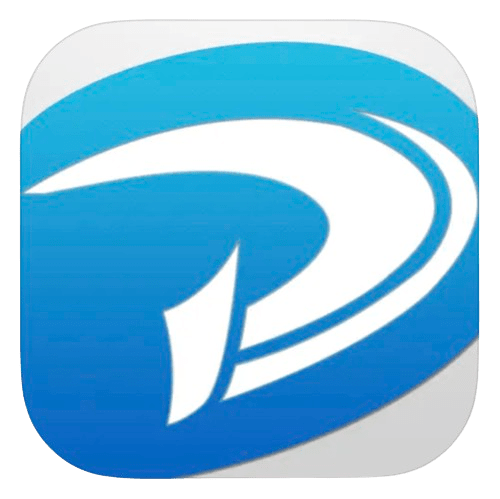
If you buy a product through one of our referral links we will earn a commission (without costing you anything). Prices last updated on .
As an Amazon Associate, I earn from qualifying purchases. Product prices and availability are accurate as of the date/time indicated and are subject to change. Any price and availability information displayed on Amazon at the time of purchase will apply to the purchase of this product.
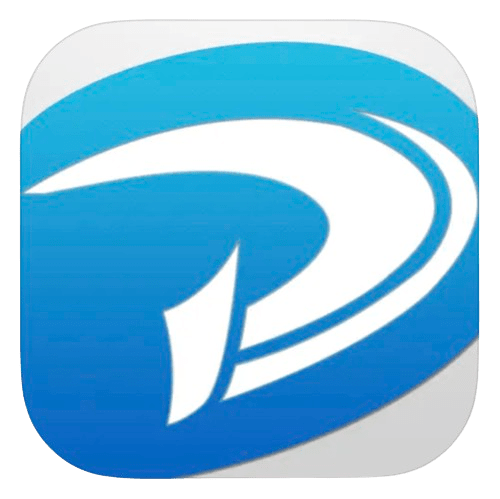
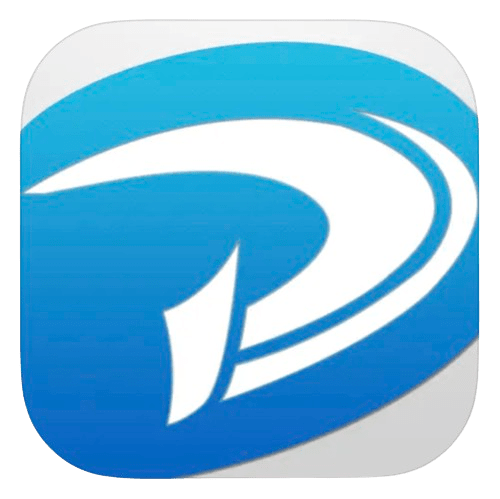
If you buy a product through one of our referral links we will earn a commission (without costing you anything). Prices last updated on .
As an Amazon Associate, I earn from qualifying purchases. Product prices and availability are accurate as of the date/time indicated and are subject to change. Any price and availability information displayed on Amazon at the time of purchase will apply to the purchase of this product.
| Supports Devices |
Supports Devices
iOS
|
| Price |
Price
Free
|
| Watermark Options |
Watermark Options
Text, Logo
|
| Additional Editing |
Additional Editing
No
|
| Best For |
Best For
Great customization options
|
PhotoMarks is a free watermark app worth considering for every photographer. The interface isn’t super smooth to navigate around, but it is clear and simple. The app lets you insert both text and graphic watermarks.
There are numerous ways to edit your text. You can apply an outline and edit the color, or you can put a drop shadow and choose the angle of the shadow. One of the best features is that it lets you easily add the exact date or time to the watermark, which could be ideal for clients.
PhotoMarks is a free app, so it has small ads located around the app. These ads do not get in the way of your experience. It also has a quick export option for social media channels. This will be useful if the watermark is the last edit to your image.
5. Watermarkify

If you buy a product through one of our referral links we will earn a commission (without costing you anything). Prices last updated on .
As an Amazon Associate, I earn from qualifying purchases. Product prices and availability are accurate as of the date/time indicated and are subject to change. Any price and availability information displayed on Amazon at the time of purchase will apply to the purchase of this product.


If you buy a product through one of our referral links we will earn a commission (without costing you anything). Prices last updated on .
As an Amazon Associate, I earn from qualifying purchases. Product prices and availability are accurate as of the date/time indicated and are subject to change. Any price and availability information displayed on Amazon at the time of purchase will apply to the purchase of this product.
| Supports Devices |
Supports Devices
iOS
|
| Price |
Price
Free (Paid Extra Features)
|
| Watermark Options |
Watermark Options
Text, Logo
|
| Additional Editing |
Additional Editing
No
|
| Best For |
Best For
Simple app for quickly apply pre-made watermarks
|
Watermarkify is a paid watermark app through a subscription-based service. It makes it onto this list because the editing process and usability of the app are super smooth. Watermark apps can often be confusing to navigate. Watermarkify provides an easy process to apply and reapply watermarks based on your saved customizations.
Watermarkify allows you to create both text and graphic watermarks. Its approach involves creating a template to apply to images. In this template, you can place multiple elements. It even arranges the elements in layers so you can have complete control over the results.
Thanks to its usability and unique approach to customization, Watermarkify is a watermark app worth considering. As a paid app, it suits photographers who use their phones for social media photography or even to send images to their clients on a regular basis.
6. Watermark Studio

If you buy a product through one of our referral links we will earn a commission (without costing you anything). Prices last updated on .
As an Amazon Associate, I earn from qualifying purchases. Product prices and availability are accurate as of the date/time indicated and are subject to change. Any price and availability information displayed on Amazon at the time of purchase will apply to the purchase of this product.


If you buy a product through one of our referral links we will earn a commission (without costing you anything). Prices last updated on .
As an Amazon Associate, I earn from qualifying purchases. Product prices and availability are accurate as of the date/time indicated and are subject to change. Any price and availability information displayed on Amazon at the time of purchase will apply to the purchase of this product.
| Supports Devices |
Supports Devices
iOS
|
| Price |
Price
Free
|
| Watermark Options |
Watermark Options
Text, Logo, Signature
|
| Additional Editing |
Additional Editing
No
|
| Best For |
Best For
Free app with simple interface
|
Watermark Studio is a great watermark app, thanks to its simplicity. If you are looking for a straightforward application, this may be your option. It is a free app that guides you through each step with ease.
Its simplicity doesn’t mean it lacks customization. Inside the app, you will find many options to customize your text. It even allows you to add images and signatures. The watermark format works by setting up a template and then applying the template to single or multiple images.
One of the best features of Watermark Studio is that it is free. This means you can use it for a few images and then delete it if you do not use it regularly. I recommend this app for photographers who want a simple process.
7. AddWatermark

If you buy a product through one of our referral links we will earn a commission (without costing you anything). Prices last updated on .
As an Amazon Associate, I earn from qualifying purchases. Product prices and availability are accurate as of the date/time indicated and are subject to change. Any price and availability information displayed on Amazon at the time of purchase will apply to the purchase of this product.


If you buy a product through one of our referral links we will earn a commission (without costing you anything). Prices last updated on .
As an Amazon Associate, I earn from qualifying purchases. Product prices and availability are accurate as of the date/time indicated and are subject to change. Any price and availability information displayed on Amazon at the time of purchase will apply to the purchase of this product.
| Supports Devices |
Supports Devices
iOS
|
| Price |
Price
Free (Paid Extra Features)
|
| Watermark Options |
Watermark Options
Text, Logo
|
| Additional Editing |
Additional Editing
No
|
| Best For |
Best For
Creating unique watermarks
|
AddWatermark offers a wide range of watermark features, giving you complete freedom over your design. The only negative aspect is that it tempts you away from creating a simple watermark.
AddWatermark gives you multiple ways to customize your watermark. You are able to use and edit the templates, add shapes and textures, and even add effects. Once you create this template, you can move on to the image to adjust and tile the watermark.
The watermark app is slightly difficult to navigate. So, if you want to add a simple but effective watermark, other apps may be better for you.
8. Watermark Studio X

If you buy a product through one of our referral links we will earn a commission (without costing you anything). Prices last updated on .
As an Amazon Associate, I earn from qualifying purchases. Product prices and availability are accurate as of the date/time indicated and are subject to change. Any price and availability information displayed on Amazon at the time of purchase will apply to the purchase of this product.


If you buy a product through one of our referral links we will earn a commission (without costing you anything). Prices last updated on .
As an Amazon Associate, I earn from qualifying purchases. Product prices and availability are accurate as of the date/time indicated and are subject to change. Any price and availability information displayed on Amazon at the time of purchase will apply to the purchase of this product.
| Supports Devices |
Supports Devices
iOS
|
| Price |
Price
Free (Paid Extra Features)
|
| Watermark Options |
Watermark Options
Text
|
| Additional Editing |
Additional Editing
No
|
| Best For |
Best For
Good template process to save watermarks
|
Watermark Studio X is a watermark app that takes a unique approach to this process. Instead of editing your text and then the watermark layout, you are provided with templates. This is good as it shows you different methods for creating new and interesting watermarks.
Watermark Studio X provides an easy workflow and a few editing options. Once you have select the template, you can type in your text. After this you can adjust the text’s opacity, color, and size. It doesn’t allow you to insert graphics.
The one downside of the app is that it is outdated. If you use the app on a new smartphone, you will notice that the proportion size hasn’t been updated. This means it doesn’t look nice. However, this doesn’t impact the output, so it’s still a good watermark app.
9. My Watermarks

If you buy a product through one of our referral links we will earn a commission (without costing you anything). Prices last updated on .
As an Amazon Associate, I earn from qualifying purchases. Product prices and availability are accurate as of the date/time indicated and are subject to change. Any price and availability information displayed on Amazon at the time of purchase will apply to the purchase of this product.


If you buy a product through one of our referral links we will earn a commission (without costing you anything). Prices last updated on .
As an Amazon Associate, I earn from qualifying purchases. Product prices and availability are accurate as of the date/time indicated and are subject to change. Any price and availability information displayed on Amazon at the time of purchase will apply to the purchase of this product.
| Supports Devices |
Supports Devices
iOS
|
| Price |
Price
Free
|
| Watermark Options |
Watermark Options
Text, Logo, Signature
|
| Additional Editing |
Additional Editing
No
|
| Best For |
Best For
Full customization of your watermarks
|
My Watermarks provides a wide range of templates to edit onto your photograph. The watermarks here come across more as text on an image rather than a watermark. This isn’t an issue as you can use these as interesting watermarks.
You can get creative with your branding by having interesting templates for your watermark. Therefore, you don’t have to ruin the aesthetic of your image; rather, you can add to it.
My Watermarks unique approach does make it hard to edit the more complex templates. Each template produces each element as a different movable section. This is great for people who want to make complex and interesting watermarks, but annoying for those who want a simple process.
10. WatermarkMaker
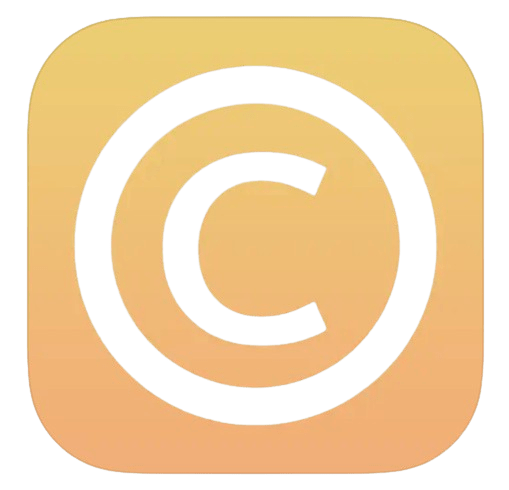
If you buy a product through one of our referral links we will earn a commission (without costing you anything). Prices last updated on .
As an Amazon Associate, I earn from qualifying purchases. Product prices and availability are accurate as of the date/time indicated and are subject to change. Any price and availability information displayed on Amazon at the time of purchase will apply to the purchase of this product.
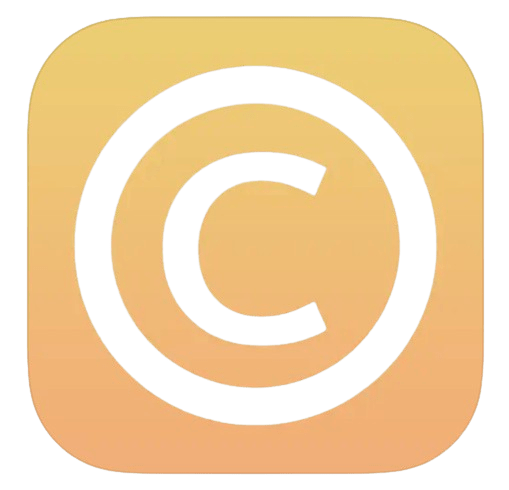
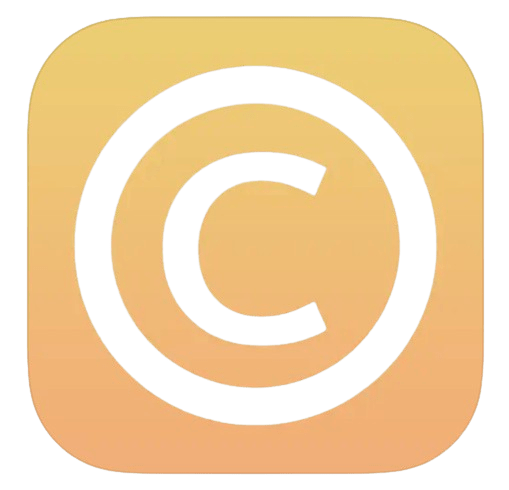
If you buy a product through one of our referral links we will earn a commission (without costing you anything). Prices last updated on .
As an Amazon Associate, I earn from qualifying purchases. Product prices and availability are accurate as of the date/time indicated and are subject to change. Any price and availability information displayed on Amazon at the time of purchase will apply to the purchase of this product.
| Supports Devices |
Supports Devices
iOS
|
| Price |
Price
Paid
|
| Watermark Options |
Watermark Options
Text, Logo
|
| Additional Editing |
Additional Editing
No
|
| Best For |
Best For
A creative approach to creating watermarks
|
WatermarkMaker provides a wide range of features, but the process isn’t very simple. This is a good watermark app for photographers who want a creative approach to their watermarks. The different fonts you can choose from reflect this approach.
It is a paid watermark app that lets you apply a watermark to a single image, multiple images, or a video. The other approach it offers is creating a template to keep for the future. You can add a signature as your watermark for that personal touch.
WatermarkMaker is one of the only watermark apps that has extended editing abilities inside the app. You can also select from a range of filters. This is a good feature but the adjustments themselves could be better.
Conclusion: Best Watermark App
After looking at the options available for the best watermark app we can see that there are two different categories they fit into. There is the simple and easy approach, and the more complex but more customisation approach. You will have to figure out what is best for you.
Adobe Lightroom Mobile comes at the top of this list thanks to its simplicity and effective use. It is a great app to have on your phone for professional mobile photo editing.
By accepting you will be accessing a service provided by a third-party external to https://kendallcameraclub.org/