Please, no more mugs shaped like lenses. No more photography pun t-shirts. Photographers, filmmakers, and content creators; send this article to the gift givers in your life for some handy hints on what gifts you would actually like to receive. [ Read More ]Original link(Originally posted by Kim Simpson)
128 Hits
Authenticity is the holy grail of being an artist. If you’ve managed to find your own authentic voice, you’ve achieved more than most photographers will ever do. I won't lie to you: it takes time to find your own authentic voice. Here are some steps that you can take to find yours. [ Read More ]Original link(Originally posted by Illya Ovchar)
195 Hits
The Alice Camera is hailed as the camera for creators, boasting the ability to streamline your workflow and make you grow faster. Is it all it is advertised to be? This hands-on preview tells all. [ Read More ]Original link(Originally posted by Kim Simpson)
96 Hits
For Fujifilm photographers who want a ton of reach, the XF 150-600mm f/5.6-8 R LM OIS WR offers focal lengths out to the equivalent of 914mm, making it a tempting option for sports and bird photographers. Can it up with the demands of those genres, though? This excellent video review takes a look at the sort of performance and image quality you can expect from it in use. [ Read More ]Original link(Originally posted by Alex Cooke)
132 Hits
Rumors are swirling in the photography world about Canon's plans to release four new fast prime lenses in the first half of 2024. According to sources, Canon is developing four new L-series primes that will give photographers faster glass and improved performance for shooting in low light and creating beautiful bokeh. [ Read More ]Original link(Originally posted by Alex Cooke)
180 Hits
The post How to Photograph Trees (+10 Easy Tree Photography Tips and Ideas) appeared first on Digital Photography School. It was authored by Gavin Hardcastle. This article was updated in November 2023 with contributions from Gavin Hardcastle, Simon Bond, and Jaymes Dempsey. Want to capture beautiful photos of trees? I’ve often struggled with the challenge of photographing trees in a way that captures the imagination and takes the viewer on a journey. Fortunately, I’ve been capturing trees for years, and in this article, I explain how to photograph trees like a pro! Along the way, I share plenty of tree photography tips and tricks, including: Simple creative techniques you can apply to your tree photosInteresting perspectives for beautiful imagesHow to get...

223 Hits
Seattle, WA: Local photographer Wyatt Jones recently decided to switch from shooting in raw to JPEG format in an effort to spend less time editing images. However, he soon discovered he was spending even more time explaining his decision to horrified fellow photographers who were developing negative opinions. [ Read More ]Original link(Originally posted by Alex Cooke)
238 Hits
Doing photography full-time is anyone's dream. Full-time is regarded as a sign of making it in the business. Unfortunately, that is not the case. Here are some of the blessings and curses of being a full-time photographer. [ Read More ]Original link(Originally posted by Illya Ovchar)
207 Hits
Photographers have an insatiable appetite for new gear. The excitement of unboxing a new camera, lens, or accessory provides a rush of inspiration that compels us to get out and shoot. But why does acquiring the latest and greatest equipment motivate us so much? [ Read More ]Original link(Originally posted by Alex Cooke)
166 Hits
Do you struggle with getting your landscape photography photos in focus? Or are you confused about when you can use one shot to keep things in focus or need to focus stack? This video addresses how to focus to get sharp landscape photography images. [ Read More ]Original link(Originally posted by Jeffrey Tadlock)
177 Hits
Do you remember the excitement and anticipation of dropping off film rolls at the photo development lab, waiting days or even weeks to get your printed photos back? For those of us who grew up in the pre-digital era, film photography was a much more nostalgic experience than the instant images we can take and view today. [ Read More ]Original link(Originally posted by Alex Cooke)
196 Hits
The Fujifilm GFX100 II medium format mirrorless camera is the latest refinement in the company's respected line of GF series cameras, and with capabilities like faster burst speeds and improved autofocus, it has become an even more tempting alternative to traditional full frame setups. Can it keep up with a demanding genre like wedding photography? This excellent video review takes a look at the sort of performance and image quality you can expect in usage. [ Read More ]Original link(Originally posted by Alex Cooke)
136 Hits
Sigma, well known for creating lenses that perform as well or even better than first-party lenses at highly competitive prices, has announced the new 70-200mm f/2.8 DG DN OS Sports. Here's everything you can expect from the lens. [ Read More ]Original link(Originally posted by Alex Cooke)
176 Hits
Following up from last week … by having this big picture understanding of LrC along with solid catalog management skills you’re well positioned to leverage more of what it has to offer. I’ve mentioned the word import a few times, so let’s clarify exactly what that means and why it is important. Understanding the Import Process Importing photos into LrC is the process of bringing information about your photos from your memory card (or already on your computer) into the catalog for organization, editing, and management. The act of importing creates a database record for each photo you bring in, and that record is where all the work you ever do to each photo is stored. The import process can also...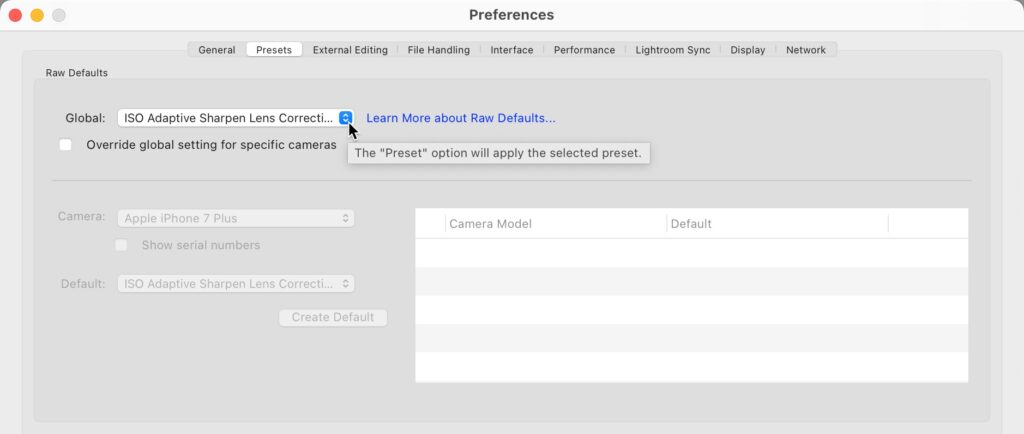
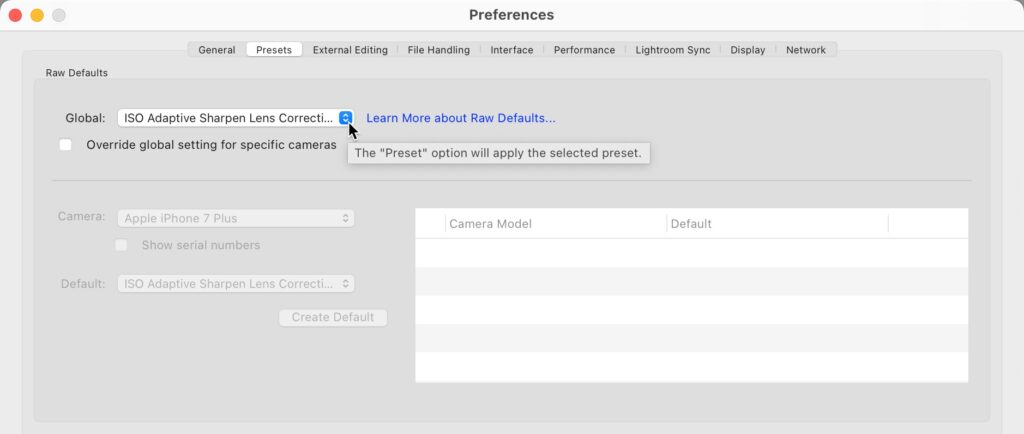
112 Hits
A number of years ago, while still an ambassador for Hasselblad, I received a fateful phone call from a gentleman asking if he could pick my brain about the newly released Hasselblad X1D. I agreed, and we proceeded to talk about cameras, both past and present, along with the photos we had taken with them. It was a jovial conversation, but it wasn't until we were talking about the Hasselblad 500 that he said the line: "That is the camera I used to photograph the Mir Space Station." [ Read More ]Original link(Originally posted by Blair Bunting)
138 Hits
With a new court decision, the real estate market is going to change, and that means there may be fewer jobs for the average real estate photographer. [ Read More ]Original link(Originally posted by Korbin Bielski)
199 Hits
Creating standout portraits hinges on understanding and controlling light. This excellent video tutorial illuminates how to balance bright sunlight with off-camera flash to sculpt dimension and mood and shows that hard light can be just as compelling as soft light. [ Read More ]Original link(Originally posted by Alex Cooke)
177 Hits
Learn how to make your images look more dramatic using simple techniques in Photoshop. [ Read More ]Original link(Originally posted by Kim Simpson)
122 Hits
Photography has always existed in multiple spheres - as an artistic medium, a vehicle for documenting history, a channel for self-expression, a tool for surveillance, and a form of casual communication. With the meteoric rise of social media in the 21st century, however, the ways in which photos are produced, consumed, and understood have profoundly changed. While social media offers photographers unparalleled opportunities for visibility, it has also homogenized photographic styles, marginalized minority voices, and constrained creative freedom. [ Read More ]Original link(Originally posted by Alex Cooke)
215 Hits
With Sony unveiling a new flagship a9 III model featuring a global shutter sensor, speculation instantly swirled whether Canon would follow suit for its next generation of mirrorless cameras. [ Read More ]Original link(Originally posted by Alex Cooke)
144 Hits