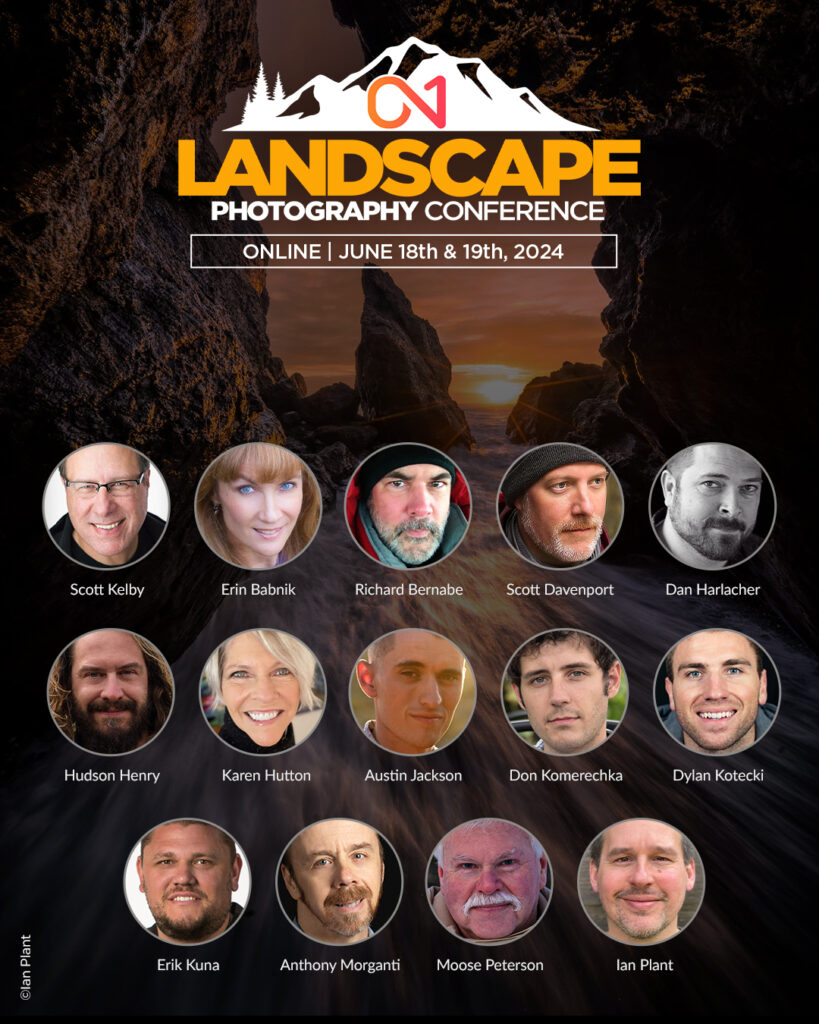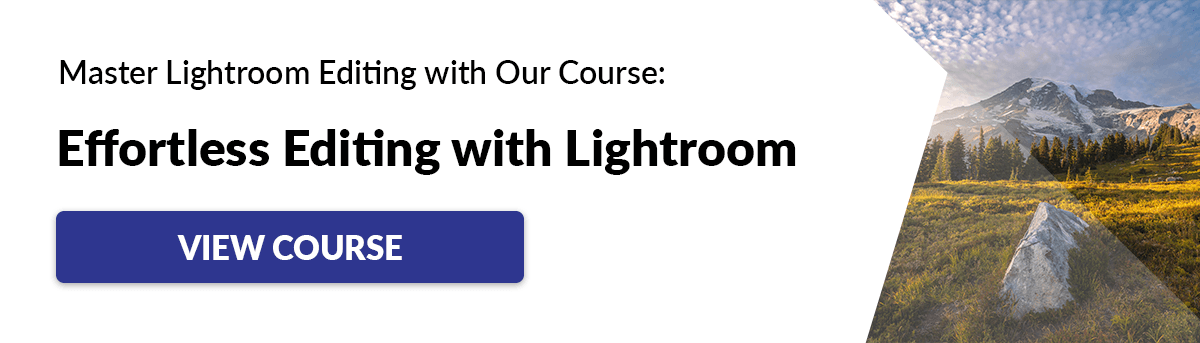Today we are looking at the best Canon RF lenses. The RF and RF-S series are for the popular Canon mirrorless cameras. They make serious claims as alternatives to the long-established stable of Canon EOS DSLRs. They are pitched at professionals and prosumers. There are now over 30 Canon lenses for their RF-mount camera bodies. Over half of those are L series lenses. Canon doesn’t paint a prestigious red line around any old piece of glass. And L series lenses come with a hefty price tag. So we can see that Canon takes their EOS R cameras and RF-mount lenses seriously. Our top pick is a compact, fast, and very popular focal length lens. Our Top 3 Choices for The Best...