As virtual gatherings and conferences are still in full blast this year, Leica has released the full list of speakers for the first Annual Leica Woman Summit which can be attended virtually and is accessible at no cost! [ Read More ]Original link(Originally posted by Anete Lusina)
223 Hits
In this video tutorial, watch as Abbey Esparza shows you seven reasons why your composites may need work in Photoshop. If you feel like something is holding you back composite-wise, this video is for you. [ Read More ]Original link(Originally posted by Clinton Lofthouse)
269 Hits
The post 6 Places to Use ND Filters for Long Exposure Photography appeared first on Digital Photography School. It was authored by Matt Murray. A neutral density (ND) filter is one of the most versatile accessories you can have in your camera bag. They may be small, but ND filters open up a range of creative options for photographers. If you need some inspiration on where to use your neutral density filter, keep reading. In this article, I’ll share with you some of my favorite places to use ND filters for long exposure photography. What is an ND filter, and why would I want to use one? A neutral density or ND filter is a piece of glass that sits in...

224 Hits
If you go on your computer, open a folder full of images, and change their names, Lightroom Classic loses track of those images because it tracks them by their name. It’s looking for an image named “7A2A4600.CR3” but you changed it’s name on your computer to “Disney with the Kids – 001.CR3” and while you still see its thumbnail in Lightroom Classic, it has lost track of the original. The solution is really simple: If you want to change the name of your files to something more descriptive than “7A2A4600.CR3” (which I think is a great idea by the way), just do the renaming part from right within Lightroom itself. That way, Lightroom knows the new name, and everything just hums...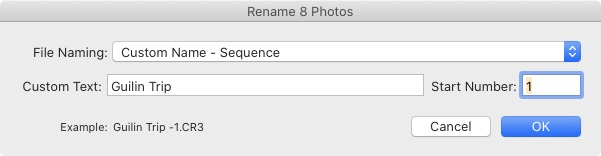
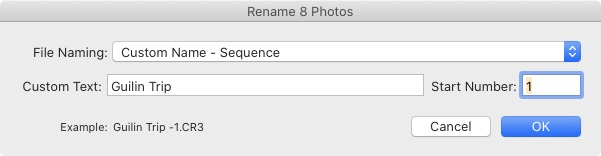
253 Hits
Many photographers have a preferred way to capture what they see in the world. Some possess telephoto eyes and bring everything closer or desire to make their subjects bigger. Others are born with wide-angle vision and love to push everything back to take it all in. Is either one right or wrong? Will the wide-angle photographer capture better images? Will the telephoto photographer always bring home the blue ribbon? Regardless of each photographer’s preferred way to visualize their environment, what’s important is each comes back with an image about which they feel proud. What are the attributes of each focal length? Telephoto lenses bring distant objects close, isolate pieces of a whole, compress perspective and limit depth of field. Given these...

262 Hits
COVID-19 has brought 2.7 million deaths worldwide so far; poor mental health kills 8 million every year. Jessica McGovern talks about her own struggles and helping other photographers. [ Read More ]Original link(Originally posted by Ivor Rackham)
372 Hits
Venus Optics is known for producing some rather unique and extreme lens designs, and the Laowa 17mm f/4 GFX Zero-D is no different, offering an extremely wide angle of view for Fujifilm medium format shooters. This great video takes a look at the lens and the kind of performance you can expect from it in the real world. [ Read More ]Original link(Originally posted by Alex Cooke)
591 Hits
Look at your gear right now. How much of it did you need and how much of it did you want? Knowing the difference between the two can save you thousands and make you a more sophisticated photographer who focuses on art. [ Read More ]Original link(Originally posted by Illya Ovchar)
329 Hits
We have recently seen Canon discontinue more and more DSLR lenses as they continue their transition to mirrorless, but thankfully, there are a lot of mirrorless lenses on their way to replace them, and it looks like we will see three more quite soon. [ Read More ]Original link(Originally posted by Alex Cooke)
264 Hits
Automotive reflections can be a pain, especially if you are restricted to where you can shoot the vehicle. Reflections of the surrounding environment can really ruin your image. [ Read More ]Original link(Originally posted by Gary McIntyre)
265 Hits
The Fujifilm GFX 100 turned a lot of heads upon its release, offering a modern medium format sensor and features normally reserved for full frame cameras, all in a package that cost less than $10,000. Then came the GFX 100S, which kept almost all the features of the GFX 100 and cut its size and price nearly in half. This great video review takes a look at the camera and how it performs in the real world. [ Read More ]Original link(Originally posted by Alex Cooke)
279 Hits
Photo By Thomas Nicholson Today’s Photo Of The Day is “Traffic Jam” by Thomas Nicholson. Location: Serengeti National Park, Tanzania. Want to get your images in the running for a Photo of the Day feature? Photo of the Day is chosen from various galleries, including Assignments, Galleries and Contests. Assignments have weekly winners that are featured on the website homepage, Facebook, Twitter and Instagram. To get your photos in the running, all you have to do is submit them. The post Photo Of The Day By Thomas Nicholson appeared first on Outdoor Photographer. Original link(Originally posted by Staff)
226 Hits
The post Master Lightroom in Under 20 Minutes With This Video appeared first on Digital Photography School. It was authored by Jaymes Dempsey. Do you want to master Lightroom, but you never really have the time? Then you’re going to love this video from photographer and editing-expert Sawyer Hartman. In just 18 minutes, Sawyer takes you through everything you need to know to start creating gorgeous Lightroom edits, from the absolute basics (such as importing and adjusting exposure) all the way down to Lightroom’s powerful Graduated Filter and Adjustment Brush. He even includes a downloadable photo (the link is in the video description) so that you can follow along on your own computer. Watch the video here: And when you’re done,...
230 Hits
The post 9 Night Photography Tips for Nailing Your Exposure (Every Time) appeared first on Digital Photography School. It was authored by Jim Hamel. In this article, I’m going to tell you everything you need to know about getting beautiful night photography exposures. As a longtime night photographer, I’m well-equipped to share with you the best night exposure techniques – so that you can create stunning shots every time you take out your camera. Specifically, I’m going to discuss: the best exposure mode for night photographythe best night photography shutter speed, aperture, and ISO settingsa quick way to check your night exposuresmuch, much more! So if you’re ready to become a night photography master, then let’s get started! Note: If you’re...

225 Hits
Whether you're a landscape photographer, street photographer, or something more niche, there are best practices for all photographers. Here are five things every outdoor photographer ought to do. [ Read More ]Original link(Originally posted by Robert K Baggs)
276 Hits
Vignettes can make or break an image and can literally lay waste to the final outcome if overcooked. I’ve never been a big fan of the vignette feature in Lightroom, but that’s not because of what it does or how I use it. It’s simply because of the immovability of it. [ Read More ]Original link(Originally posted by Gary McIntyre)
284 Hits
The Sigma fp L is the latest camera from the company, and it offers a unique design that also makes it the smallest full frame, high-resolution camera available. If you have been interested in the camera, check out this great video review that takes a look at how it performs in the real world. [ Read More ]Original link(Originally posted by Alex Cooke)
271 Hits
A few months ago, Sigma released four rather distinctive, compact lenses for Sony and L-mount cameras. The most curious of these is the 65mm f/2 DG DN, offering a touch of speed, excellent sharpness, and a slightly odd focal length. How does it perform? [ Read More ]Original link(Originally posted by Andy Day)
269 Hits
Here’s an interesting thought exercise: Given the same amount of money, is it better to buy a low-end new camera, or a high-end old camera? [ Read More ]Original link(Originally posted by Wasim Ahmad)
258 Hits
Of course photography is art. Is all photography art? Debatable. Is all photography good art? Nope. Most photography is bad art. Is your photography good art? [ Read More ]Original link(Originally posted by Braxton Wilhelmsen)
235 Hits