KENDALL CAMERA CLUB BLOG FEED
The Ultimate Miami Photography Club Since 1977
Photo By David Shield Today’s Photo Of The Day is “Earth in the Balance” by David Shield. Location: Capitol Reef National Park, Utah. “I composed this image to show volcanic rock beneath Pectols Pyramid, located within Capitol Reef National Park,” explains Shield. “With Earth Day in mind, and to also promote a cleaner, healthier planet, I named this shot ‘Earth in the Balance’ to depict that our planet’s health is still in the balance. Wherever I posted this particular shot, I made a plea to recycle as facilities and means allow.” Want to get your images in the running for a Photo of the Day feature? Photo of the Day is chosen from various galleries, including Assignments, Galleries and Contests. Assignments have weekly winners...
Yes, you read the headline correctly, and the results are out of this world. NanoAvionics mounted a GoPro Hero 7 to an improvised selfie stick and attached it to their MP42 microsatellite to record the footage. [ Read More ]Original link(Originally posted by Gary McIntyre)
Becoming a professional photographer is a dream of many, but the road to getting there is anything but short and straight. So, how long does it take to actually get there? This great video features an experienced photographer discussing the journey and offering some helpful insight and tips for finding success along the way. [ Read More ]Original link(Originally posted by Alex Cooke)
Happy Friday, everybody. Here’s a quick little tip that is really helpful if you want to brighten your subject’s skin — not just their face — all their skin, and without having to paint or mask. Works in Lightroom Classic or LR Cloud version. Here’s how it works: There’s only one step: In the Develop module, scroll down to the HSR / Color panel; click on the Luminosity tab, and then drag the Red and Orange sliders over to the right. Those two sliders control the brightness of the skin, and dragging them to the right brightens things right up. Conversely, dragging them to the left would darken the skin. Note: These sliders do have an effect on all the Reds...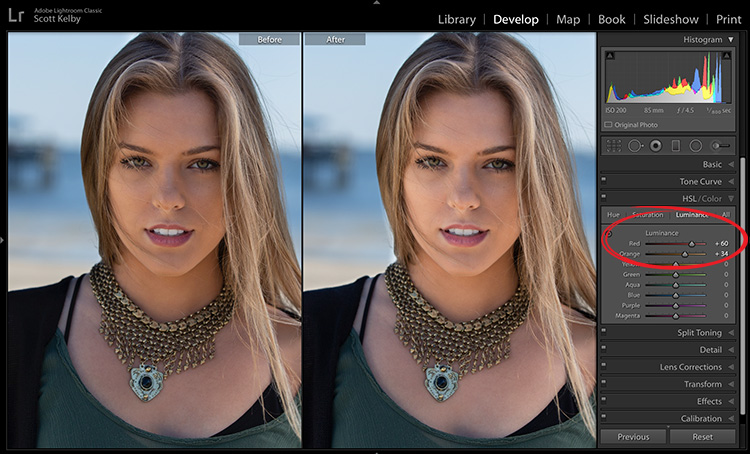
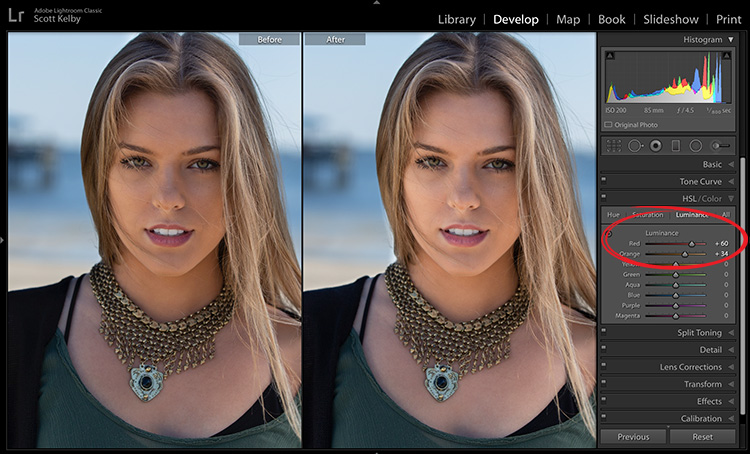
When it comes to videography and cinematography, the gimbal has risen to a staple of the craft, whether you're an amateur or a professional. However, if you don't own one or don't have one with you, there are plenty of substitutes that offer similar results. [ Read More ]Original link(Originally posted by Robert K Baggs)
The worst part about being a wedding or event photographer is having to edit thousands of photos, but I've recently discovered Narrative Select, software that uses AI to make the culling process much faster. [ Read More ]Original link(Originally posted by Lee Morris)
The post 9 Tips for Beautiful National Parks Photography appeared first on Digital Photography School. It was authored by Karthika Gupta. If you’re planning a national parks trip and you want to capture outstanding photos, you’ve come to the right place. I am a national parks photography expert. I am crazy about traveling to – and photographing – parks all over the world. In my view, these parks offer incredible opportunities to create some amazing nature photos and make plenty of memories! That said, national park photography isn’t always easy. The best shots require a lot of preparation, not to mention know-how. Fortunately, this article will share everything you need to know for gorgeous shots in the national parks, so let’s...

Whether you are a portrait, wedding, or family photographer, one of the most useful skills you can learn is how to balance ambient light and flash. If you would like to improve your portraiture work, check out this helpful video that will show you a method for balancing flash and ambient light to create more balanced and complete portraits. [ Read More ]Original link(Originally posted by Alex Cooke)
Photo By Rom Savage Today’s Photo Of The Day is “Shrine Pass” by Rom Savage. Location: Colorado. Want to get your images in the running for a Photo of the Day feature? Photo of the Day is chosen from various galleries, including Assignments, Galleries and Contests. Assignments have weekly winners that are featured on the website homepage, Facebook, Twitter and Instagram. To get your photos in the running, all you have to do is submit them. The post Photo Of The Day By Rom Savage appeared first on Outdoor Photographer. Original linkOriginal author: Staff
Sometimes, the thing you need to break out of a creative rut is a new or unusual way of creating images, and an infrared-modified camera is one such example of that. This great video will show you how an infrared-converted camera can take normal, uninteresting scenes and breathe new creative life into them. [ Read More ]Original link(Originally posted by Alex Cooke)
Having trouble getting more out of your photography? Perhaps the answer is to do less. [ Read More ]Original link(Originally posted by Christopher Malcolm)
Congratulations to Jeremy Janus for winning the recent Spring Showers Assignment with the image, “Raindrops of a Flower.” View the winning image and a selection of submissions below. And be sure to check out our current photography assignment here and enter your best shots! The post Spring Showers Assignment Winner Jeremy Janus appeared first on Outdoor Photographer. Original linkOriginal author: Staff
Many photographers start their careers by learning natural lighting techniques. Once these skills are established, complacency can set in and the photographer might choose not to stretch themselves to learn more advanced lighting skills. When photographers do this, they leave a significant amount of value on the table. There are many ways in which learning Off Camera Flash (OCF) will elevate your value both technically and in the market as a photographer. This article will discuss the many ways in which OCF can transform your work and why taking the plunge into learning this... [ Read More ]Original link(Originally posted by Austin Miller)
Back in the June 2022 update I mentioned that Adobe added the ability to edit video in the Lightroom (cloud) family of apps. I got a chance to use it this week, and wanted to share how it worked. I captured a time lapse of the Milky Way using the built-in time lapse feature of the Canon R10. This allows you to configure all of the settings, fine tune exposure with test shots, then start the time lapse process of recoding a final MP4 video completely in camera. While not the preferred method for having ultimate control over the post processing, retouching, and video creation, it was super easy to set it and walk away while you are on vacation. The...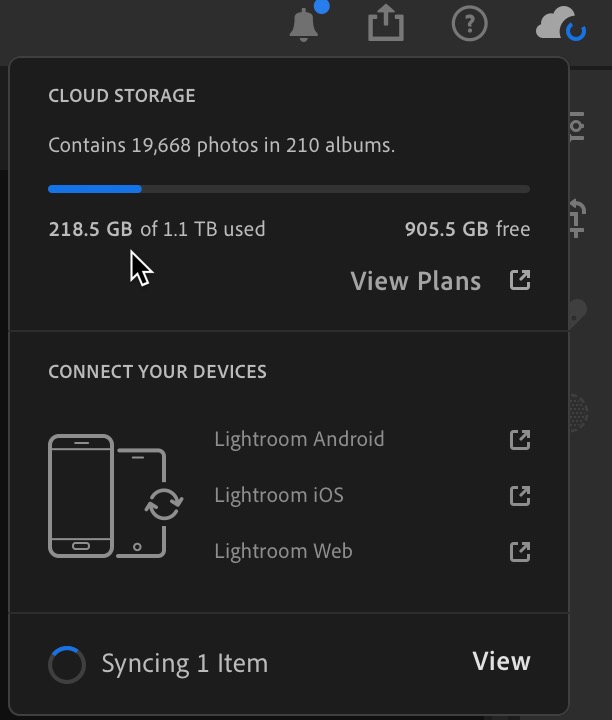
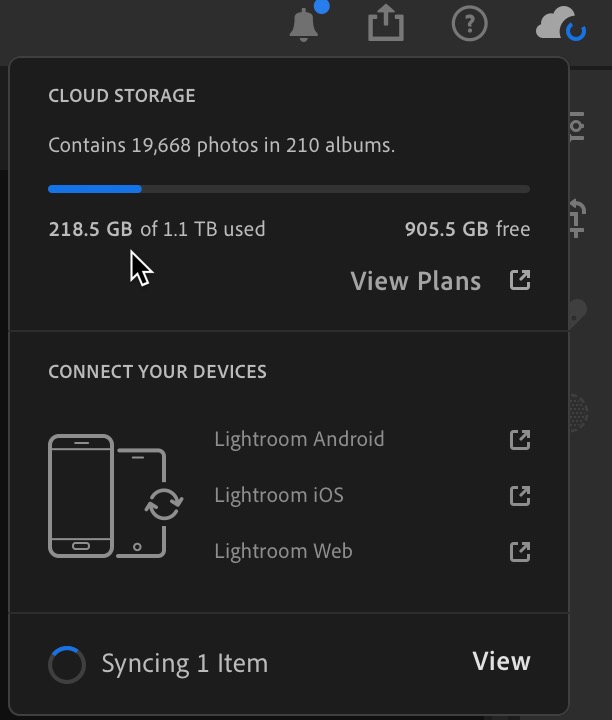
Photo By Laura Schoenbauer Today’s Photo Of The Day is “Hay Bales” by Laura Schoenbauer. Location: Red Wing, Minnesota. Want to get your images in the running for a Photo of the Day feature? Photo of the Day is chosen from various galleries, including Assignments, Galleries and Contests. Assignments have weekly winners that are featured on the website homepage, Facebook, Twitter and Instagram. To get your photos in the running, all you have to do is submit them. The post Photo Of The Day By Laura Schoenbauer appeared first on Outdoor Photographer. Original linkOriginal author: Staff
In the age of the internet and social media, it is easier than ever to compare yourself to hundreds of other creatives with just the swipe of your thumb, and that can be a really dangerous thing. This great video offers some helpful advice for becoming both a successful and satisfied photographer. [ Read More ]Original link(Originally posted by Alex Cooke)
The July 2022 issue of Photoshop User is now live on the KelbyOne site and KelbyOne Mags for iOS and Android. In this issue, learn how you can quickly and easily create content for all your social media channels using Adobe Express, explore all the new features in the June 2022 Lightroom updates, add atmospheric effects to your top-down drone shots, use Face-Aware Liquify in Photoshop to make your subjects look their best, and so much more! This issue’s cover image by KelbyOne member Greg Noel KelbyOne Pro & Plus members have access to more than 100 back issues of Photoshop User magazine all the way back to January 2012, plus all 64 issues of Lightroom Magazine. Not a Pro or Plus member yet? Click here for more information. The post The...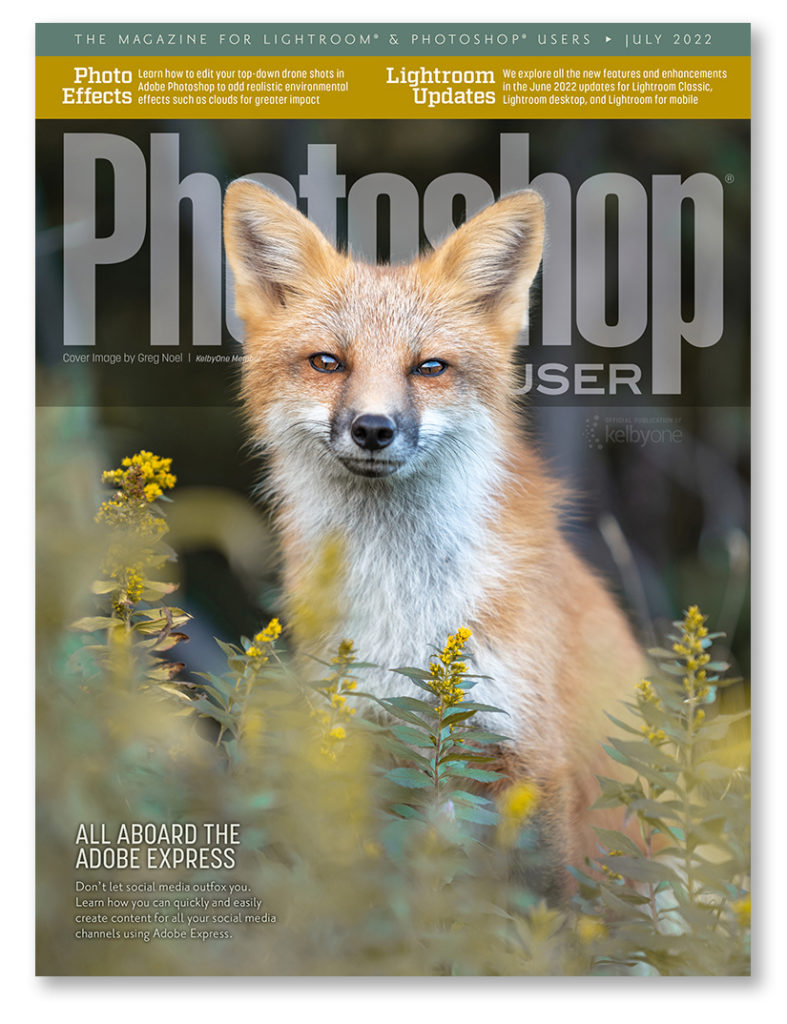
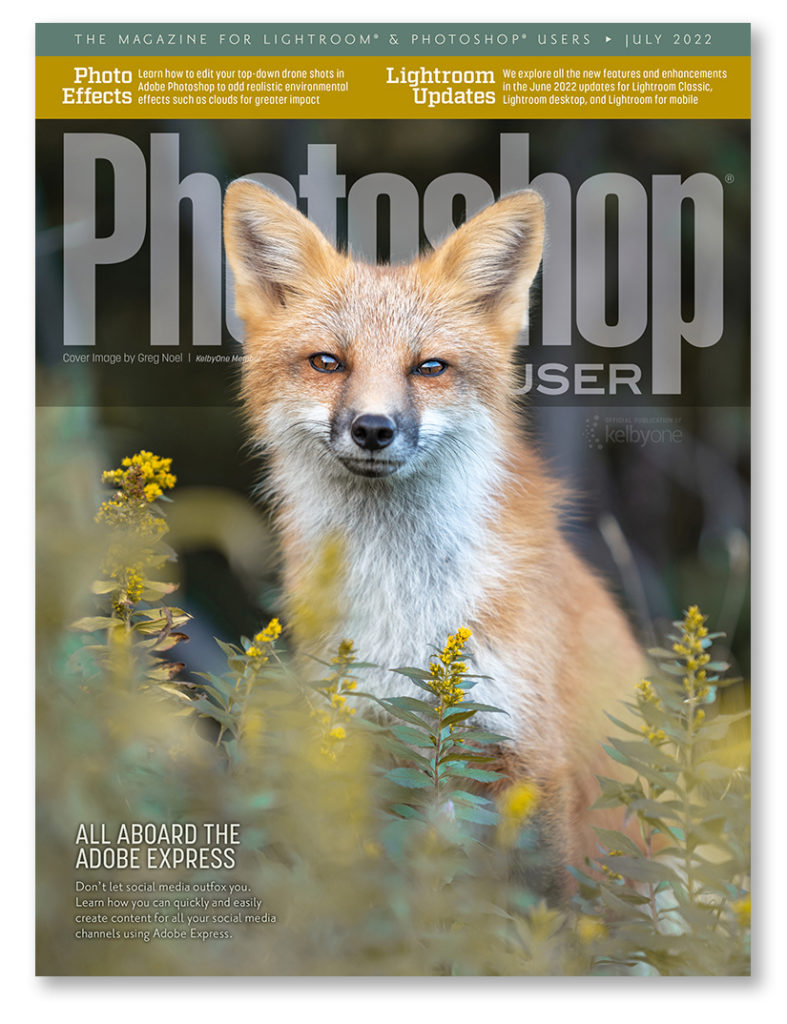
For landscape photography, a sturdy, versatile tripod is arguably the best investment you can make for sharper images—and sharpness is critical for successful photographs. Unintentional softness and blur will render photos of even the most stunning scenes unusable. That’s true for every photographic subject, but especially for richly detailed landscape compositions. Though modern image stabilization systems in cameras and lenses can help, even the most sophisticated systems have limitations, especially in low-light shooting conditions such as sunrise and sunset which landscape photographers usually prefer. In addition to ensuring maximum stability to optimize sharpness, shooting from a tripod can also help in the process of precisely refining your framing of the scene, and tripods are essential for techniques like focus stacking and...

The post How to Straighten a Crooked Image in Photoshop (Step By Step) appeared first on Digital Photography School. It was authored by Helen Bradley. A crooked horizon can easily ruin an otherwise stunning photo. Fortunately, Photoshop CC offers a few quick and easy methods to fix your tilted files – and in this article, I share my favorite. So whether you shoot landscapes, architecture, street scenes, or even portraits, read on to discover my simple, step-by-step process for straightening a crooked image in Photoshop! How to straighten a crooked image in Photoshop: the basics Fixing a crooked horizon in Photoshop might seem difficult, but it’s actually pretty easy. Here’s how it works: Step 1: Identify a reference line If you...

If you are like me, you probably have a closet full of random tiles, boards, and construction scraps just in the event you need an interesting surface to shoot on. These new photography surfaces by Duo Boards set out to change my messy studio, and this photography tutorial shows you how useful these backdrops can be! [ Read More ]Original link(Originally posted by Patrick Hall)