KENDALL CAMERA CLUB BLOG FEED
The Ultimate Miami Photography Club Since 1977
Say what you will about mobile phones, their cameras have improved faster than anyone could have predicted with the blend of hardware and software upgrades, as well as a lot of innovation. In this video, watch some creative shots that can be taken with just a phone. [ Read More ]Original link(Originally posted by Robert K Baggs)
I am regularly being asked which cameras people should buy. My reply is always the same: never ask a photographer that question; we always recommend what we own. How many Sony owners would recommend a Canon or Nikon? Here are seven hints to buying the perfect camera for you. [ Read More ]Original link(Originally posted by Ivor Rackham)
Congratulations to Sandra Rust for winning the Spring Mammals, Amphibians And More Assignment with the image, “Cedar Waxwing eating a Crabapple Blossom.” See more of Sandra Rust’s work at jolietcommercialphotographer.com. View the winning image and a selection of submissions in the gallery below. And be sure to check out our current photography assignment here and enter your best shots! [See image gallery at www.outdoorphotographer.com] The post Spring Mammals, Amphibians And More Assignment Winner Sandra Rust appeared first on Outdoor Photographer. Original linkOriginal author: Staff
A great way to add variety to the poses during a session is to add a prop. Having an assortment of props can be very beneficial, and some good ones to have are apple boxes. They seem to be a very popular choice in portraits, especially more editorial-styled ones. These are a must-have for any photography studio, at least in my opinion. [ Read More ]Original link(Originally posted by Alex Ventura)
The latest update to Lightroom, Lightroom Classic, and Adobe Camera Raw contained several groups of what are being called Premium Presets. The name simply means that these presets are only available to people with a paid Creative Cloud subscription, as opposed to the freemium option for Lightroom on mobile. To be honest, I’ve never put the pre-installed presets that came with any version of Lightroom to much use, but I find these new sets to be pretty cool, interesting, and thoughtfully crafted. I came across a recent blog post from Ben Warde on the Lightroom team that provided some background on the various preset packs and the photographers who created them. Now I can see why these presets are a step...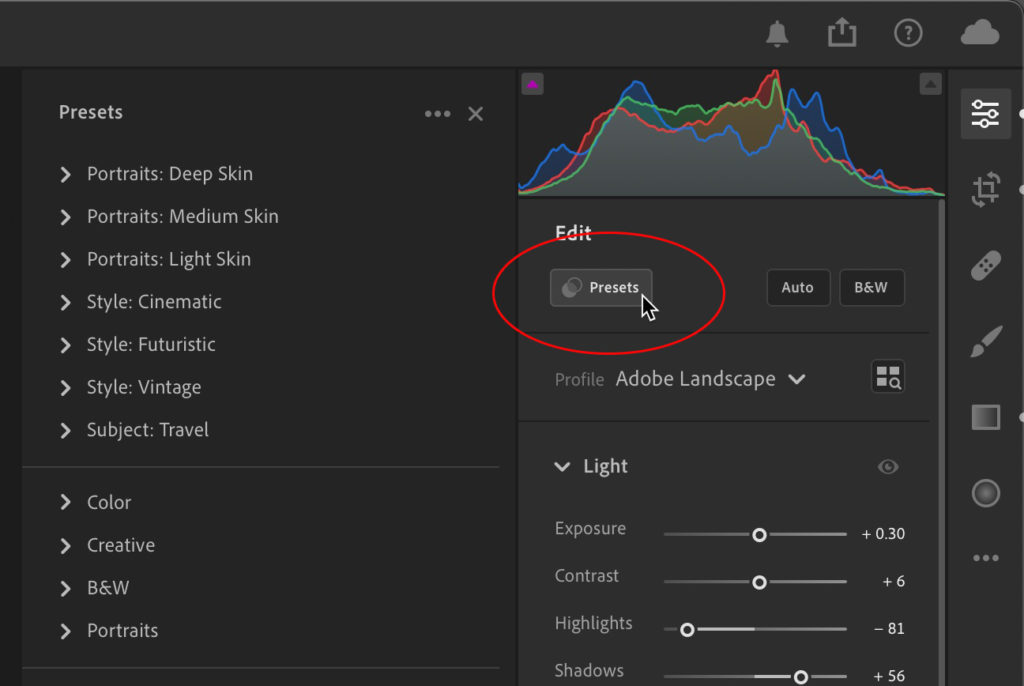
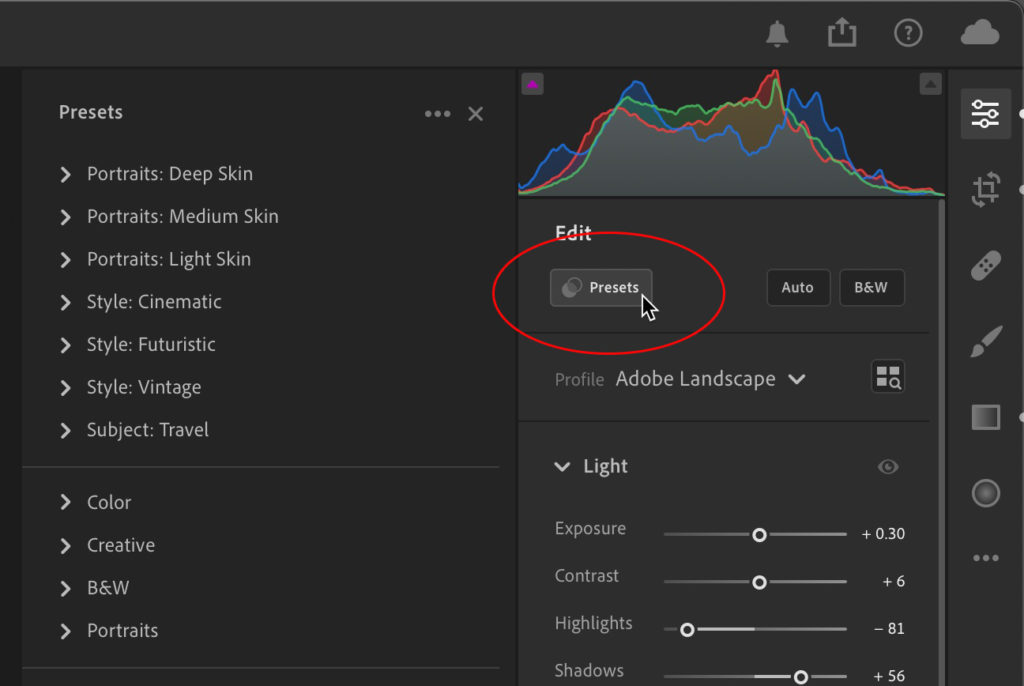
Nikon’s newest Z-mount camera draws on Nikon’s heritage and the design of the Z fc is heavily influenced by the ultra-classic FE launched back in 1978. Does it feel as good as it looks? [ Read More ]Original link(Originally posted by Andy Day)
The post Where Are My Lightroom Photos, Presets, and Catalogs Stored? (2021) appeared first on Digital Photography School. It was authored by Helen Bradley. Are you struggling to determine where Lightroom stores your photos? Looking for your Lightroom catalogs? Need to identify the location of your presets? In this article, I’m going to share quick, easy ways to determine where Lightroom has stored all of these items – photos, catalogs, presets, and more. And by the end, you’ll know exactly where to find your files. Let’s dive right in. Where is my Lightroom catalog stored? To find the storage location of your current Lightroom catalog, simply select Edit (Lightroom, if you’re on a Mac), then tap Catalog Settings: Lightroom will display...

70-300mm lenses offer an alternative to the more standard 70-200mm zoom for photographers who do not need the wider aperture and would prefer a bit more reach on the long end. Sony shooters have a few options, namely the company's own FE 70-300mm f/4.5-5.6 G OSS and the Tamron 70-300mm f/4.5-6.3 Di III RXD, and this excellent video review compares the performance of both. [ Read More ]Original link(Originally posted by Alex Cooke)
We hear all the time about how camera gear does not matter, and while there is a useful sentiment in that, the truth is far more nuanced than that. This excellent video essay details a lesser-discussed reason why camera gear matters and why you should consider it more often. [ Read More ]Original link(Originally posted by Alex Cooke)
Hasselblad is and was a photography company with a true pedigree, known for making the cameras NASA chose to use on the moon. But in the early 2010s, they seemed to have lost their way. Nikon seems to be in a similar position. Can they turn it around as Hasselblad did? [ Read More ]Original link(Originally posted by Alex Coleman)
The Mac Pro is in a class of its own as far as Apple computers go, but the new M1 Macs have turned the industry on its head, offering frankly ludicrous performance for their price. Can a $900 Mac Mini keep up with a Mac Pro model that goes for over 15 times the price? The results are mightily impressive, and this great video shows you what you can expect. [ Read More ]Original link(Originally posted by Alex Cooke)
Photography is quite full of rules on pretty much every topic, and they can be a bit of a double-edged sword in that they can guide you and help you to realize technically apt images, but they can also be creatively restrictive. So, what should your relationship with photography rules be? This excellent video essay discusses the topic and how to incorporate rules into your photography in a beneficial way. [ Read More ]Original link(Originally posted by Alex Cooke)
Nikon Z fc You might remember Nikon’s Df retro-styled DSLR released in 2013. Today Nikon has introduced a new take on that classic design for its mirrorless Z system. The 20.9-megapixel Nikon Z fc is a DX-format (APS-sensor) camera that inherits its vintage looks from the iconic Nikon FM2 film SLR, but jumps into the future with 4K video, Eye-Detection AF and a Vari-Angle touchscreen LCD. The Nikon Z fc features a Vari-Angle touchscreen LCD that can swivel for selfies. In keeping with the retro design, the camera features mechanical dial controls on the top panel to adjust shooting modes, ISO, shutter speed and exposure compensation values directly. The overall package is slim and lightweight, and underneath the exterior is a...

There is considerable buzz around Nikon's latest camera and it's easy to see why. Here is a hands-on look at it, paired with the wide-angle prime you can buy with the body as part of a package. [ Read More ]Original link(Originally posted by Robert K Baggs)
Canon today debuted a new wide zoom for its EOS R full-frame mirrorless cameras, the RF14-35mm F4 L IS USM. Priced at $1,699 with expected availability in August, the lens is a more affordable and compact alternative to the faster RF15-35mm F2.8 L IS USM which retails for $2,299. Canon RF14-35mm F4 L IS USM Comparing the two wide zooms, the new zoom is lighter by more than half a pound, and has a closer minimum focusing distance of 7.9 inches (11 inches for the 15-35mm F2.8). The new lens also has slightly better image stabilization with up to 5.5 stops of correction from the built-in optical stabilizer (versus 5 stops with the 15-35mm F2.8) and up to 7 stops with...
Fujifilm's X Series has been highly refined over several generations and is now a powerful system capable of tackling a wide variety of scenarios that still maintains the design and controls that won it praise upon its release. Currently, the X-T4 stands at the top of the line, and this great video review discusses how it holds up in the long-term as well as what would be nice to see in the X-T5. [ Read More ]Original link(Originally posted by Alex Cooke)
Starting out in photography can offer some harsh lessons, but here are six useful insights and hints that will give you a sense of perspective and potentially improve your images. [ Read More ]Original link(Originally posted by Andy Day)
Photo By Clayton Peoples Today’s Photo Of The Day is “Flower Bokeh” by Clayton Peoples. Want to get your images in the running for a Photo of the Day feature? Photo of the Day is chosen from various galleries, including Assignments, Galleries and Contests. Assignments have weekly winners that are featured on the website homepage, Facebook, Twitter and Instagram. To get your photos in the running, all you have to do is submit them. The post Photo Of The Day By Clayton Peoples appeared first on Outdoor Photographer. Original linkOriginal author: Staff
You might already have an idea of what your favorite YouTuber is using to film their videos, but what about everyone else? Here are insights into the gear of 40 successful channels. [ Read More ]Original link(Originally posted by Andy Day)
Having two cameras can give you so much more versatility and security when you're out shooting. If you are in the market for something cheap yet amazing, this addition could be for you. [ Read More ]Original link(Originally posted by Paul Parker)