KENDALL CAMERA CLUB BLOG FEED
The Ultimate Miami Photography Club Since 1977
I Moaned About VERO on Twitter, So the Billionaire Founder Rang Me up to Ask What They Can Do Better
The other morning I posted an unnecessarily snarky tweet about VERO and a breach of my copyright. That afternoon, I found myself on an hour-long Zoom call with founder CEO Ayman Hariri after he got in touch to discuss what VERO can do to improve. [ Read More ]Original link(Originally posted by Andy Day)
Venus Optics has established themselves as a company that produces unique and high-quality lenses that enable new and interesting creative approaches. Their newest lens is the Laowa Argus 25mm f/0.95 APS-C APO, made for a wide variety of APS-C mirrorless cameras. This excellent video review takes a look at the new lens and the sort of performance and image quality you can expect from it in usage. [ Read More ]Original link(Originally posted by Alex Cooke)
Along with the new features I covered for Lightroom Classic (LrC), Lightroom (Lr), and Camera Raw (ACR) last week there is one additional feature that came to Camera Raw that is not yet in Lightroom Classic or Lightroom. We can now adjust contrast, tone, and color using Curves in a mask within Camera Raw. Adobe says this feature is coming to Lightroom Classic and Lightroom, but for now you’ve got to use Camera Raw if you want to try it out. So, let’s look at a few ways a Lightroom Classic user can edit a photo using the Camera Raw plugin for Photoshop. Open Directly in Camera Raw The most obvious way to do this is simply open a raw photo...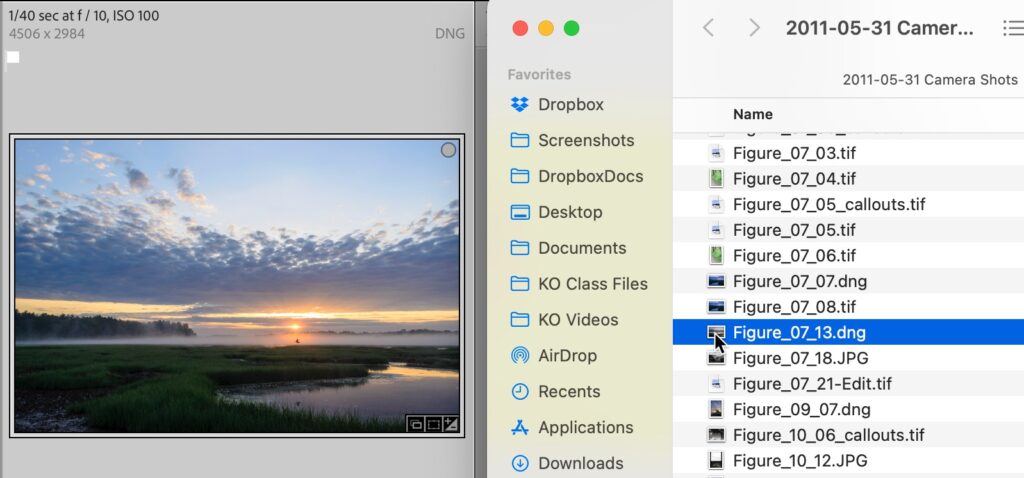
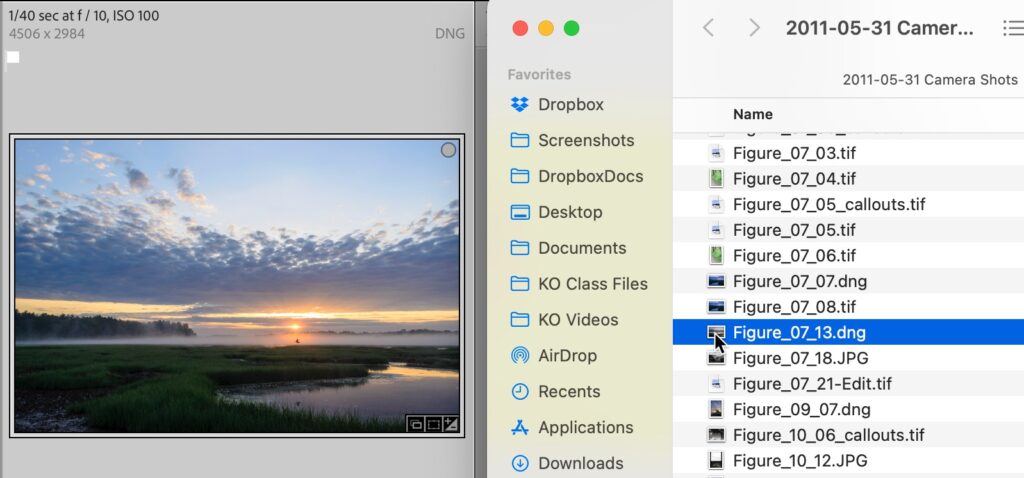
Sony today introduced its next generation model in the company’s a7R line, the a7R V. This 61-megapixel camera is the highest resolution model in the Alpha camera system. Sony a7R V The a7R V features a new processing unit that’s dedicated to AI subject recognition, something not before offered in an Alpha camera. The upgraded AF Real-time Recognition system can identify and track a broader range of subjects than was previously possible, including animals and even insects. Another feature unique to the a7R V is an improved image stabilization system that’s capable of up to 8 stops of correction for hand-held shooting. The Sony a7R V features two CFexpress Type A/SDXC compatible media slots. There’s also a 4-axis multi-angle LCD touchscreen...

Photo By John Pierce Today’s Photo of the Day is “Stormy San Juans” by John Pierce. Location: Ridgway, Colorado. Want to get your images in the running for a Photo of the Day feature? Photo of the Day is chosen from various galleries, including Assignments, Galleries and Contests. Assignments have weekly winners that are featured on the website homepage, Facebook, Twitter and Instagram. To get your photos in the running, all you have to do is submit them. The post Photo Of The Day By John Pierce appeared first on Outdoor Photographer. Original linkOriginal author: Staff
The latest and greatest from Sony is finally here and the Sony A7RV has the latest in autofocus technology [ Read More ]Original link(Originally posted by Jason Vinson)
You can watch endless videos about lens reviews and Instagram for photographers on YouTube. Very few channels offer business advice that moves the needle for photographers. [ Read More ]Original link(Originally posted by Walid Azami)
Most of the time, landscape photographers want everything in the image as sharp as possible, from the closest foreground element all the way to the farthest mountain or cloud. Accomplishing that takes more than simply setting your lens aperture to f/32 and shooting away. Focus stacking is one of the most common techniques for achieving this, and this great video tutorial will show you how it is done. [ Read More ]Original link(Originally posted by Alex Cooke)
Sony's recent ZV line of compact cameras has caught many people's attention for a number of reasons, particularly vlogging and video. But which is the best option for you and why? [ Read More ]Original link(Originally posted by Robert K Baggs)
The post 8 Tips to Prevent Memory Card Problems appeared first on Digital Photography School. It was authored by Megan Kennedy. Memory cards are a crucial component of digital photography, yet they’re more prone to problems than we like to admit. If you don’t take proper care of your SD, CF, and XQD cards, you might end up with a card failure on the job – or, even worse, corrupted files that you can never get back. So how do you prevent memory card issues? In this article, I share everything you need to know, including: When to format your memory cardsHow many images to shoot before switching to a new cardHow to prevent corruption when ejecting a cardMuch more! So...

After a promising launch and a massive update with version 2.0, Nikon has announced the release of version 3.0 for their flagship mirrorless camera. [ Read More ]Original link(Originally posted by Christopher Malcolm)
Photographers understand that marketing is essential to attracting new clients and growing their business. However, marketing strategies are constantly evolving, so what worked in the past isn’t always going to work in the present or future. In this article, we will share three photography marketing tricks and hacks that actually work based on our 12-plus years of experience operating a successful multi-shooter studio! [ Read More ]Original link(Originally posted by Pye Jirsa)
Few people enjoy standing in the middle of rain and wind, but for those who are willing to do it, the reward can be particularly interesting and compelling images. This excellent video tutorial will show you why weather that would make most people run inside is actually a fantastic opportunity for great landscape images. [ Read More ]Original link(Originally posted by Alex Cooke)
Delivering an updated product once a year every year guarantees a spike of hype and sales, but brings with it some challenges — challenges that continue to get bigger as a product matures and competitors arrive. The GoPro HERO11 Black launched last month, but what do the latest upgrades mean for a company whose value has fallen by 90% from its peak just a few years ago? [ Read More ]Original link(Originally posted by Andy Day)
iPads have evolved from fun content consumption devices to seriously powerful creative tools, and they are fantastic options for a wide variety of photo and video work. The latest generations of the standard and Pro models are here, and they bring with them a wide variety of new and improved features. This excellent video review takes a look at both the new models and the sort of performance and experience you can expect from it in practice. [ Read More ]Original link(Originally posted by Alex Cooke)
Photo By Dan M Today’s Photo of the Day is “Milky Way Over Helen Lake” by Dan M. Location: Lassen Volcanic National Park, California. Want to get your images in the running for a Photo of the Day feature? Photo of the Day is chosen from various galleries, including Assignments, Galleries and Contests. Assignments have weekly winners that are featured on the website homepage, Facebook, Twitter and Instagram. To get your photos in the running, all you have to do is submit them. The post Photo Of The Day By Dan M appeared first on Outdoor Photographer. Original linkOriginal author: Staff
The 24mm focal length is popular for offering a versatile wide angle of view, but not one so wide that significant distortion starts to become an issue. For Sony photographers and filmmakers, the FE 24mm f/2.8 G offers a very portable design meant to pair with company's lightweight mirrorless cameras to offer easy run-and-gun shooting. This excellent video review takes a look at the lens and the sort of performance and image quality you can expect from it in practice. [ Read More ]Original link(Originally posted by Alex Cooke)
Drones are more popular, powerful, and portable than ever, and they offer you the ability to get photos and videos from perspectives that simply would not be possible otherwise. Of course, with such a different method of working, flying and shooting with a drone requires some special considerations. This great video tutorial will show you nine important keys to consider before your next drone flight that will help you ensure you get the best possible shots. [ Read More ]Original link(Originally posted by Alex Cooke)
Fall is here in many places, and with it comes tremendous photography opportunities of all sorts. One interesting way to take advantage of those gorgeous colors is to integrate waterfalls and moving water in the shot. This great video tutorial will show you some awesome ideas for autumn photography with rivers and waterfalls. [ Read More ]Original link(Originally posted by Alex Cooke)
The post 10 Photography Quotes Everyone Should Know appeared first on Digital Photography School. It was authored by Guest Contributor. Quotes by photographers such as Ansel Adams, Henri Cartier-Bresson, and Imogen Cunningham might seem old and dated, but in my view, they’re more relevant – and necessary – than ever before. So in this article, I share my absolute favorite photography quotes, including plenty of classics covering creativity, improving your photos, working as a photographer, and even photo editing. In this age of social media, it’s easy to get so focused on likes, shares, and followers that we forget about what really matters. Read through the following quotes. Learn from the masters. And let them explain what this beautiful craft called...
