KENDALL CAMERA CLUB BLOG FEED
The Ultimate Miami Photography Club Since 1977
One of the first devices I bought for my office when I started with photography was, in addition to a proper monitor, a calibration device. Editing my photos with accurate colors and brightness has always been a priority for me. And the use of a colorimeter and monitor calibration software is a requirement for achieving those. In this article, I explain how to use such a calibration system. [ Read More ]Original link(Originally posted by Michael Breitung)
Today’s Photo Of The Day is “Oryx on the Dune” by Raj Sarda. Location: Near Ondangwa, Namibia. “Early-morning trek by oryxes over the dunes heading to the river,” describes Sarda. “This lone oryx stopped to pose.” Nikon D800, 200mm lens. 1/60th sec., f/8. Want to get your images in the running for a Photo of the Day feature? Photo of the Day is chosen from various galleries, including Assignments, Galleries and Contests. Assignments have weekly winners that are featured on the website homepage, Facebook, Twitter and Instagram. To get your photos in the running, all you have to do is submit them. The post Photo Of The Day By Raj Sarda appeared first on Outdoor Photographer. Original linkOriginal author: Staff
Elixxier software is an innovative company that has produced very useful and helpful tools for photographers and filmmakers, especially when it comes to creating 3D light simulations. [ Read More ]Original link(Originally posted by Gary McIntyre)
It is not uncommon for a Lightroom Classic (LrC) user to become confused about where a given photo is actually stored on a drive. This can be when performing a search using the Library Filter bar or looking in a collection, collection set, or even a previous import. In each of those examples you are viewing a group of photos that have been through the import process, but are being displayed without relation to the folder in which they reside. I’ve seen this happen even right after a batch of photos have been imported and the view switches to Previous/Current Import which shows the last batch of photos without the context of their parent folder(s). The person may think they know...

I’ll admit it — I’m a 35mm point-and-shoot junkie. I have a collection of electronic cameras that many film photographers would call "ticking time bombs". The reason for this is that many cameras made 20+ years ago were never intended to be used for this long. [ Read More ]Original link(Originally posted by Matt Murray)
The post 8 Tips to Improve Your Architectural Detail Photography appeared first on Digital Photography School. It was authored by John McIntire. When doing architectural photography, it’s easy to get lost in the grandeur of buildings – yet the details matter, too. In fact, with a bit of know-how, you can capture architectural detail photography that looks as good, if not better, than expansive, wide-angle shots of structures. I love photographing architectural details, and in this article, I explain how you can capture great detail shots of your own. I include plenty of my favorite tips, tricks, and techniques – developed over long hours of practice – with a focus on two essential architectural photography elements: lighting and composition. By the...

Interior photography is a challenging but fun genre that takes a combination of techniques to produce successful images. This helpful video tutorial will show you a range of tips and techniques on how to shoot and edit interior photos. [ Read More ]Original link(Originally posted by Alex Cooke)
Using filters for any kind of photography and filmmaking has always been an extra process to consider. This new filter system from H&Y just might be the most innovative one to date. [ Read More ]Original link(Originally posted by Nicco Valenzuela)
By Ross Shain If you enjoy exploring lighting and special effects in your edits and would like to do more in Lightroom without jumping to Photoshop, this tutorial might be for you. Boris FX Optics is a unique plugin, literally packed with creative options. Optics can be used for subtle lighting and color grades to full blown Marvel film style photo manipulations. Here, I’ll show how Optics can be used to add cinematic lens flares, particles and chromatic aberrations to make your shots stand out. The tutorial was done with Optics in Lightroom Classic, but the same steps will work with Photoshop, or the Optics standalone application. if you’d like to follow along, I’ve provided a quick screen recording that you...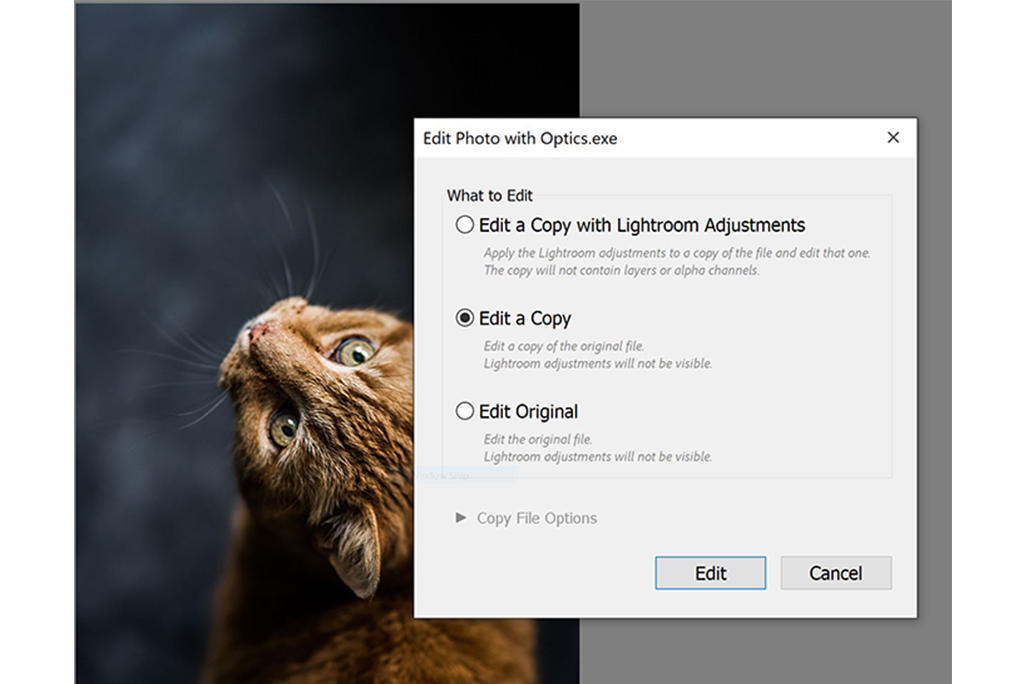
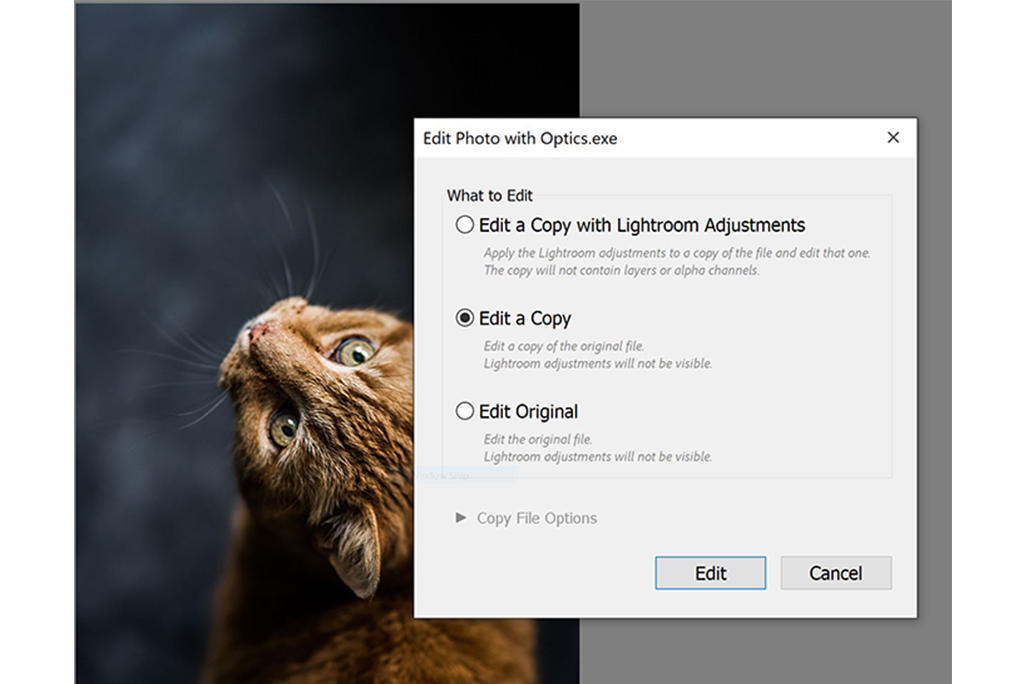
A long exposure of a seascape will always be a great way to create a compelling image, but it takes a lot more than simply slapping an ND filter on your lens and going to town. One of the most crucial parts of a long exposure is choosing the proper shutter speed, particularly when moving water is involved, and this helpful video tutorial will walk you through the process to ensure you get the exact image you have in mind. [ Read More ]Original link(Originally posted by Alex Cooke)
A 24-70mm f/2.8 is the workhorse of choice for a huge number of photographers, suitable for a wide range of scenarios and needs. Sony recently released the second version of theirs, the FE 24-70mm f/2.8 GM II, and this excellent video review takes a look at the improvements and new features in the new lens and the sort of image quality and performance you can expect from it. [ Read More ]Original link(Originally posted by Alex Cooke)
50mm lenses can cost anywhere between less than $100 to over $2,000, with every level of image quality and performance imaginable. At $179, Canon's RF 50mm f/1.8 STM sits at the lower end of the price spectrum, but it still brings with it a range of quite useful features. This excellent video review takes a look at the lens and the sort of performance and image quality you can expect from it in practice. [ Read More ]Original link(Originally posted by Alex Cooke)
Learning to be a competent photographer takes mastering a variety of techniques and creative ideas, but learning how to run a successful photography business takes an entirely different set of skills. One of the trickiest things to learn is how to price your work, but this helpful video tutorial will give a ton of advice to ensure you get paid what you deserve. [ Read More ]Original link(Originally posted by Alex Cooke)
In part two of this series, we will discuss tips six through ten. These are steps you can take today to grow your photography business. If you missed part one, you can read it by clicking here. Special thanks to Lancaster, PA based headshot photographer Richard Waine for collaborating with us to create this series. [ Read More ]Original link(Originally posted by Pete Coco)
Sony today announced an update to its 24-70mm G Master lens, the FE 24-70mm F2.8 GM II. Sony describes the new lens as the “world’s smallest and lightest” F2.8 24-70mm zoom, and it is indeed compact and lightweight at 20 percent lighter and 18 percent shorter than the first generation 24-70mm F2.8 G Master. Sony FE 24-70mm F2.8 GM II The FE 24-70mm F2.8 GM II incorporates four of Sony’s XD Linear Motors for autofocus performance that can keep pace with fast moving subjects and the 30 fps continuous shooting speeds of the Sony Alpha 1 camera. It also offers improvements when recording video, including reduced focus breathing and focus shift when zooming, and includes a new “zoom smoothness” switch to...

The post How to Create an Infrared Effect in Photoshop (Step by Step) appeared first on Digital Photography School. It was authored by Megan Kennedy. Looking to create a beautiful infrared effect in Photoshop, but you’re not sure how to start? You’ve come to the right place. In this article, I explain everything you need to know about Photoshop infrared effects, including a simple, step-by-step plan that anyone can use to go from an image like this: To an image like this: I also include several infrared photography examples, so you know exactly what to expect! Let’s dive right in, starting with: What is a Photoshop infrared effect? Infrared photography is all about capturing infrared light with a camera – but...

On some days, we can see one composition beside another, but on other days, it is hard to find just a single one. What is the difference between those days, and how can we increase our chances to find outstanding compositions all the time? [ Read More ]Original link(Originally posted by Christian Irmler)
Photo By Charles Cormier Today’s Photo Of The Day is “The Endless Winter” by Charles Cormier. Location: Rye Beach, New Hampshire. “Here in New England, when the air temperature drops rapidly, we have a phenomenon known as ‘sea smoke,’ explains Cormier. “The ocean appears to steam, which is enhanced by the rising sun. On this morning, as temperatures dipped, a lone surfer paddles out into the frigid Atlantic, hoping to catch the perfect wave.” Want to get your images in the running for a Photo of the Day feature? Photo of the Day is chosen from various galleries, including Assignments, Galleries and Contests. Assignments have weekly winners that are featured on the website homepage, Facebook, Twitter and Instagram. To get your photos in the running,...
Wildflower photography can be a great way to enjoy nature and photography simultaneously. If you are interested in wildflower photography and unsure of how to get started, check out this fantastic video tutorial that will give you several useful tips that are sure to improve your work no matter what kind of camera and lens you use. [ Read More ]Original link(Originally posted by Alex Cooke)
Composition is one of the more difficult things to learn. There are many rules and guidelines that can make a good composition. The crop tool inside Lightroom and Photoshop offers a bit of help to learn about composition and even helps you achieve the best possible composition in post. [ Read More ]Original link(Originally posted by Nando Harmsen)