KENDALL CAMERA CLUB BLOG FEED
The Ultimate Miami Photography Club Since 1977
It’s one of the more popular vintage lenses: the Meyer-Optik Görlitz Trioplan 100mm f/2.8. It’s famous for its soap bubble bokeh. You either love the effect, or you hate it. I decided to buy one and used it on a Canon EOS R5. I want to tell you about my findings. [ Read More ]Original link(Originally posted by Nando Harmsen)
Enter Your Best Landscape Photos For our next photography contest, we want to see the best Landscape photos you have ever taken! Rules This contest is 100% free to join Each photographer may submit up to 3 images Each photograph must include a small description that includes details about how the photograph was taken, what post processing was done to it, where it was taken, and anything else useful for us to discuss Prizes Fstoppers is excited to be giving away some amazing photography related gear for each of these critique the community contests. For October's Landscape Photography critique we... [ Read More ]Original link(Originally posted by Patrick Hall)
Photographers tend to have passionate opinions about their craft, and some of those opinions can spark heated debates. Certain topics, though, repeatedly surface in the photography world, leading to complaints that can feel redundant. [ Read More ]Original link(Originally posted by Alex Cooke)
Tamron’s 50-300mm f/4.5-6.3 Di III VC VXD offers an interesting option for those seeking a versatile zoom lens. It expands the standard range of 70-300mm telephoto lenses to start at 50mm, making it more flexible for a variety of shooting scenarios. Whether you’re capturing landscapes at wider angles or zooming in for distant details, this lens aims to cover it all. Coming to you from Christopher Frost, this thorough video review dives into the features and performance of the... [ Read More ]Original link(Originally posted by Alex Cooke)
When shooting in harsh lighting conditions, it’s common to encounter issues like lens flares or blown-out highlights. This is particularly relevant if you're trying to capture outdoor scenes with direct sunlight in your frame. In such situations, managing the light effectively can make a huge difference in the quality of your final image. [ Read More ]Original link(Originally posted by Alex Cooke)
Exposure is a key element in photography that greatly influences how we frame our shots. It determines the amount of light reaching the camera sensor, affecting the brightness and overall look of an image. Understanding and controlling exposure is vital for creating well-balanced photos and achieving the desired visual impact. In this article, we'll explore how exposure affects composition and why it's crucial to align your framing with the exposure settings. [ Read More ]Original link(Originally posted by Zhen Siang Yang)
Achieving accurate color in your photos can be a challenge, especially when lighting and other variables keep changing. Getting consistent results across different shoots requires using the right tools to match what you see in person with what shows up in your images. That’s where a Color Checker Passport comes in. [ Read More ]Original link(Originally posted by Alex Cooke)
Knowing how to guide your subjects and adjust your light placement is essential for achieving the polished and professional look you’re aiming for. [ Read More ]Original link(Originally posted by Alex Cooke)
Compact, affordable, and surprisingly capable—pancake lenses are a popular choice for their lightweight design and versatility. The new Viltrox 28mm f/4.5 pancake lens is no exception. With its ultra-slim build, this lens is ideal for travel, street photography, and situations where you need to keep a low profile without sacrificing image quality. [ Read More ]Original link(Originally posted by Alex Cooke)
If you’re having photos printed and framed, there are two main choices when it comes to photo paper. You can choose either glossy or matte. There is no conclusive answer to the glossy vs matte photo debate. But there are some differences you need to be aware of before you start printing and framing your favorite photos. Both give you a professional finish, but the final choice will come down to personal taste. In this article, we’ll take you through the main differences between glossy and matte photos in this article. We will examine the upsides and downsides of each paper type, and by the end, you’ll know whether you prefer glossy or matter photos. © Brandi Redd .stg-desktop { display:...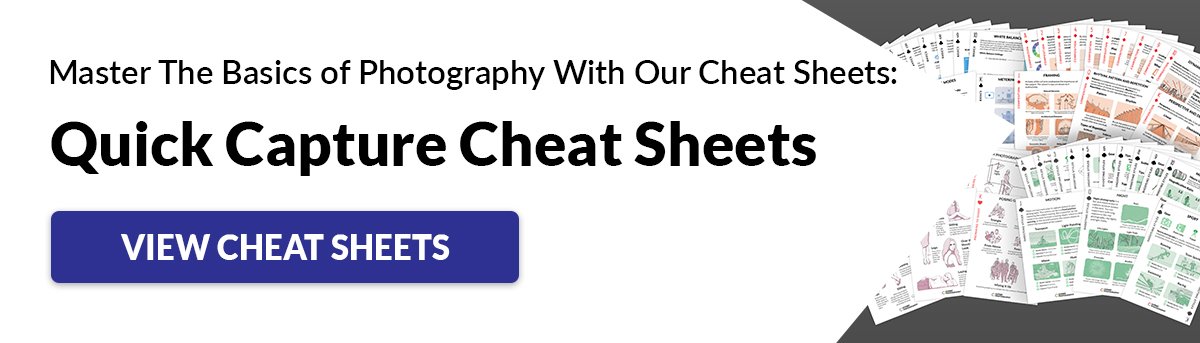
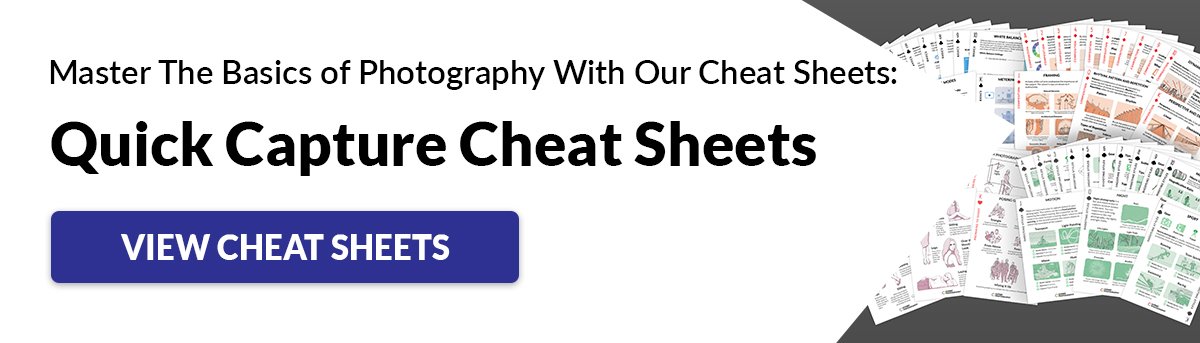
The Fstoppers community is brimming with creative vision and talent. Every day, we comb through your work, looking for images to feature as the Photo of the Day or simply to admire your creativity and technical prowess. In 2024, we're featuring a new photographer every month, whose portfolio represents both stellar photographic achievement and a high level of involvement within the Fstoppers community. [ Read More ]Original link(Originally posted by Alex Cooke)
As a professional photographer, the issue of over-editing is a topic that holds significant importance in our work. In this case, the term over-editing refers to the excessive use of post-processing tools and techniques, often resulting in images that deviate from the natural and authentic representation of the subject. While we cannot deny that the process of editing is an essential aspect of photography, overprocessing images can sometimes compromise the integrity of the image and do more harm than necessary. Here are several reasons why one should refrain from over-editing their images. [ Read More ]Original link(Originally posted by Zhen Siang Yang)
Connecting with nature can have a profound impact on your well-being. Whether you’re standing in front of a tranquil lake or hiking through a dense forest, these moments provide a sense of calm that can’t be replicated elsewhere. While many people see landscape photography as a way to capture beautiful scenes, it’s also a way to experience the healing power of nature firsthand. [ Read More ]Original link(Originally posted by Alex Cooke)
Color grading can take your landscape images from good to great. This video tutorial walks through how to use Photoshop's Color Balance feature to enhance highlights, midtones, and shadows, creating depth and contrast in a natural and subtle way. [ Read More ]Original link(Originally posted by Alex Cooke)
Getting the perfect shot often comes down to lighting, but sometimes, natural light just doesn’t cooperate. Instead of relying solely on what’s available, you can take control and shape the light yourself. [ Read More ]Original link(Originally posted by Alex Cooke)
As a landscape photographer, my passion is usually capturing the natural beauty of the outdoors. However, having versatile and powerful lighting is crucial when working in controlled environments, like in my studio or during indoor shoots. [ Read More ]Original link(Originally posted by Darren Spoonley)
Every photographer has faced it—that sinking feeling of disappointment when things just don’t go as planned. Maybe it’s a matter of expectations, or perhaps a missed opportunity. But these moments are part of the process. Understanding how to handle these frustrations is crucial for anyone serious about photography. [ Read More ]Original link(Originally posted by Alex Cooke)
The best free Photoshop plugins give you simple ways to do specific functions or perform certain edits. Adobe Photoshop is essential to a photographer’s arsenal. With Photoshop’s number of functions, your program knowledge may limit what you can do. That is where Photoshop plugins come in. Today, we will look at the best Photoshop plugins for photographers. We will look at a range of Adobe Photoshop plugins for photographers that help reduce your time spent editing images. Some of these functions will even give you new techniques to help your creative process. What are Free Photoshop Plugins? A Photoshop plugin is a piece of software, often made independently of Adobe, that operates only inside Photoshop. A plugin is designed to integrate...

Macro photography often brings to mind extreme close-ups and tight compositions, but what happens when you pair it with a wide angle lens? This setup offers a new perspective, giving your images context by incorporating the surroundings. Understanding how and when to use a wide angle macro can help you capture more dynamic and story-driven shots. [ Read More ]Original link(Originally posted by Alex Cooke)
The best collage apps help you make fabulous photo collages on your smartphone. You don’t need fancy photo editing software or high-level editing skills. These collage apps make it quick, easy, and painless. Whether you’re creating a photography portfolio or a collage for a friend’s wedding, you can do it in any of these collage apps. There are plenty of collage apps to choose from, but Canva is easily our top choice. It’s free to download for both iOS and Android users. It has a wide range of collage templates and easy-to-use photo, video, and document editing tools. Graphic Design Tool Canva Looking for a solution to create professional-looking collages in seconds? Check out this software that offers a drag-and-drop interface,...
